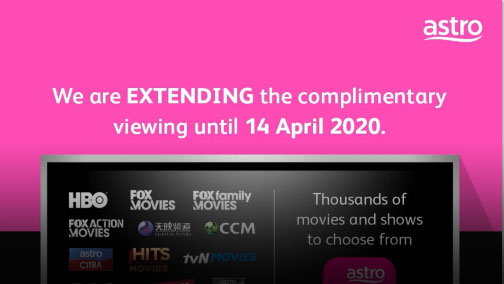Following the extension of the government’s Movement Control Order (MCO) in the fight against the COVID-19 outbreak, Astro is subsequently extending its complimentary viewing offer to 14 April to encourage all Malaysians to stay home, safe and entertained.
To recap, here’s what Astro is offering to customers and non-customers.
All Astro customers get complimentary viewing to all movie and news channels as well as Cartoon Network.
NJOI customers can view KIX, Nat Geo WILD, Celestial Movies and Cartoon Network for free.
Meanwhile, for all Malaysians, they get to enjoy complimentary viewing of 22 channels including selected on-demand shows via Astro GO.
Lastly, all Astro Sports Pack customers enjoy complimentary of all channels except Astro First and Astro Best, on Astro and Astro GO.
The complimentary viewing offer is valid until 11:59PM, Tuesday, 14 April 2020.

Full list of channels available to Astro customers:
Movie Channels
- BOO
- HBO
- Cinemax
- FOX Movies
- FOX Family Movies
- FOX Action Movies
- tvN Movies
- Celestial Movies
- Astro Citra
- Tayangan Hebat
- Thangathirai
- BollyOne
- HITS Movies
- Celestial Classic Movies
News Channels
- Astro Awani
- Bernama News Channel
- CGTN
- CNN SD | HD
- BBC World News SD | HD
- Al Jazeera English SD | HD
- Sky News HD
- Channel News Asia
- CNBC Asia
- Bloomberg Television
- ABC Australia
Kids Channels
- Cartoon Network

List of free channels on Astro Go for non-Astro customers:
- Astro
- Prima Astro
- Oasis Go Shop HD RUUMA
- Go Shop HD GAAYA
- Astro Vaanavil
- Makkal TV
- Astro AEC
- GO SHOP Chinese
- TV Alhijrah
- Celestial Movies
- Celestial Classic Movies
- CCTV4
- Astro Xiao Tai Yang
- Astro Awani
- Bernama TV
- Astro Tutor TV UPSR
- Astro Tutor TV PT3
- Astro Tutor TV SPM
- Astro Arena eGG HELLO
- Cartoon Network
Get Astro GO
If you haven’t already, follow these steps to get Astro GO on your Android or iOS device:
- Step 1: Download the Astro GO app via the App Store or Google Play
- Step 2: Click “A non- Astro Customer”
- Step 3: Setup an ID
- Step 4: Verify your ID with the 6-digit pin sent to your email
Alternatively, you can also access Astro GO on your notebook or desktop PC. Just head to astrogo.com.my and follow the same steps as above.
If you’re a current Astro customer, all you need to do is select “An Astro Customer” and proceed to link your account to stream shows as per you subscription packages.
For more information, visit www.astro.com.my
Latest news
- Sony’s New WH-1000XM6: Taking Noise Cancellation to Ridiculous New Heights
- AirAsia Power Bank Policy 2025: New In-Flight Restrictions You Need to Know
- Trump Tariffs: Impact on Tech and Your Wallet in 2025
- Canon EOS R50 V: Why Content Creators Will Love This New Camera
- How to Check Unclaimed Money in Malaysia with eGUMIS (2025 Guide)
Subscribe to Vernonchan.com: Never miss a story, read stories on Feedly and Medium
Disclosure: Keep in mind that VERNONCHAN.COM may receive commissions when you click our links and make purchases. Clicking on these links cost you nothing and it helps to cover some of the costs for the upkeep of the site. While we may receive commissions, this does not impact our reviews, views and opinions which remain independent, fair, and balanced. Thank you for your support.