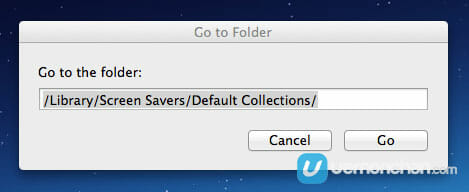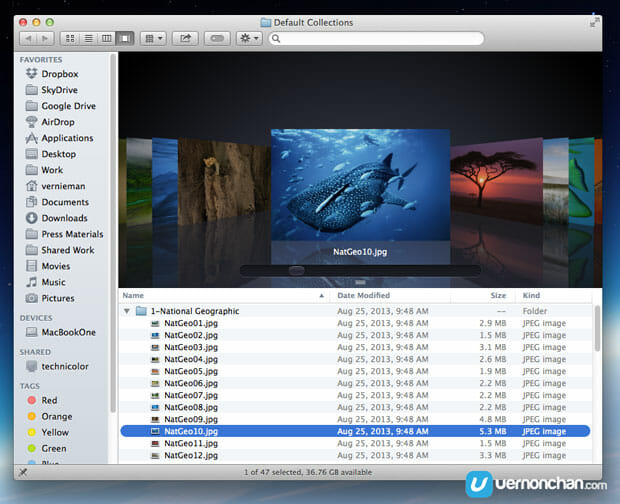Just like OS X 10.8 Mountain Lion, the latest OS X 10.8 Mavericks release also contains some hidden gems in secret directories within the OS. As discovered by the geeks at StackExchange, Apple has hidden over 40 high-resolutions images that can be used as desktop wallpapers.
Like in Mountain Lion, these high-quality images are used as Screen Savers by Apple.
All you need to do to find them is use the keyboard combination “Command+Shift-G” to bring up the “Go To Folder” menu.
Type in (you can copy and paste from below):
/Library/Screen Savers/Default Collections/
I use the same technique at times to access hidden folders within the Finder.
They’re beautiful nature-inspired images. So enjoy.
Source: Lifehacker