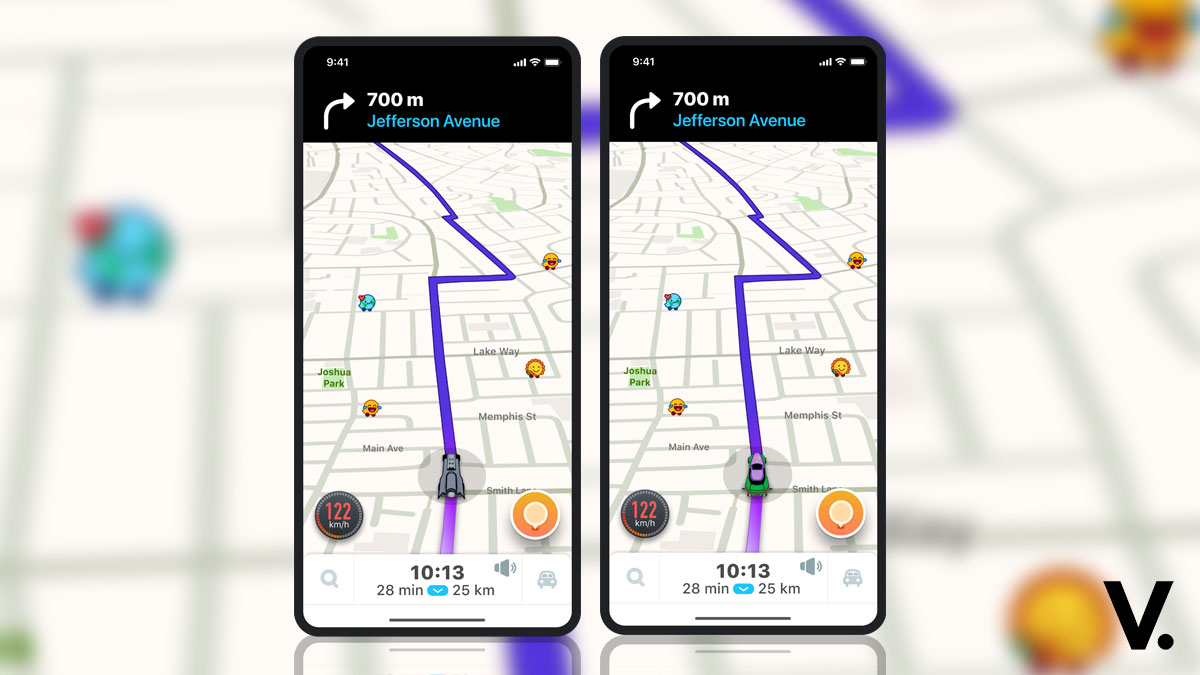I’m pretty sure some of you were sucked into the viral FaceApp Challenge earlier this year. Using the FaceApp mobile app, users were able to see their younger or old-age selves, or even change gender!
The magic of the app is powered by artificial intelligence and machine learning, and I must admit, it’s pretty ingenius.
Which brings me to this piece of news. if you’re a Snapchat user, Snapchat is introducing a fun new AR lens—Time Machine Lens.
The lens, as its namesake, takes you backwards and forwards in time, giving you a glimpse of what you look like as a baby, or as a 60 year old.
I was given exclusive early access to the new lens and boy, is it crazy fun. But naturally, also a little scary when you see yourself 20-30 years older.
I will perhaps never understand people’s obsession of wanting to see themselves old (as well as capturing and sharing these images), but hey, it’s the internet. Let’s just face the facts.
Using the lens is simple:
- If you don’t already have Snapchat, download it for iOS or Android
- Snapchat will automatically open to the camera
- Open Lenses Carousel by pressing Smiley Button or tap on screen
- Find the Time Machine lens in carousel
- Select which direction you want the camera to shoot using the rotating arrows: Time Machine works using the front-facing and rear-facing cameras.a
- Once you’ve centered your face in either the front-facing or rear-facing camera, tap on your screen to bring up the Lens Carousel
- Swipe left until you reach the Time Machine lens
- Adjust the slider left to wind back the clock, and slide right to add on the years
- Tap or hold Shutter to capture the Snap!
What I like about it is the seamless transition when you slide across either way. You can snap a picture, or hold down the shutter button to capture a video.
It’s incredibly fun, so go try it out!