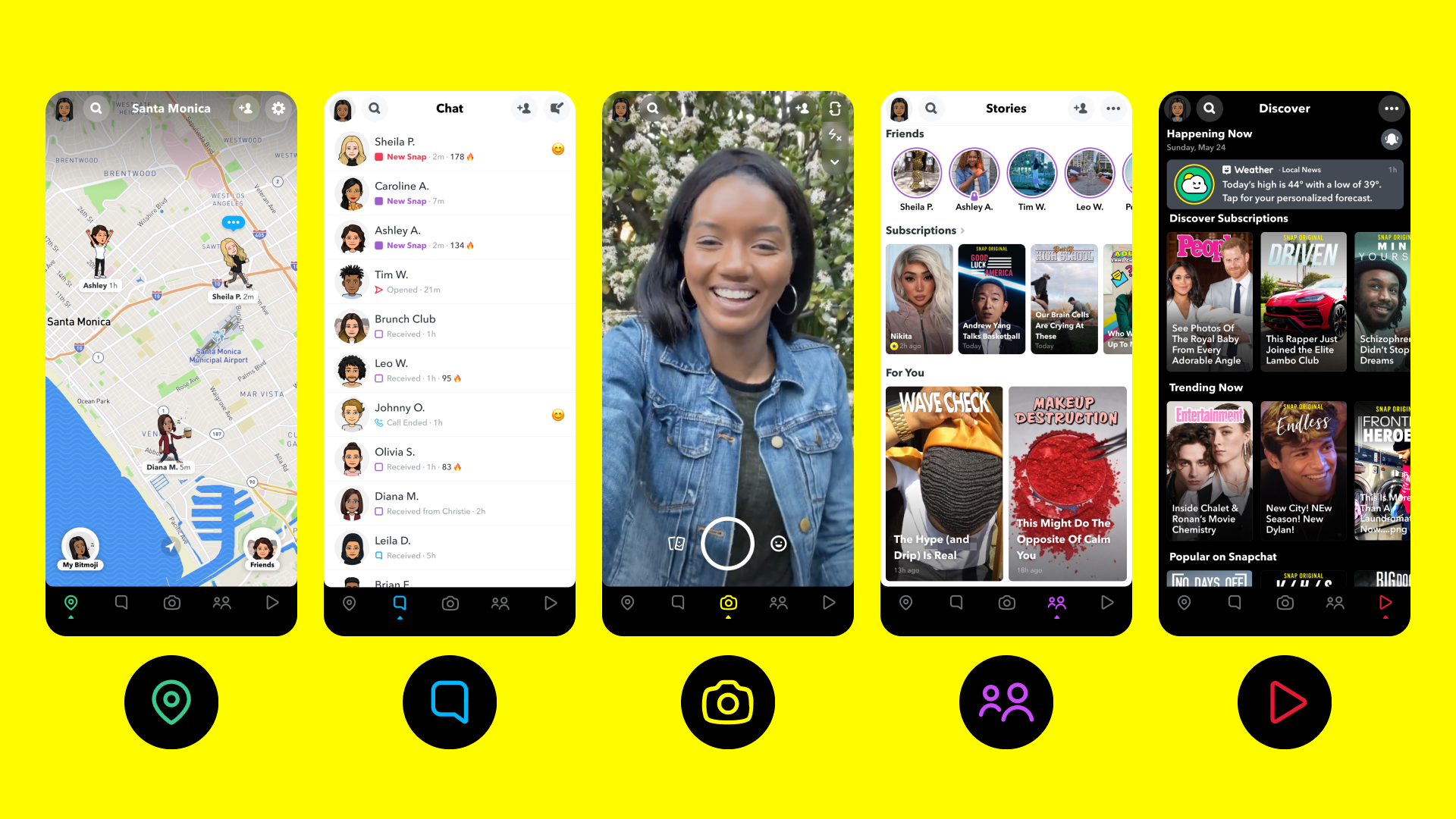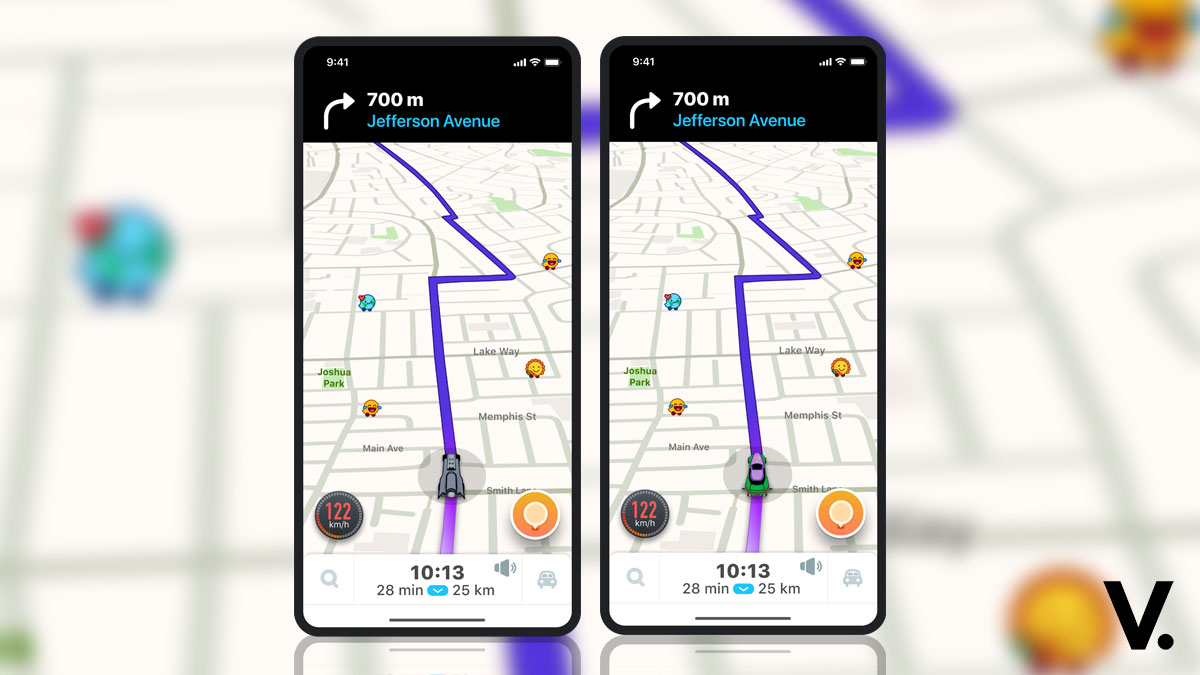For the uninitiated, Snapchat can be an intimidating app to navigate, unless if you’re a Gen Z, of course. In testing since early this year as reported by The Verge previously, the social app’s major UI overhaul is now officially rolling out. At the Snap Partner Summit, Snap rolled out a more conventional, simplified interface, putting focus easy access to its most popular products.
The main navigation bar—Snap calls it the Action Bar–located at the bottom when you fire up the app, contains five key shortcuts to different snap products/sections. This Action Bar is contextual, by the way, and will change based on what you’re doing.

In the main screen at least, you will find the Snap Map, which you previously accessed by swiping down, is now located on the far left.
The second shortcut is Chat followed by the familiar Snap Camera, Stories, and Discover.
You can still swipe your screen left and right to switch from one tab to the other instead on tapping on individual icon.

Snap Map
Snap Map is a personal map that show you what your friends are up to, and vice versa (if you allow them to see your location, that is). It’s a popular feature, used by 200 million Snapchatters every month.
With the new UI revamp, Snap has added Places to Snap Map, so you can now easily find spots that are popular with Snapchatters. The company says it is adding millions of listings for businesses around the world.
It will make it easier for you to find information about a business—from location, address, hours of operation, as well as reviews from TripAdvisor and Foursquare. There is even integration with your favourite food delivery service such as Postmates, DoorDash, and Uber Eats. You’ll be able to order food directly from the app, soon in the US.
Snap is helping local businesses to re-engage with their customers as the reopen their business by providing them with free ad credits.

New Discover
The company is also pushing more news content through its Discover tab. Within the section, you’ll find Happening Now which displays latest updates covering various topics like politics, sports, entertainment, and more. Snap aggregates stories from its partners, such as The Washington Post, Bloomberg, Reuters, NBC News, ESPN, NowThis, E! News, and BuzzFeed News.

Topics
Next, Stories. The massive feature that had Facebook frantically copy now gains Topics. When you create a Story, you can share it within a Community Topic or by using a Topic sticker. There is a plethora of topics within Topic Pages, such as “Life Hacks,” “Oddly Satisfying,” and more.

Finally, Story Replies make it easy for you to communicate with the Snap Stars you are following. Snap filters out bullying and hate speech to ensure Snap Stars “feel the love” from the their fans. Snap Stars can also turn Story Replies into stickers and add them to their Stories to power things like Q&A sessions.
Latest news
- Sony’s New WH-1000XM6: Taking Noise Cancellation to Ridiculous New Heights
- AirAsia Power Bank Policy 2025: New In-Flight Restrictions You Need to Know
- Trump Tariffs: Impact on Tech and Your Wallet in 2025
- Canon EOS R50 V: Why Content Creators Will Love This New Camera
- How to Check Unclaimed Money in Malaysia with eGUMIS (2025 Guide)
Subscribe to Vernonchan.com: Never miss a story, read stories on Feedly and Medium
Disclosure: Keep in mind that VERNONCHAN.COM may receive commissions when you click our links and make purchases. Clicking on these links cost you nothing and it helps to cover some of the costs for the upkeep of the site. While we may receive commissions, this does not impact our reviews, views and opinions which remain independent, fair, and balanced. Thank you for your support.