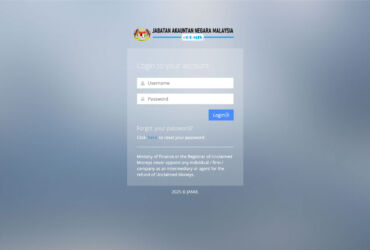As a kid, you tend to do a lot of weird stuff. Like, have an imaginary 8-foot friend named Bob the Shorty, or being an infamous thief running away from the cops. I’m not sure if you did this, too—jumping on the furniture in the house pretending that the floor has some sort of endangering substance or maybe water or lava. In 2017, “the floor is lava” became a viral social media challenge that was popular amongst the millennials and Gen Z’s. You can relive that experience with the “Hot Lava” game on Apple Arcade (it’s bloody fun), but there’s another hot new way. Today, Snap Inc released a ground-breaking (literally) new lens that transforms the ground on your Snapchat camera into a scorching lava pit or a deceivingly serene body of water.
Available now, Snapchat said that the Augmented Reality (AR) experience is powered by machine learning (ML) models to understand the geometry and semantics of the world. This enables the creation of an experience that changes your surroundings.
Snapchat has been a proponent of AR, and its platform powers billions of AR experience with its average Daily Active Users interacting with AR nearly 30 times daily.

I must admit AR lenses are fun. Since introducing world-facing Lenses in 2017, the platform has enabled users to express themselves and their friends creatively. Over the past two years, world Lenses have evolved from merely “placing” a character or object in the real-world, to turning the sky into the see or transforming the world’s most iconic landmarks.
While Lenses allow users to have fun augmenting the space around them, they’re also tools to help them learn about the world.
Snap has also continued to innovate and push the boundaries of what’s possible with a mobile camera. Lenses powered by machine learning have enabled in freakishly ground-breaking experiences such as the Baby and Time Machine Lenses.
Here’s how to access “Floor is Lava/Water” Lenses
- Open Snapchat for iOS or Android
- Tap the camera screen to open the Lens Carousel (Double tap the screen or tap the “switch” button in the upper right hand corner if you need to switch to world-facing view)
- Swipe through the Lens Carousel to find “Floor is Water” and “Floor is Lava” Lenses
- Tap or hold the Shutter button to capture the Snap!