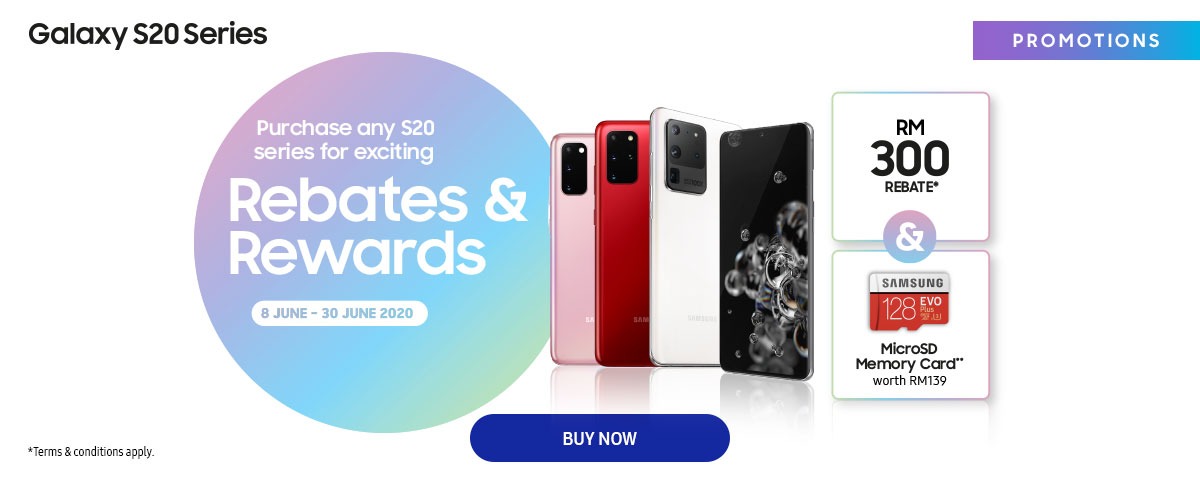The Samsung Galaxy Buds has gained three new connectivity features previously available only on the new Galaxy Buds+, through a software update.
Here are the new features that lets you do more with your Galaxy Buds.
Easily pair with your PC
Thanks to the Microsoft Swift Pair feature, you can easily pair your Galaxy Buds to your Windows 10-based PC. You can now use your Galaxy Buds for remote video calls, or listening to your favourite music as you work. The Galaxy Buds now joins the Galaxy Buds+ to support multiple pairing experiences across mobile and PC devices.
Note that the feature will require Windows 10 version 1803 and above. You will need to go to “Bluetooth & other devices” menu under Settings on the PC to pair your Galaxy Buds.

Ambient Sound
For the first time on the Galaxy Buds, the Ambient Sound feature can be enabled automatically. Simply put your Buds on and you’ll be able to hear your surroundings and remain aware of the world around you. This is handy especially when you’re commuting or taking a stroll or run outdoors. In addition, you can also experience Ambient Sound with only one earbud in, adding more flexibility to how you want to tune in (or tune out) of your surrounding environment.

One-press instant personalised playlist
You can now listen to personalised music on Spotify with a single press of the Galaxy Buds. By using a simple “Tap & Hold” gesture, you can launch Spotify and start listening to music where you left off.
Not feeling the groove? Tap and hold again and Spotify will recommend playlists for you to discover new songs through your Buds.
This feature requires one-time pre-setup. Go to Settings and “Touch Pad” menu to select your preference under the Galaxy Wearable app. You’ll need to also have the latest version of Spotify on your smartphone.

Buy Buds
Don’t have Buds yet? You can buy a pair from all Samsung stores, authorised resellers, and the Samsung online store.
- Galaxy Buds – MYR349 Buy from Lazada | Buy from Shopee
- Galaxy Buds+ – MYR599 Buy from Lazada
Latest news
- “Unlimited” Data with Limits? Demystifying Telco Fair Usage Policies (FUP) in Malaysia
- Get Ready for 2024: The Rise of Generative AI in Cyberattacks
- Acer unveils the Predator Triton 16
- Refreshed Acer Swift Edge 16 Laptop set to shine with 3.2K OLED display
- Never miss a World Cup Qatar 2022 match with Astro Fibre
Subscribe to Vernonchan.com: Never miss a story, read stories on Feedly and Medium
Disclosure: Keep in mind that VERNONCHAN.COM may receive commissions when you click our links and make purchases. Clicking on these links cost you nothing and it helps to cover some of the costs for the upkeep of the site. While we may receive commissions, this does not impact our reviews, views and opinions which remain independent, fair, and balanced. Thank you for your support.