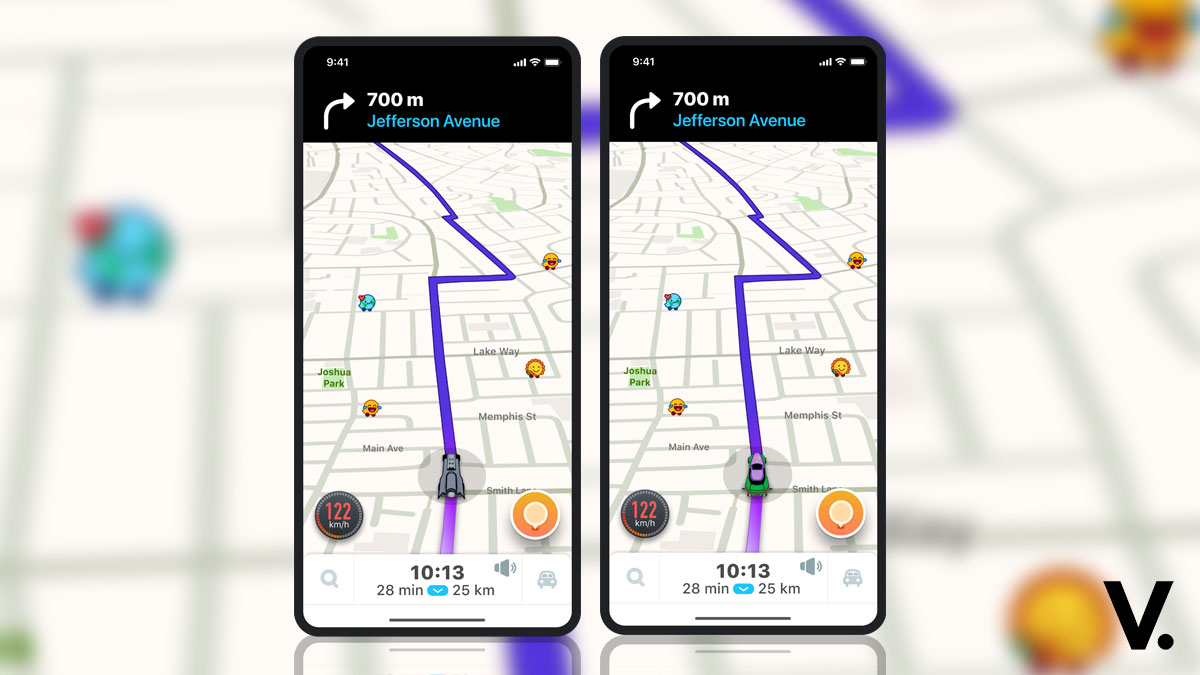Snap Inc. today introduced Lens Studio 2.1, a new update Snap’s free desktop app that makes it possible for anyone to build AR content for Snapchat. The update brings new features such as six new templates, fourteen new Landmarker locations and additional tools that support an even wider range of creators – from new 2D illustrators to sophisticated developers.

Six new templates launch today, adding to the existing library of nearly 40 Lens Templates:
- Face In Video: Track your face onto a video.
- Portrait Particles: Jazz things up with customised particles that segment behind the user’s head – decorate with headers, footers and post-effects. Perfect for your next party!
- Countdown: Ready, set, customize! Create Lenses that count down to specific dates and add celebratory 3D hats and glasses.
- Skeletal: Track 2D images to heads, necks, shoulders, elbows, and hands to create sweet joint collaborations.
- Hair colour: Modify your hair colour with fresh styles and tones from root to tip.
- Make-up: Put your face on the easy way with AR lip gloss, blush, eyeshadow and more.

Fourteen new Landmarkers will begin rolling out today. Introduced earlier this year, Landmarkers are Lenses that enable augmented reality experiences that transform the world’s most iconic landmarks in real-time. Snapchatters visiting these physical locations will be able to experience them:
- Arc de Triomphe – Paris, France
- Astronomical Clock – Prague, Czech Republic
- Brandenburg Gate – Berlin, Germany
- El Castillo – Chichen Itza, Mexico
- Galata Tower – Istanbul, Turkey
- Gateway of India – Mumbai, India
- Leaning Tower of Pisa – Pisa, Italy
- Natural History Museum – London, UK
- Neues Rathaus – Munich, Germany
- Qasr Al-Farid – Mada’in Saleh, Saudi Arabia
- Great Sphinx of Giza – Giza, Egypt
- Statue of Liberty – United States
- Taj Mahal – Agra, India
- Tower Bridge – London, UK

We definitely need a couple of Malaysian and Southeast Asian landmarks, too. Let’s hope Snap adds them in the near future.
Additional Creator Support
For Lens creators who download Lens Studio for the first time, a new interactive tour breaks down Lens creation step-by-step so even first-time users can jump right in.
If you’re already familiar with Lens Studio, there will be helpful start screen content that highlights new templates and features, and showcases favourite Lenses from the community.
Also, Lens Studio Templates are available on GitHub. You cam find new lenses here or you can also add your own. Search for and use the “lens-studio” tag so others can discover your work!
Lens Studio is available for Windows PC and Mac.