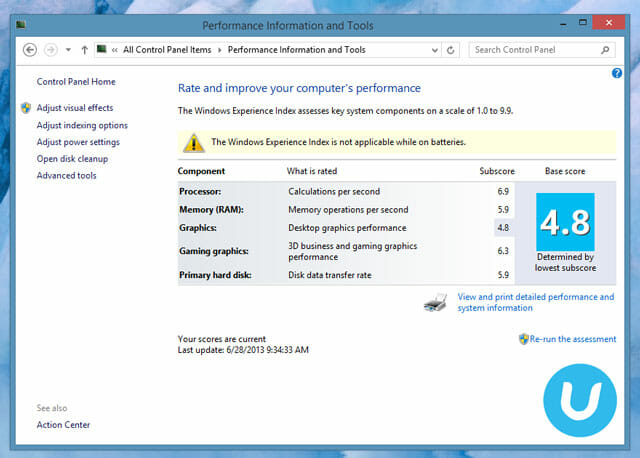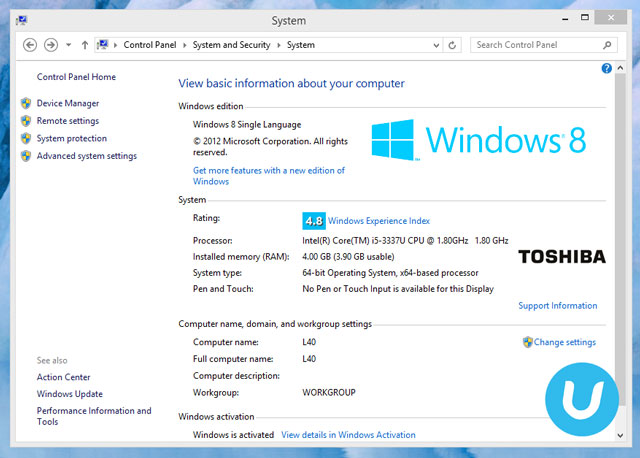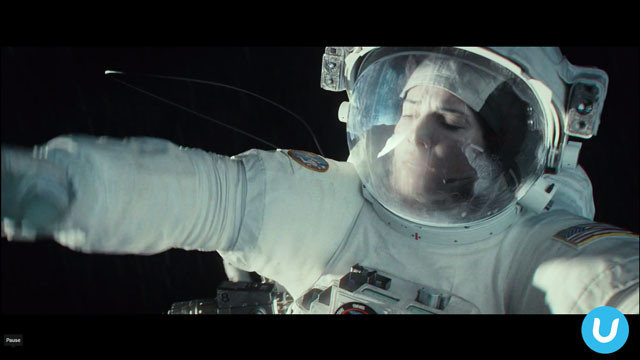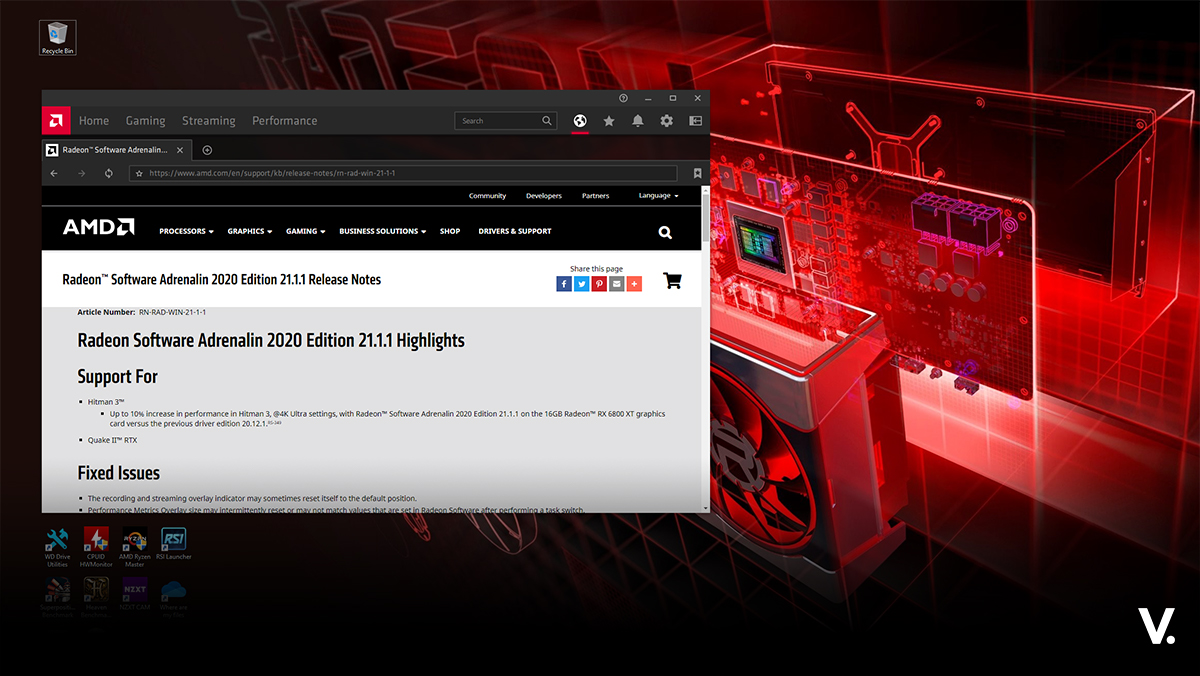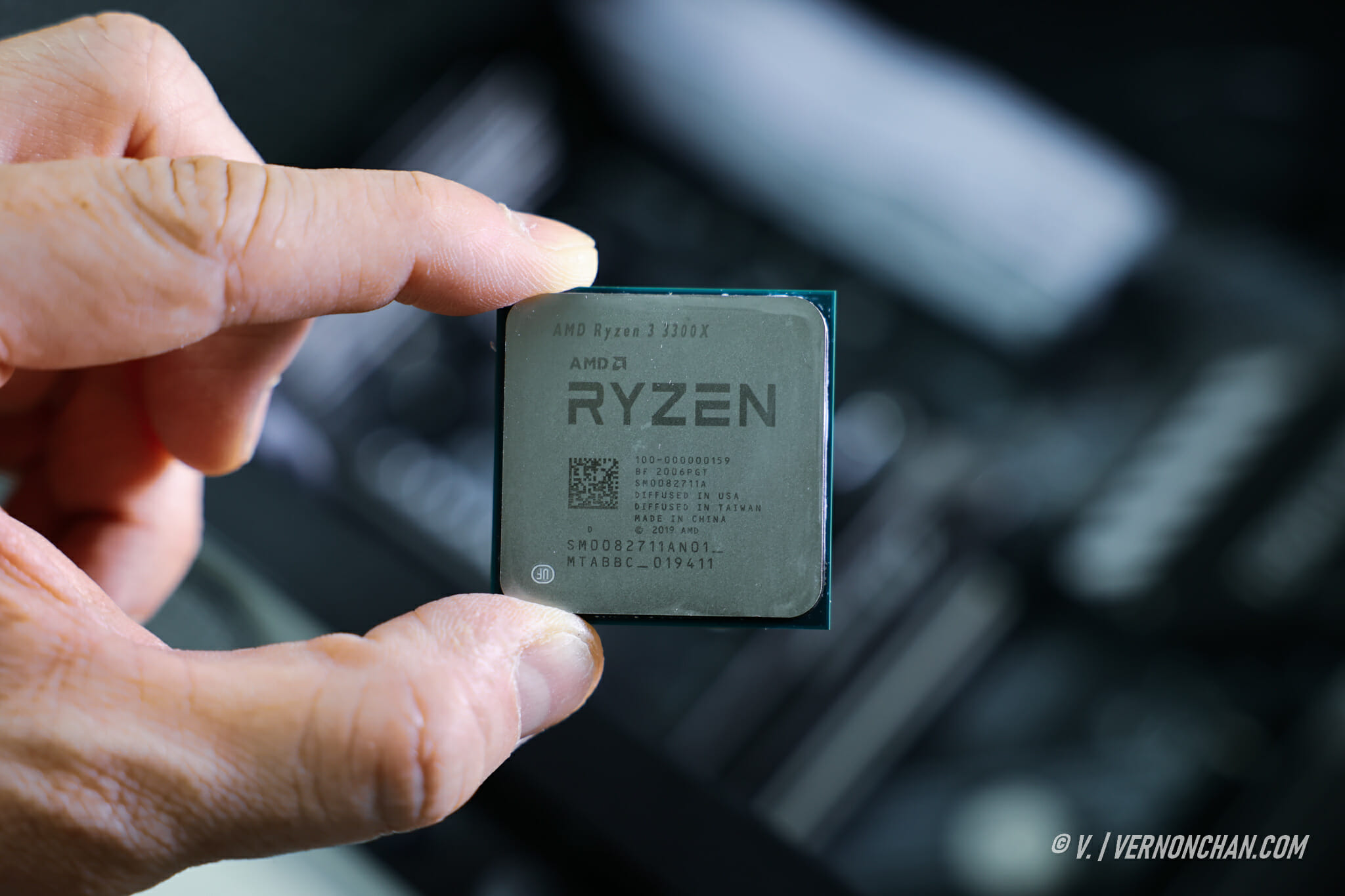Toshiba did a big refresh of its PC line-up mid last year, unveiling a strong portfolio of notebooks including the Qosmio X75 gaming notebook, premium Satellite P series, Satellite S series, entry-level Satellite C series and mainstream Satellite L series. I took the Intel Core i5-powered 14-inch Satellite L40 for a spin. Here’s Part 1 of the review.
Design and build
The Satellite L40 is considered a mainstream notebook, thus is bulkier and thicker compared to Ultrabook class notebooks out there in the market. It’s definitely not going to win any Ms Slim pageants with its 24.4mm depth and almost 2kg weight.
On the plus side, Toshiba has made its new crop of notebooks snazzier and curvier. The exterior is made of high grade plastic with a glossy white finish that makes it look a little more expensive than it actually is.
The large off-centre trackpad with chromed frame sits on a brush metal finish palm rest. I always found off-centre trackpads a little weird, and skewed to right-handed use (sorry left-handers). The Satellite L40 features a tactile full-sized chiclet keyboard. Above the keyboard is a set of ONKYO speakers with DTS Sound technology, hiding behind the metal grill.
On the right side of the notebook is a plethora of expansion and connectivity ports –
2x USB 3.0 ports, VGA, HDMI and audio inputs. On the left side, an RJ45 port, USB 2.0 port and integrated DVD-RW optical drive.
Overall quite a well put together package, with a pleasing if unremarkable outlook.
Key features
Pop open the glossy lid and you’ll be welcomed with the 14.1-inch Clear SuperView HD widescreen LED backlit screen that supports 1366×768 resolution.
Under the hood is the 3rd Generation Intel Core i5-3337U ULV processor running at 1.8Ghz, bundled with an adequate 4GB DDR3 RAM. There are a dozen SKUs for the Satellite L40, and my review unit thankfully was the variant with a discrete NVIDIA GeForce GT 740M (with Optimus technology) and 2GB VRAM. Discrete graphics is always a plus especially if you plan to play games.
Optimus technology is Toshiba’s intelligent performance management technology that seamlessly and silently optimises battery lifetime without user intervention.
The Satellite L40 features up to 750GB hard drive storage and a barrage of expansion ports including 1x USB 2.0, 2x USB 3.0 (1 with Toshiba USB Sleep-and-Charge), HDMI out, Bluetooth v4.0 and RJ45.
Toshiba touts the L40’s multimedia prowess, and the ONKYO speakers with DTS Sound technology is a step in the right direction.
Something you’ll see less and less in modern notebooks is an optical drive, the L40 however includes a DVD-RW drive. Let it burn.
The Satellite L40 runs Windows 8 (64-bit) out of the box.
More photos on Flickr.com.
[nextpage title=”Pros, Cons & Final Verdict”]
Performance
The Windows Experience Index gives a base score of 4.8 for the Satellite L40, a pretty decent rating overall. The L40 scores especially high in the gaming graphics department, thanks to the discrete NVIDIA GeForce GT 740M GPU.
In general performance stakes, you’ll be happy to know that the L40 copes well with everyday tasks well. You will have absolutely no issues multitasking between emailing, web browsing, social networking, doing spreadsheets, presentations and more. Sure, it runs a year old hardware with the Intel 3rd Generation Core “Ivy Bridge” architecture, but when it boils down to responsiveness and raw performance, you’ll be hard-pressed to find a big difference. In fact, it’s what you would call a good all-rounder.
The HD display is above average, and good for watching movies and playing games. Toshiba Resolution+ technology automatically upscales your videos to near HD quality.
The ONKYO speakers perform rather well for notebook speakers, offering balanced sound with decent base. Good for those sessions with Spotify and YouTube.
The chiclet keyboard offers decent feedback and feel, without feeling cheap in any way. Pretty comfortable to type on. I found the trackpad a little over-sensitive though, and this may need getting used to.
Toshiba rates 4-5 hours of battery life with the Li-Ion battery and I’ve managed to get an average of 3-3.5 hours (without the usual dimming down brightness and jazz). With Intel 4th Generation Core “Haswell”, you’re likely to be able to squeeze an additional hour or two of battery performance. Let’s hope Toshiba updates the L40 in 2014.
Pros
- Good all-rounder budget notebook
- Above average build quality
- Good audio performance
- Full featured
- Discrete graphics
- Average battery life
- Good value
Cons
- Not “Haswell”
- Over-sensitive trackpad
- On the heavy side of the scale
More photos on Flickr.com.
Specs at a glance
- 3rd Generation Intel® Ultra Low Voltage Core i5-3337U @ 1.8Ghz
- 4G DDR3 RAM
- 14.1” flat Clear SuperView HD (1366×768 resolution) widescreen LED backlight screen
- Shared Intel® HD 4000 graphics or dedicated NVIDIA® GeForce® GT 740 M with Optimus™ technology and 2 GB VRAM
- Glossy Gold (Limited Edition), White, Blue
- Up to 750GB HDD storage
- RGB, 1x USB 2.0, 2x USB 3.0 (1 with Toshiba USB Sleep-and-Charge), HDMI out, Bluetooth v4.0, RJ45
- ONKYO Speakers with DTS Sound
- Integrated DVD-RW
- Windows 8 (64 bit)
- 340 x 234 x 24.1/24.4mm
- Starting from 1.95kg
Full specifications from Toshiba.
The verdict
The Satellite L40 is a full-featured all-rounder offering good value. Targeted at students and entry-level users, the L40 excels at multimedia and delivers above average performance. The discrete graphics are indeed a plus, as its plethora of expansion plots and optical drive.
If you’re not bothered that it doesn’t run the latest Intel Core processors, then the Satellite L40 could be a viable choice for a budget notebook.
Pricing and availability
The Satellite L40 retails for RM2,199 (SRP) and comes with 1-year limited local warranty.