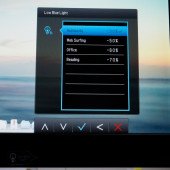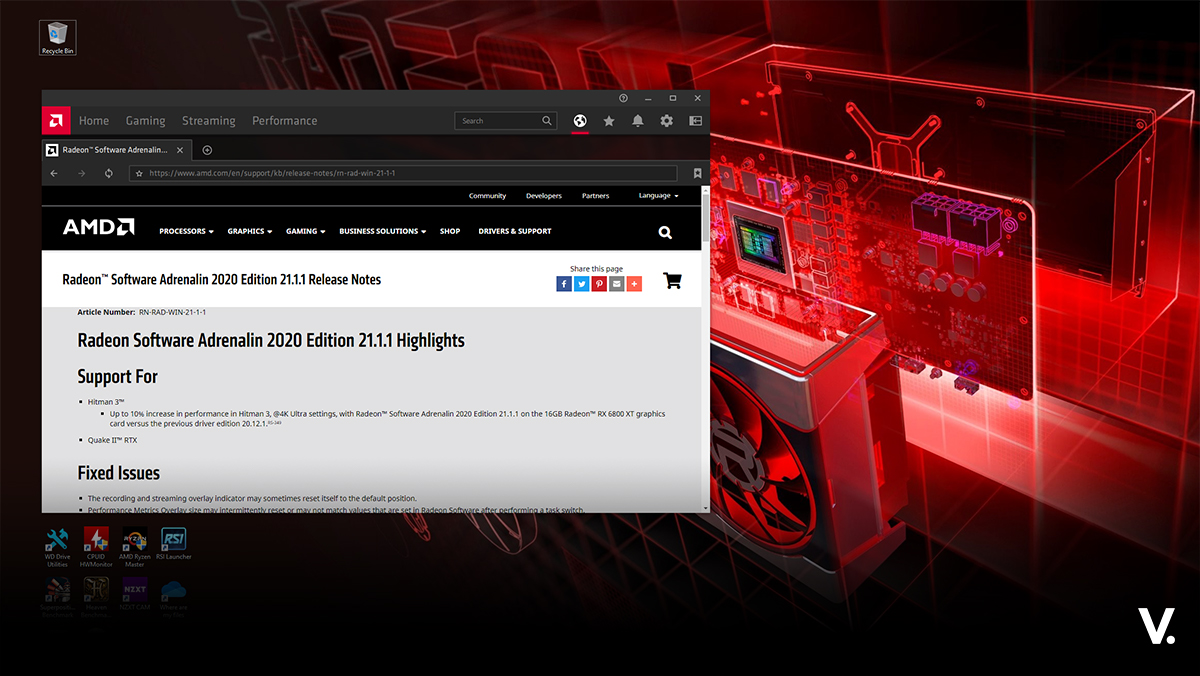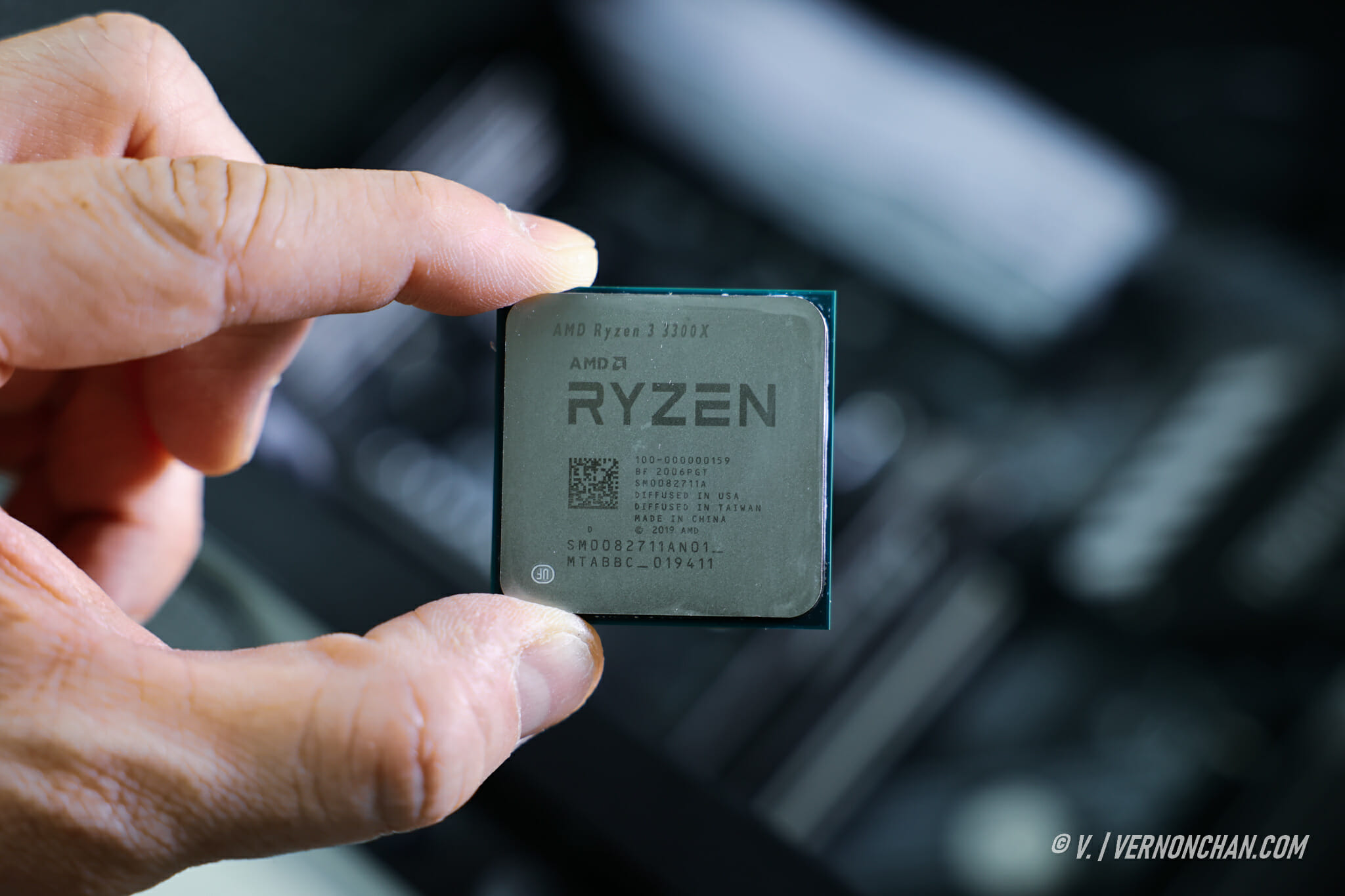BenQ launched its world’s flicker-free VA LED monitor last June – the BenQ GW2760S VA LED monitor. The flicker-free technology and Senseye Reading mode are built for added eye comfort and higher productivity. BenQ promised to bring more flicker-free products by end of Q3 2013, and it certainly did. Welcome the BenQ EW2440L 24-inch Full HD monitor.
Computer Vision Syndrome (CVS) is a growing problem amongst consumers in today’s computer era. Studies have shown that 60% of the world’s population suffer from eye and vision-related issues due to prolonged computer use. A regular monitor can cause backlight flickering at 200Hz per second when brightness is reduced from maximum level. As an example, at 200 times per second in 8 hours of computer use, your poor eyes would have blinked an astonishing 5.76 million times!
BenQ flicker-free range aims to make things better. Previously only available on expensive, professional monitors, BenQ has brought this technology to consumer hands.
Design and build
I personally own a GW2760S, the very first flicker-free product from BenQ that was introduced at last year’s launch. I’ve been highly impressed with the monitor, and use it daily for work and play.
The BenQ EW2440L brings a few niceties to the plate. Firstly, it looks fantastic – sleek, black with clean lines and edges. What you’d notice is the near bezel-less frame. Beautiful. Setting up is easy, just a matter of sliding in the supplied stand and screwing in a couple of bolts.
Next, you’ll notice a dearth of buttons. Along the bottom right frame are touch-sensitive dots that are monitor controls. Pretty neat. On the back are a plethora of ports and connectors including D-sub, HDMI and HDMI/Mobile High-Definition Link (MHL). Sadly no DVI, although the current market has shifted towards HDMI, some backward compatibility would be good. Along the back panel is a pair of built-in 2W speakers.
The stand design is pleasing, complemented by exceptional build quality. The entire monitor feels solid overall. Integrated on the monitor base is also a mobile device holder, for all your MHL-connection endeavours. Its limited size means it only takes smaller phones. So, sorry GALAXY S5. Or Lumia 1520 (which doesn’t have MHL, btw).
Key features
Aside from its much-touted flicker-free technology and Senseye 3 reading mode, the EW2440L also comes with Smart focus and Super Resolution – two visual enhancing modes.
Smart focus helps users pinpoint a window or area of the screen and make it a focal point. For instance if you’re watching a YouTube video, you can pinpoint the video, and the rest of the screen will be concealed or dimmed. Interesting.
Super Resolution uses some pixel-boosting trickery to enhance videos that are of low resolution.
Like the bigger GW2760S that I own, the EW2440L features a Low Blue Light Mode that helps reduce blue light exposure. Blue spectrum light causes eye damage, strain and other problems. There are four preset Low Blue Light Modes from the OSD key – Multimedia (30% reduction), Web-surfing – 50% reduction, Office – 60% reduction, Reading – 70% reduction).
Connectivity to MHL-enabled smart devices is a much-touted feature of the monitor. The monitor acts like a second display via MHL, and also charges the device when connected. The number of MHL-certified devices are somewhat limited to well-known flagship devices like the HTC One, Google Nexus, Samsung GALAXY S series and the Sony Xperia range. Full list of MHL-enabled smartphones here.
Here are some key numbers to crunch: 16:9 ratio, Full HD resolution (that means 1920 x 1080), brightness of 250 cd/m2, 3000:1 native contrast, 178-degree viewing angle, 12m/4ms (GTG) response time, 16.7 million colours.
If you’re interested in more technical bits, here they are:
Find full tech specs here.
Performance
So, flicker-free. Does it work? Does it matter? Having used the EW2440L for an extended time, and over long hours, I can attest that it does, just like my personal GW2760S. It makes a difference especially for those late nights of photo processing, gaming with buddies on Steam and web browsing. The convenient preset Low Blue Light Modes are good to have, although I tend to leave it at Multimedia (30%). Any higher, especially above 50% reduction, things get unacceptably yellow, although this is supposed to be better for your eyes.
Colour reproduction and colour accuracy of the display is good, as I tested it with photo and video-editing. Contrast is good overall, and after some quick calibration, it was good to go.
My only true gripe with the EW2440L is the lack of DVI port, as I do have slightly older devices I need to connect with. Nothing you can’t workaround with an adapter though.
Unfortunately I couldn’t test out the touted MHL as I didn’t have a MHL-certified phone at that point in time (lo behold, I now currently have two). I personally don’t really see the point of connecting your smartphone to a bigger monitor, unless for presentation purposes though.
Flicker Free demo
Pros
- Sleek, attractive design
- Solid build quality
- Near bezel-less
- Flicker-free and Low Blue Light mode
- HDMI and MHL connectivity
Cons
- Lack of DVI port
- Smartphone storage slot too small for today’s smartphones
- No bundled HDMI cable
Pricing and availability
The BenQ EW2440L flicker-free monitor retails at RM799 and is available at all BenQ authorised resellers.
Final verdict
This sleek, minimalist, almost bezel-free monitor delivers as promised. There’s little not to like about the EW2440L quite frankly. If you’re in front of a monitor for long hours (please take breaks every 20 minutes), then this monitor could prove helpful in the long run. It lacks a DVI port and comes sans a HDMI cable, but otherwise a solid product for home and work.