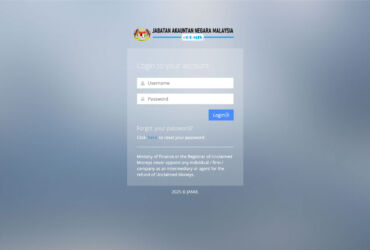Believe it or not, protecting your smartphone or tablet from theft is only part of the challenge of keeping your device secure. Just like with your computer, your other tech devices can be subject to viruses that’ll not only frustrate you and make your device run less smoothly but which also might steal your personal information or worse. But as with your computer, there are ways to keep your device protected. Here are a few common issues and how to fix them:

Not Using a Secure Screen Lock
Let’s say you’re using your tablet in a coffee shop and you step away for a few minutes to go to the bathroom. That guy from the next table over has agreed to watch your stuff for you so you don’t have to pack everything up and take it with you. You return from the bathroom and all your stuff is still there…but what you don’t know is that while you were gone, that guy from the next table over went on your tablet and loaded it with malware—something that’s pretty easy for him to do, when you’ve given him physical access to your device.
When you’re setting your screen lock, you want to make sure it’s something that you’ll remember, but that doesn’t mean you should make it the easiest thing ever, such as a straight line down the left set of circles. In fact, don’t use a swipe unlock if you can help it. Your fingers leave behind residue every time you swipe into your device, and hackers can use that to allow them to easily see what your code is. Instead, you’re better off with a number lock, and although it may take you a second longer to punch in every time, set your PIN to something that isn’t just ‘1111’! This is your first line of defense in case someone actually physically gets hold of your phone, so make it count.

Downloading Apps from Untrustworthy Sources
Unlike Apple with its App Store, Google doesn’t vet apps before they get put into the Google Play store. Google also won’t stop you from loading your device with apps that you found outside the Play store, as long as they’re made for Android devices. There are both pluses and minuses to this approach: it means that more developers are able to share their apps, but it also means that a developer could create an app riddled with malware and convince a bunch of people to download it.
There are a couple ways to combat this. The easiest is to make sure that you’re only downloading apps from trusted sources. This doesn’t mean that you should only download apps in the Play store—and again, not all of those apps are safe—but it does mean that you should seek out apps that have plenty of other downloads, ratings and reviews. Furthermore, you should make sure you have strong anti-virus software installed on your device, just like you would on your computer. This will help you find and clear off any viruses that you do accidentally contract. And install those updates; usually they’re meant to patch known security issues in the apps or device software.

Accessing Public WiFi without a VPN
It’s great to be able to take your tablet or smartphone to the coffee shop and get some work done or check your emails while you’re on the go or whatever else, but if you’re connecting to public WiFi without taking the proper measures to protect your device, you’re a prime target for hackers and identity thieves. See, every time you connect to a site, there’s a sharing of information between your device and the site’s servers. It’s not just a one-way thing. Your computer sends information about you including your usernames, passwords and browsing history.
This is meant to be helpful (for example, so that you don’t have to log into every page of a site every time you try to load it), but in the wrong hands, that information can be used in a number of malicious ways. To prevent that, install a Virtual Private Network (VPN). A VPN will keep that information encrypted while it’s in transit between your computer and the site’s servers, meaning no one can access it from the outside. This gives you a much safer browsing experience.
No one wants their device to be compromised because they accessed the wrong link or had their device hacked or anything else, but fortunately, it’s possible to protect your device against malware if you follow a few simple steps.
Have you got an Android device? Is there anything else you do to keep it secure?
About the Author: Caroline Black blogs on behalf of Secure Thoughts as an internet security expert. Her aim is to help increase the knowledge of tech geeks and non-tech geeks alike so that everyone has the chance to protect themselves and their devices against the hazards that come with the use of modern technology.
Header image credit: Norebbo.com