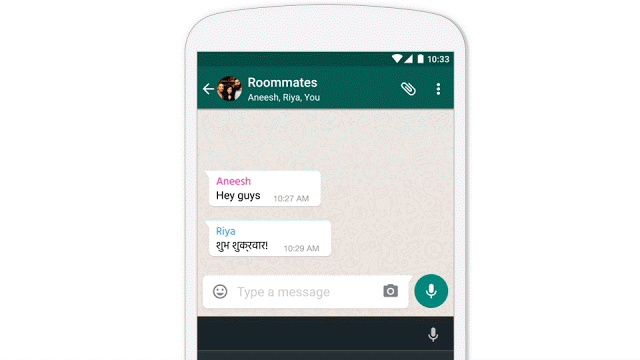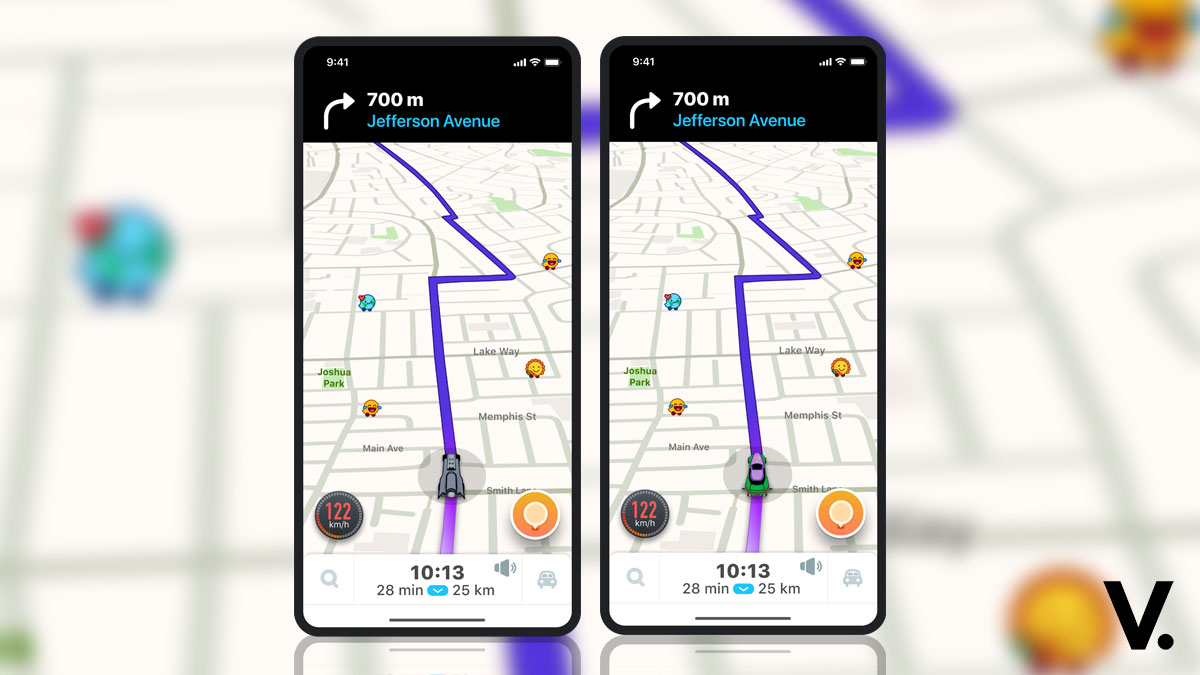Google’s big improvements to Google Translate will be a boon to the 500 million+ people using the feature all over the world. Firstly, Tap to Translate is now on Android. In addition, Google has introduced Offline Mode in iOS, and Word Lens in Chinese. Fantastic news.
If you’re like me, where I sometimes copy and paste translation (Chinese mostly, or when I travel Japanese/Spanish), you’ll no longer need to switch between Google Translate and other apps. Now, all you need to do is copy the text of the chat, word, sentence, and a translation will pop up right where you are. No need to switch in an out of any apps.
Isn’t that fab?
Tap to Translate works for all 103 of supported Google Translate languages on any Android phone running Jellybean 4.2 and above.
Check out this video to learn more:
Now, Offline Mode works in iOS, joining Android in using small offline packages. Previously, offline language packs were too big to download. Google has shrunk sizes down by 90%, keeping them bite-sized at 25MB each.
It’s easy to set up – simply tap on the arrow next to the language name to download. Total number of offline languages is now up to 52.
Last but not least, Word Lens now supports Chinese. The 29th language for its awesome instant visual translation feature, Word Lens reads both to and from English, for Simplified and Traditional Chinese. This is one of my most favourite Google features.
It comes in handy when you’re travelling. Simply fire up the app and point at menus, signs, packages and printed text to translate on-the-fly. It also works offline.
You should already have access to the updated app, but if you haven’t double check Google Play.