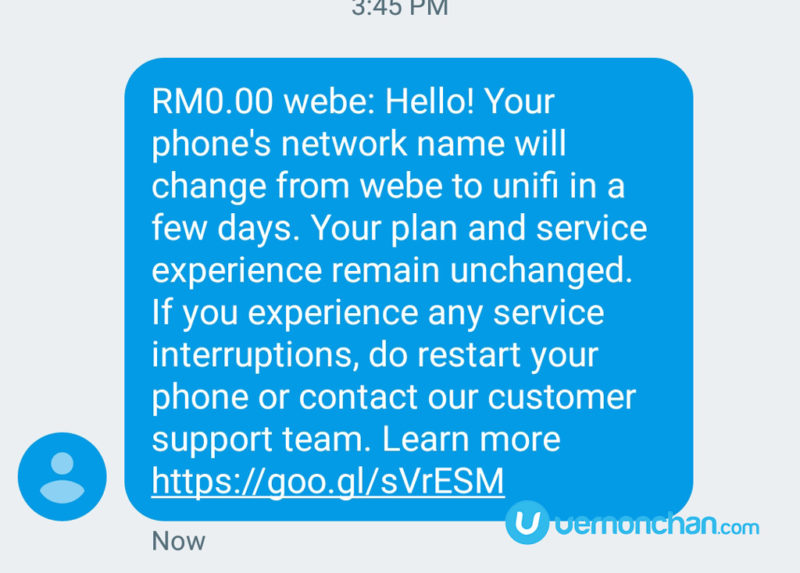As a brand, webe hasn’t exactly enjoyed the smoothest of journeys. It’s been rocky, to put it lightly. And as it stands, officially on Malaysia Day, webe as a brand will go by way of the dodo.
So, what’s going on?
In a blog post, webe announced that the brand and parent company TM will be taking “the next step in our convergence journey to provide you with the services and products that ensure your Life and Business is Made Easier.”
Yes, that’s a little cryptic, but here’s how it’s going to pan out. In the coming days, you’ll see the name webe disappear. In its place is unifi, yes, the unifi that we’re familiar with as a fibre broadband service.
The webe brand and its related Service Provider Name (SPN) and Access Point Name (APN) will be revised to unifi, starting 15 September 2017.
If you’re a webe customer like me, here’s what you need to know.
The service will remain as is. There’s no change. You’ll maintain the exact same plan and service, and yes you’ll continue to pay MYR79 per month for never ending data, voice, SMS and video.
So don’t be shocked when webe disappears from the top of your left/right corner of your smartphone. You’ll see unifi, instead.
One important thing to note is regarding APN settings on your mobile phone. Because of the change, you’ll need to up your APN to unifi to be able to connect to data. As mentioned, this will happen on 15 September 2017.
On Android, here’s how to change your APN:
- Settings > More > Mobile networks/Cellular networks > Access Point Names or Settings > Mobile networks > Access Point Names
- Click “Edit the Access Point Names” and change the Access Point Name to unifi
- Leave other fields as-is and Save the setting
- Reboot your phone, if necessary.
On iOS devices, here’s how you do it:
- Settings > Mobile Data > Mobile Data Network or Settings > Cellular > Cellular Data Network.
- Tap the Access Point Name field and change to unifi
- Leave other fields as-is and Save the new setting
- Reboot your phone, if necessary
You will not need to change your SIM card, everything else stays the same.
After the name change, you can still make payment for your webe bills via JomPAY, Autoppay (Visa, MasterCard, AMEX), webe Self-Care or over-the-counter payment at CIMB, POS Malaysia, webe lounge and TMpoint outlets.
More webe stories here:
- Sharing is caring: webe now gives you 10GB of hotspot data
- Webe giving free 1GB hotspot sharing, introduces monthly tethering pass for MYR8
- Webe introduces mobile and broadband plans for SMEs
- Webe extends its limited MYR79/month unlimited postpaid plan, again
- Webe quietly rolls out wireless broadband at MYR59/month
- Webe launch: It’s official (again)
- Webe 4G LTE is live: How does MYR79/month for unlimited everything sound?
- Webe is giving away 1-year free mobile data plans and smartphones
- Webe Speedtest results are… not so impressive
- Webe, Malaysia’s new old telco on the block reveals everything but the plan
- RM80/month for an unlimited everything postpaid plan – should Webe celebrating?
Are you a webe customer? How are you taking this?