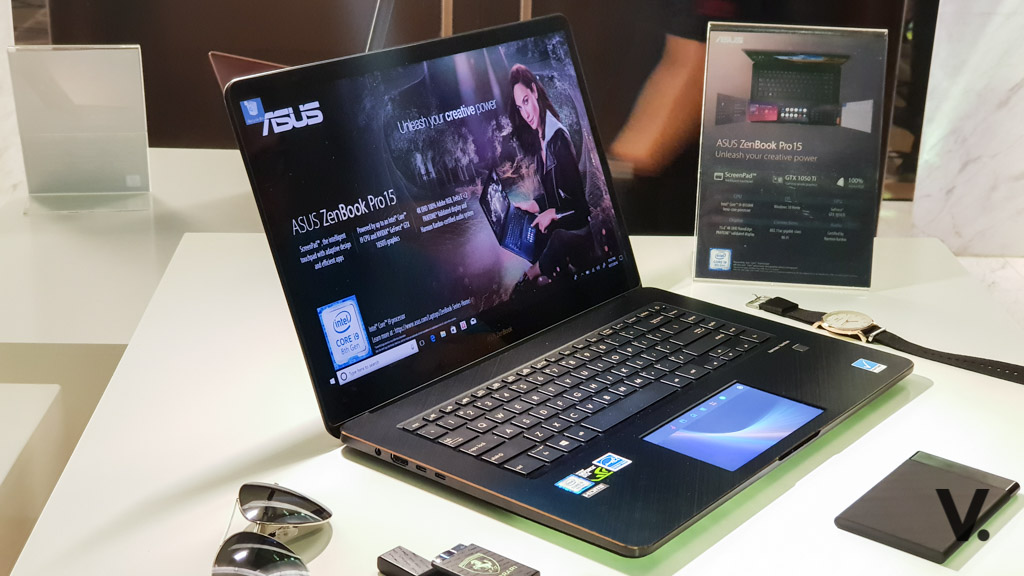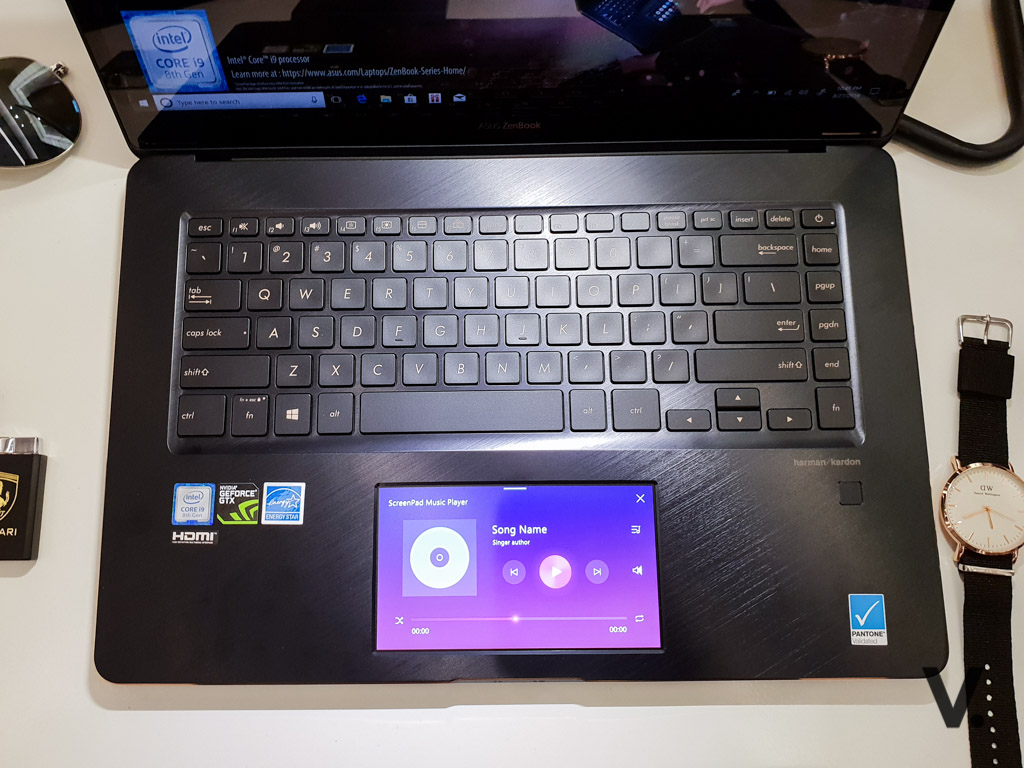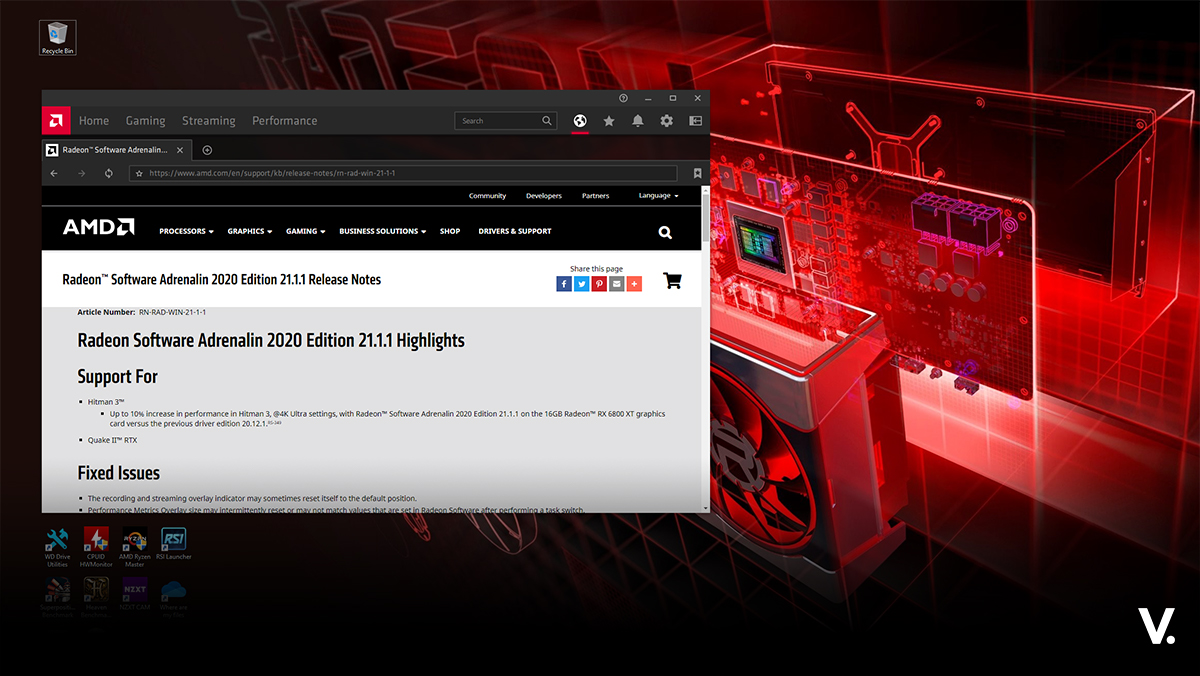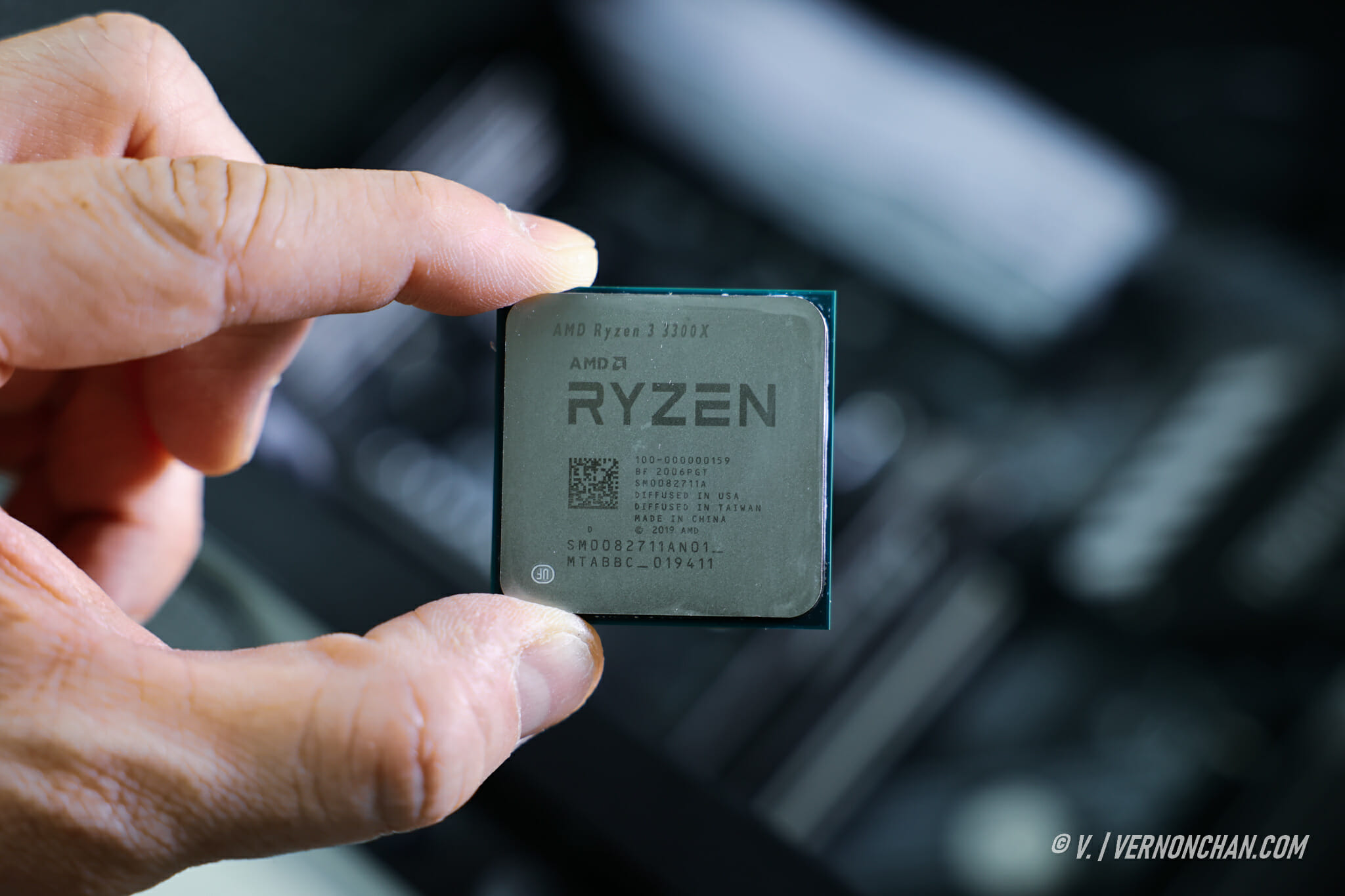Every once in a while, emerges a piece of technology that arrests and blows your mind. Think the Segway. The Lenovo Yoga Book’s all-touch Halo keyboard. Think the OPPO Find X’s mind-blowing motorised camera. Of course, there are missteps and WTF moments. Like the MacBook Pro’s TouchBar, or the obnoxious arm gestures on ZTE mobile phones. But hey, everyone’s entitled to be creative. At least we, the human race, are game for trying new things.
And then there’s the new ASUS ZenBook Pro 15. You can’t accuse ASUS of not innovating. It has been doing it years. In fact, it’s done some pretty crazy things in the past. Remember the Padfone? How about the Eee Pad Transformer Prime? It was even crazy enough to put an Intel Atom chip in its smartphone line.
Now, back to the ZenBook Pro 15. ASUS may have just out-innovated Apple on this one. OK, so Apple did the TouchBar on last year’s MacBook Pro. I still question Apple’s decision on that one. I give it to them for their courage, but I wish it was half as useful as it should be.
 The second screen
The second screen
The Screen Pad on the ZenBook Pro 15 on the other hand. I’m a little divided. Like an SUV, it’s something I don’t quite understand. Do we really need a secondary screen on a notebook, and is a touchpad with a screen even practical? The ZenBook Pro 15 is the first Screen Pad-enabled model in the series, and we’re likely to see it again if ASUS can make the Screen Pad work.
So, here’s the sell. The Screen Pad is both a touchpad and a high-resolution, full-colour touchscreen interface. It lets you interact with both regular Windows apps on the primary screen as well as run little dedicated programs called Screen Pad Apps. It supposedly helps you multitask better and enhances your productivity.
Like the TouchBar on the MacBook Pro, the Screen Pad offers adaptive functions with context-sensitive tools to enhance workflow and productivity.
There’s even a full virtual num pad (called NumKey) since the physical keyboard lacks one. The great thing is, the Screen Pad is customisable.
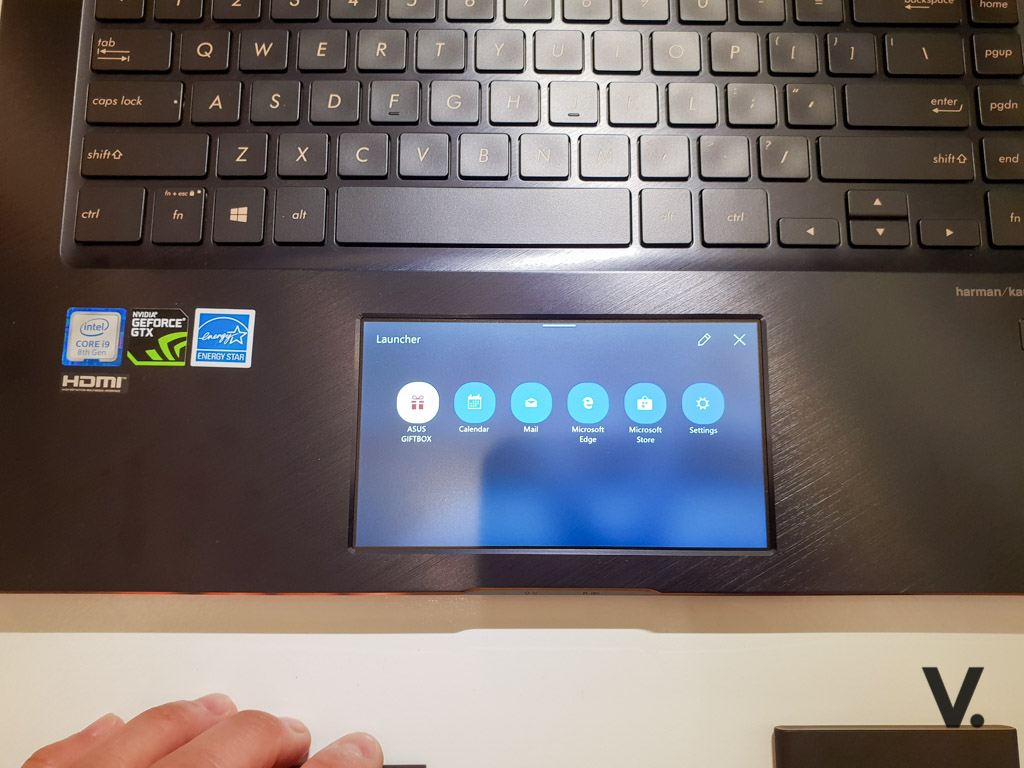 There’s a Launcher that lets you open or switch between desktop apps via shortcuts. You can also press the F6 function key to toggle between touchscreen mode and touchpad mode.
There’s a Launcher that lets you open or switch between desktop apps via shortcuts. You can also press the F6 function key to toggle between touchscreen mode and touchpad mode.
While Screen Pad Apps like Calculator and Music Player offer handy functions, it’s really up to closer integration of regular desktop apps that makes the Screen Pad useful. At the moment, it’s limited to apps like Microsoft Word, Excel and Powerpoint, as well as YouTube Player for Chrome and Spotify.
 ASUS offers a Screen Pad SDK for developers to explore new possibilities of the Screen Pad.
ASUS offers a Screen Pad SDK for developers to explore new possibilities of the Screen Pad.
Gimmick or true productivity enhancer? Well, the verdict is still up in the air, but based on initial impressions from global tech media, feedback has been positive so far.
Top notch notebook
Apart from the radical spurt of brilliance, the ZenBook Pro 15 is what you’d expect from ASUS’ flagship notebook series. One kick-ass notebook. The ZenBook always represented the best of ASUS – in craftsmanship, build quality, performance. The latest effort is no different. It’s stylish in Deep Dive Blue and Rose Gold, with the trademark concentric circle motif on the top cover.
 It sports a 15-inch Nano Edge 4K UHD ultra-slim bezel touchscreen, offering PANTONE validated colour rendering and impressive low Delta-E value, making it great for graphics professionals. In addition, built-in ASUS Calibration Technology enables easy colour calibration.
It sports a 15-inch Nano Edge 4K UHD ultra-slim bezel touchscreen, offering PANTONE validated colour rendering and impressive low Delta-E value, making it great for graphics professionals. In addition, built-in ASUS Calibration Technology enables easy colour calibration.
Under its elegant exterior, the ZenBook Pro 15 is powered by up to the latest 8th Gen Intel Core i9 hexa-core processor, with up to 16GB of DDR4 2400Hz RAM and up to 1TB PCIe 3.0 x4 SSD. Yes, it’s blazing fast.
In the graphics department, the notebook uses up to the latest NVIDIA GeForce GTX 1050 Ti GPU. So whether you’re into 3D rendering, video-editing or gaming, the ZenBook’s got you covered.
 The ZenBook Pro 15 may be svelte and good-looking but it certainly doesn’t sacrifice on expansion and connectivity. It offers a comprehensive set of I/O ports including tow USB Type-C ports with Thunderbolt 3, two USB 3.1 Gen 1 Type-A ports and a HDMI port. There’s also integrated gigabit-class dual-band 802.11ac Wi-Fi, capable of speeds of up to 1734Mbps.
The ZenBook Pro 15 may be svelte and good-looking but it certainly doesn’t sacrifice on expansion and connectivity. It offers a comprehensive set of I/O ports including tow USB Type-C ports with Thunderbolt 3, two USB 3.1 Gen 1 Type-A ports and a HDMI port. There’s also integrated gigabit-class dual-band 802.11ac Wi-Fi, capable of speeds of up to 1734Mbps.
By the way, the notebook features face recognition and also offers built-in support for Amazon Alexa. Sign in via Windows Hello, and enjoy hands-free control with Alexa.
For full tech specs, visit the official ASUS ZenBook Pro 15 page.
 ASUS ZenBook Pro 15 pricing and availability
ASUS ZenBook Pro 15 pricing and availability
ASUS offers three configurations for the ZenBook Pro 15, and the device will be available from 28 August 2018 at selected ASUS Stores. Pricing is as follows:
- UX580G-EE2084T Blue i9-8950HQ / 16GB DDR4 / 1TB PCIE SSD / GTX1050 Ti / WIN10 / UHD / Touch & Screen Pad – MYR10,999
- UX580G-EE2030T Blue i7-8750H / 16GB DDR4 / 1TB PCIE SSD / GTX1050 Ti / WIN10 / UHD / Touch & Screen Pad – MYR8,899
- UX580G-DBN044T Blue i7-8750H / 8GB DDR / 512GB PCIE SSD / GTX1050 / WIN10 / UHD / Touch & Screen Pad – MYR5,999
If the ZenBook Pro 15 is too much power and costs too much, you may want to consider the more down-to-earth (but cheerful) VivoBook S15 that retails for MYR2,899.
#60secreview
https://www.facebook.com/vernonchancom/videos/303545793782580/
ASUS Stores:
| Concept Stores | Store Address | Key Areas (Location) |
| IT COMP SALES & SERVICES | G-10, G Floor, Digital Mall, Section 14, 46100, Petaling Jaya. | DIGITAL MALL |
| SNS NETWORK | G-006A, G Floor, Low Yat Plaza, 55100 Kuala Lumpur. | LOW YAT PLAZA |
| THUNDER MATCH TECHNOLOGY | LG-213A, Lower Ground, 1 Utama Shopping Centre, No.1, Lebuh Bandar Utama, Bandar Utama City Centre, Bandar Utama, 47800 PJ, Selangor. | 1 UTAMA |
| THUNDER MATCH TECHNOLOGY | S-090, 2nd Floor, Mid Valley Megamall, Lingkaran Syed Putra, 59200 Kuala Lumpur. | MID VALLEY MEGAMALL |
| P.C. IMAGE | Unit L2-008, Level 2, Jalan Wan Alwi, 93350 Kuching Sarawak. | VIVACITY MEGAMALL |
| SNS NETWORK | Unit 21, Digital Centre, F1.39B, 1st Floor, Sunway Pyramid Shopping Mall, No. 3, Jalan PJS 11/15, Bandar Sunway, 47500 Subang Jaya, Selangor. | Sunway Pyramid |
| GADGET ZONE | Lot 2F-143 & 142 North Zone, Queensbay Mall, 100 Persiaran Bayan Indah, 11900 Bayan Lepas, Pulau Pinang. | QUEENSBAY MALL |
For more information, visit the official ASUS ZenBook Pro 15 page.