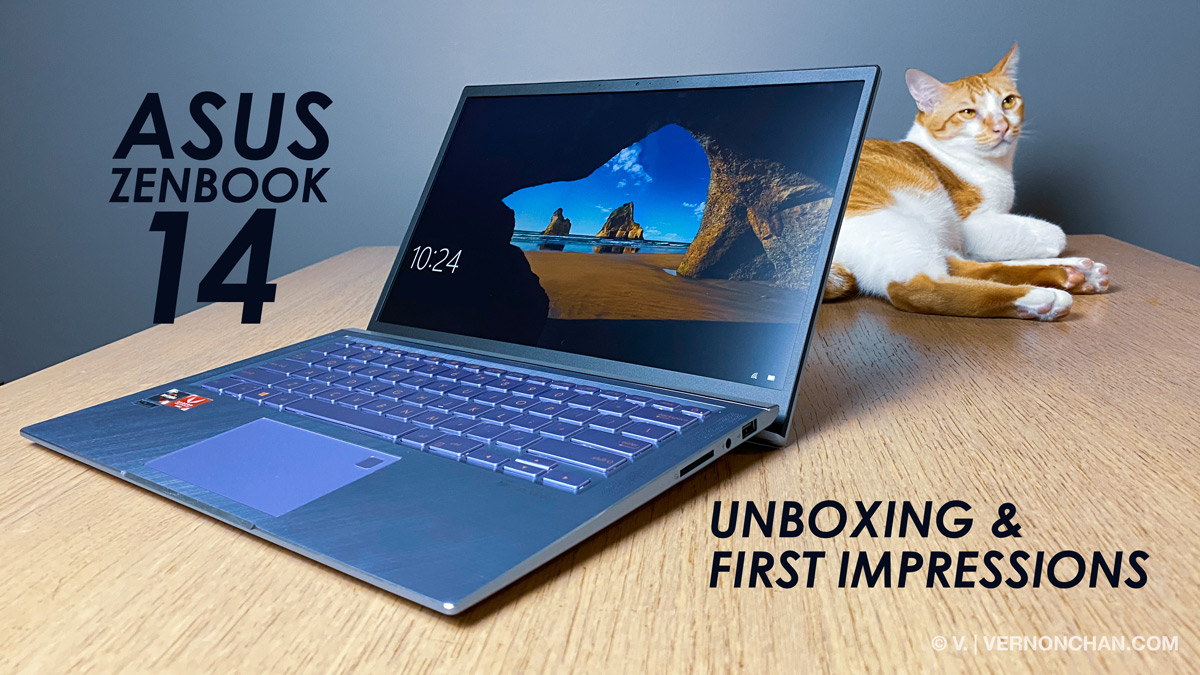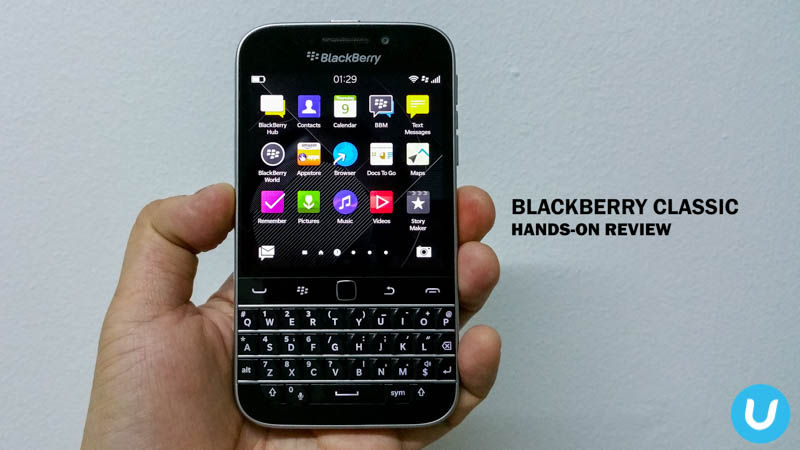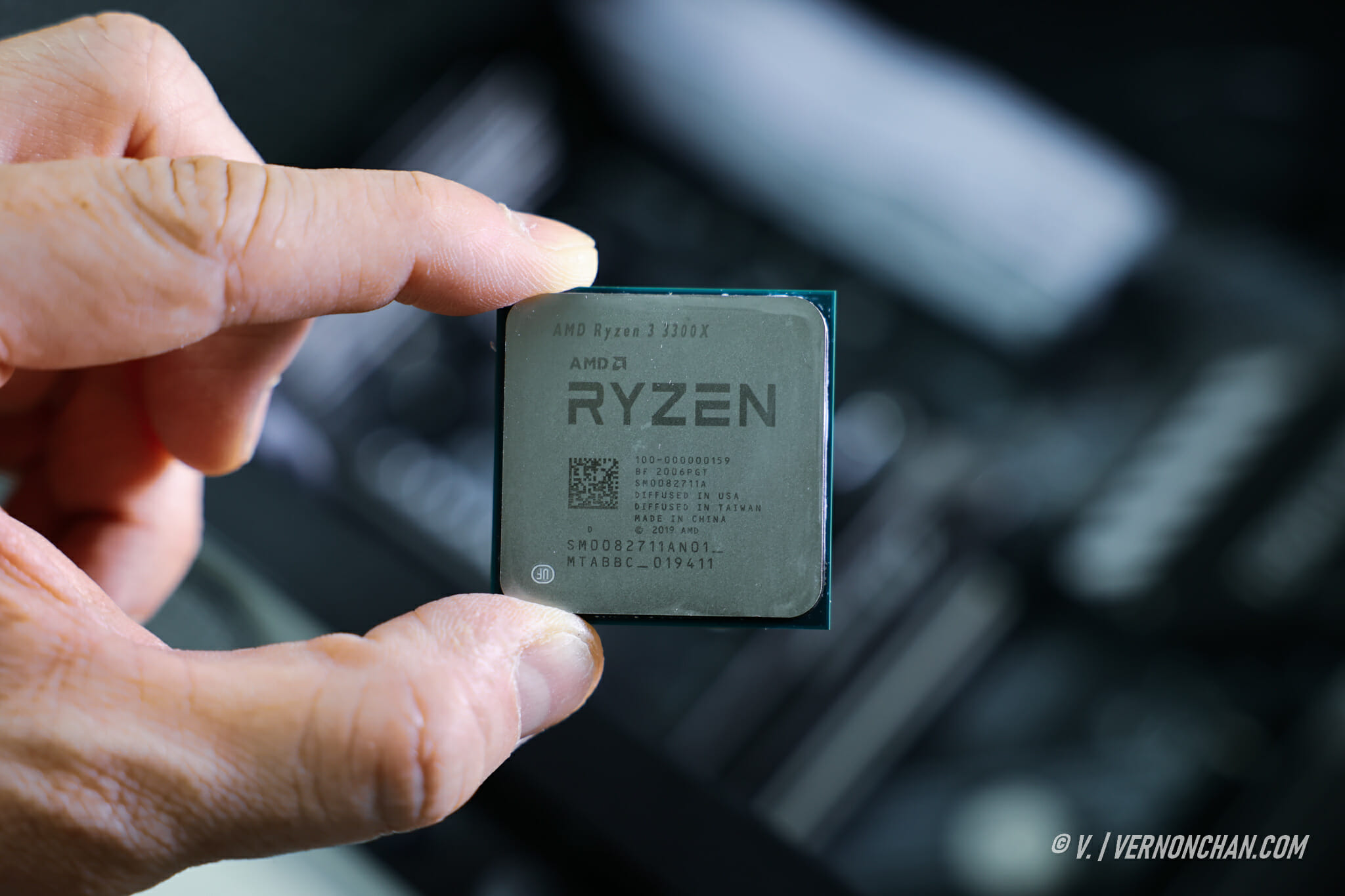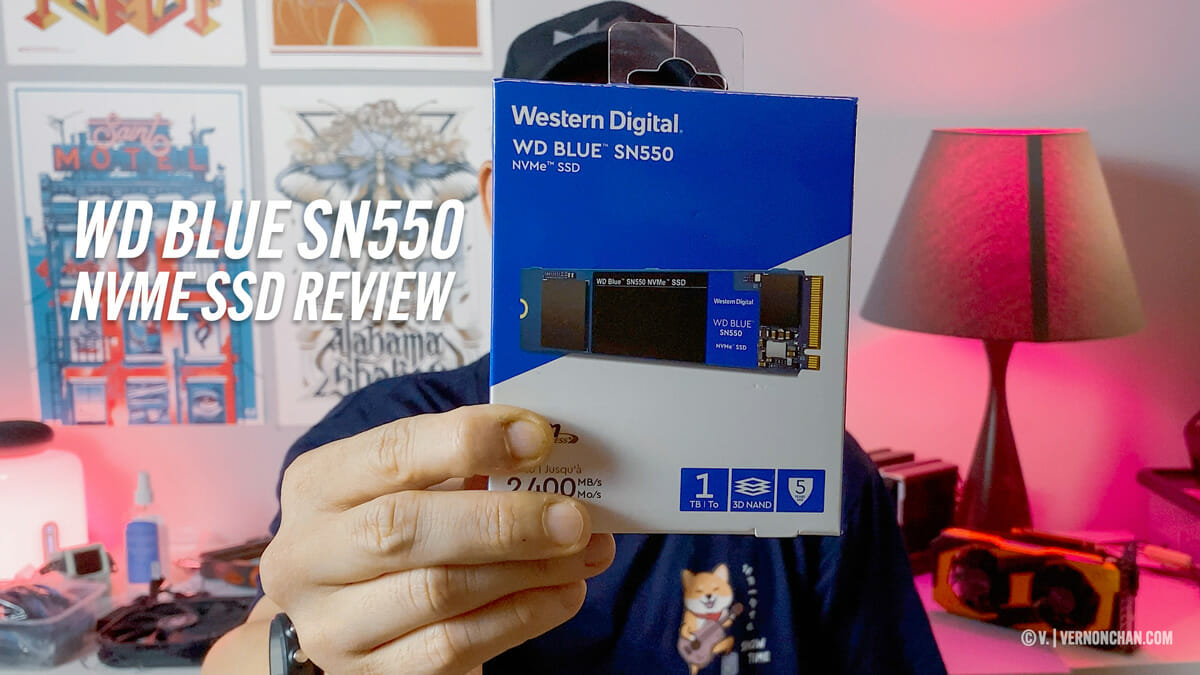When it comes to notebook PCs, there’s a PC maker that designs and builds them exceptionally well—ASUS. For decades, the Taiwanese technology giant has been at the bleeding edge of notebook hardware, amongst other things (it also makes killer gaming and networking hardware). Its ZenBook family of premium thin-and-light notebooks has continuously won accolades for design, innovation and performance. One of its latest is the ZenBook 14 (UM431DA), a compact, stylish 14-inch ultrabook that’s powered by the AMD Ryzen processor. ASUS Malaysia has kindly loaned me a Utopia Blue unit for several weeks. Let’s have a look at what’s in the box and a round-up of its specs and features.
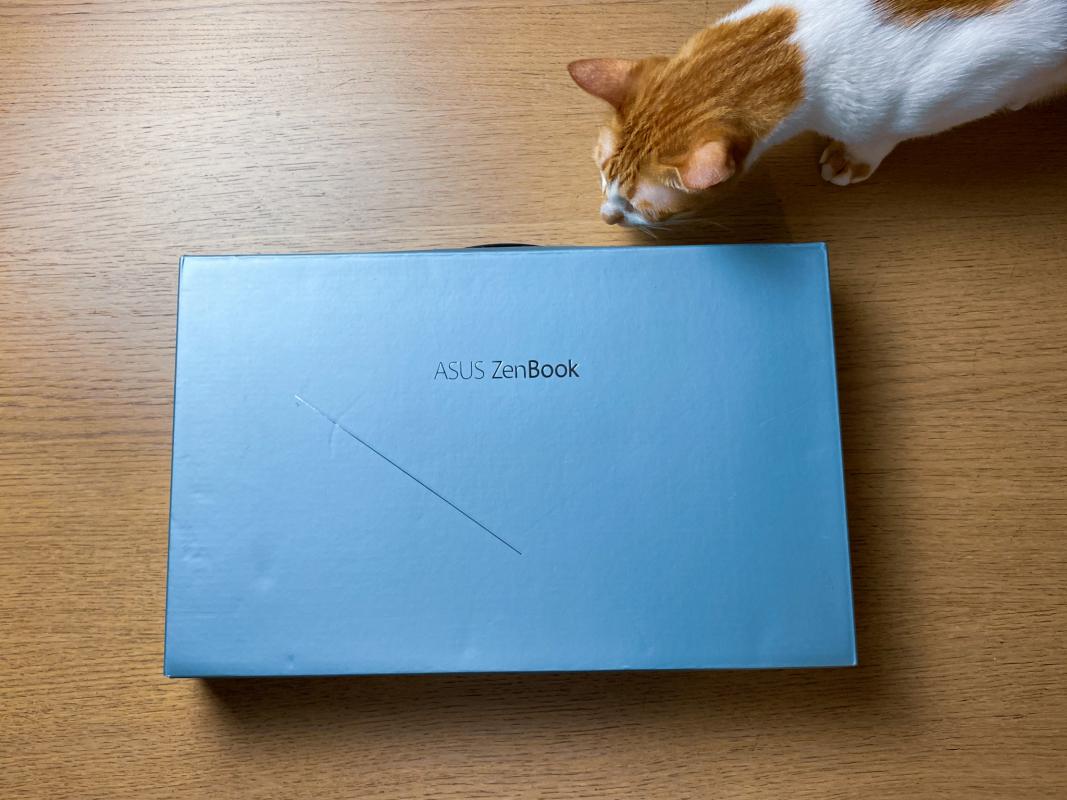
What’s in the box
ASUS has kept it simple with the packaging. In the box are:
- ZenBook 14 unit
- 45W power adaptor with power cord
- Protective sleeve

Design and build
From the offset, the ZenBook 14 looks unmistakably like a ZenBook—with the signature concentric circle design on the top cover, and brush metal finish all-round. The all-metal build feels rock-solid and rigid and offers a good grip in the hand. Tipping the scales at 1.39kg, it’s fairly lightweight, with a height of just 15.9mm.

ASUS has built the ZenBook 14 to MIL-STD-810G military standard, so you can be assured of its reliability and durability.

What I’m a fan of is the ErgoLift hinge that’s engineered to automatically tilt the keyboard to the most comfortable typing position when open the top lid. The tilting hinge mechanism also improves cooling and audio performance. In case you’re wondering, you can open the lid up to 145 degrees, giving you a maximum keyboard tilt of 4.5 degrees.

The stunning NanoEdge display enables a 14-inch display to squeeze into a compact 13-inch body, giving you bigger screen real estate while reducing the physical footprint of the notebook. The NanoEdge design has slimmer bezels on all sides, as little as 6.45mm, giving the display an impressive 86 percent screen-to-body ratio. Compared to its predecessor, it’s 6 percent smaller.
Hardware
The ZenBook 14 features a 14-inch LED-backlit Full HD (1920×1080) NanoEdge anti-glare display with a 16:9 ratio. The panel offers a wide 100 percent sRGB colour gamut and a 178-degree viewing angle.
Under the hood, it’s powered by up to the AMD Ryzen 7 3700U mobile processor and up to the Radeon RX Vega 10 integrated graphics. The review unit, however, comes with the AMD Ryzen 5 3500U mobile processor with Radeon Vega 8 integrated graphics.

Memory-wise, the unit comes with a soldered 8GB 2400MHz DDR4 (16GB option) and 512GB PCIe x2 SSD storage (up to Gen3 X 4 1TB SSD ) onboard.
Despite being an ultra-slim notebook, the ZenBook 14 offers a commendable array of expansion ports including a USB 3.1 Gen 1 Type-C port, a USB 3.1 Gen 1 Type-A port, a USB 2.0 port, a full-size HDMI port, an SD card reader, a 3.5mm audio combo jack, and a DC charge port. It’s surprising and a little disappointing that it doesn’t charge via USB-C like most modern notebooks. Not a dealbreaker, though.
In the connectivity department, the notebook integrates dual-band Wi-Fi 5 (802.11ac) and Bluetooth 5.0.
The chiclet keyboard has full-size keycaps and three-stage backlighting. The keycaps have a little tighter spacing in between than I’m used to but offer ample 1.4mm key travel.
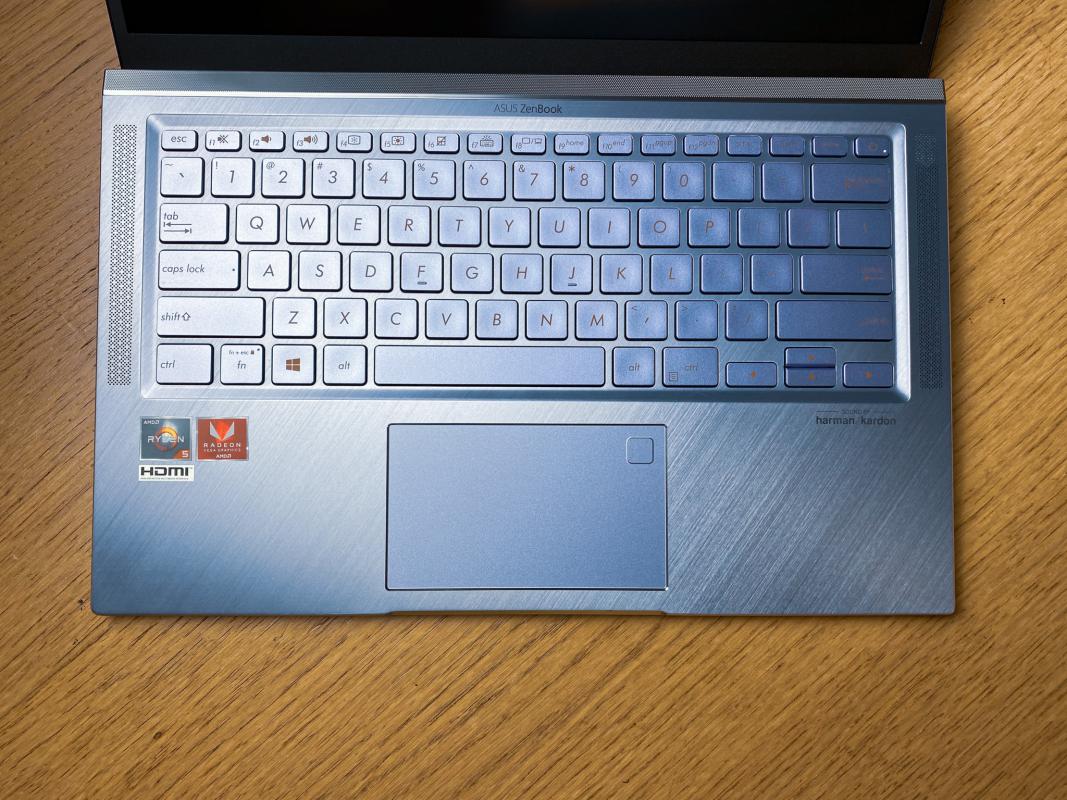
The touchpad is sufficiently large and seems accurate at first impressions. It comes integrated with an optional fingerprint scanner. ASUS also offers an optional NumberPad, magically transforming the touchpad into a touch number pad.

In terms of audio, the ZenBook 14 delivers stereo sound from quad top-firing speakers located at either side of the keyboard. They’re tuned by Harman Kardon and complemented by ASUS SonicMaster technology, so you can expect, at the very least, better than average audio.

ASUS claims the ZenBook 14 will deliver up to 12.7 hours of battery life via its built-in 47Whr 2-cell lithium-polymer battery. It will be interesting to know how the Ryzen fares against an Intel equivalent in the battery stakes.
Software
The device runs Windows 10 Home (64-bit) out-of-the-box and ASUS pre-installs ASUS Battery Health Charging and ASUS Splendid utilities.

First impressions
I admit, the ZenBook 14 is quite a looker. While I’m not a fan of the concentric circle design, the ZenBook exudes a premium look and feel. It also helps that it’s impeccably built. The NanoEdge display is excellent—it offers me 14-inch of screen real estate without a typical 14-incher footprint. It’s considerably lightweight so it isn’t a problem lugging it around in my backpack.
My favourite feature has to be the ErgoLift Hinge which makes typing so much more comfortable.
I like that there’s a plethora of expansion ports including an SD card reader. It’s also generously spec-ed with memory and storage out-of-the-box and offered at an attractive price point.
A big plus is how tiny the 45W power brick is.
More feedback and findings in the full review. Stay tuned.

Pricing and availability
The ZenBook 14 (UM431DA) is available now, priced from MYR2,999.
For more information, visit the official product webpage.