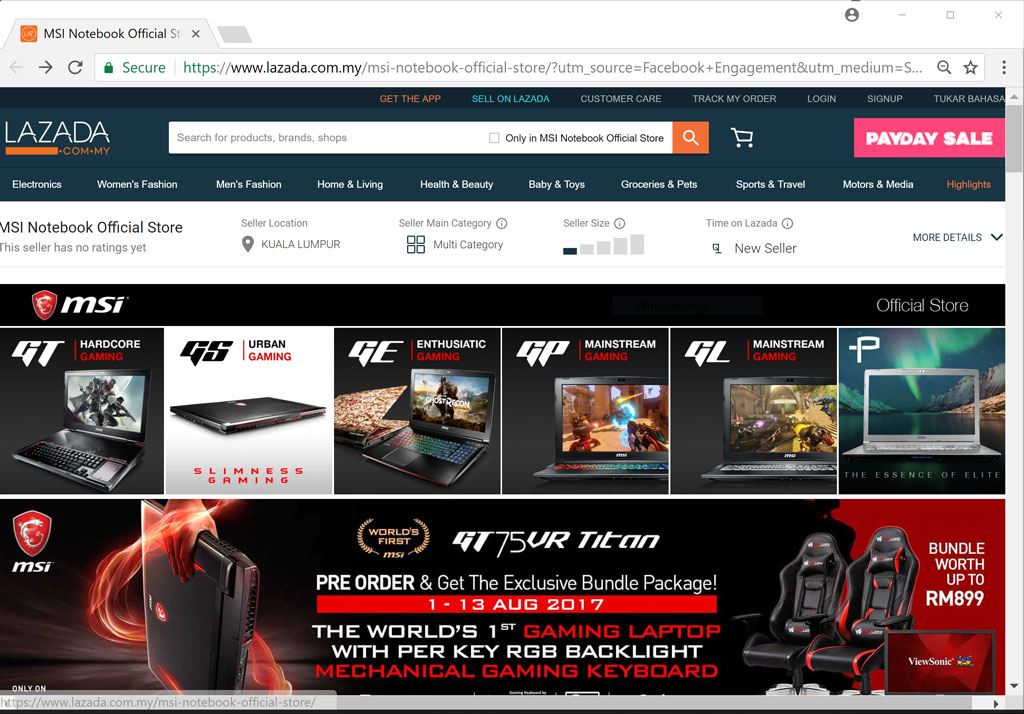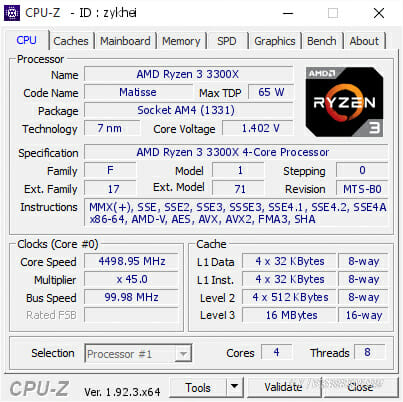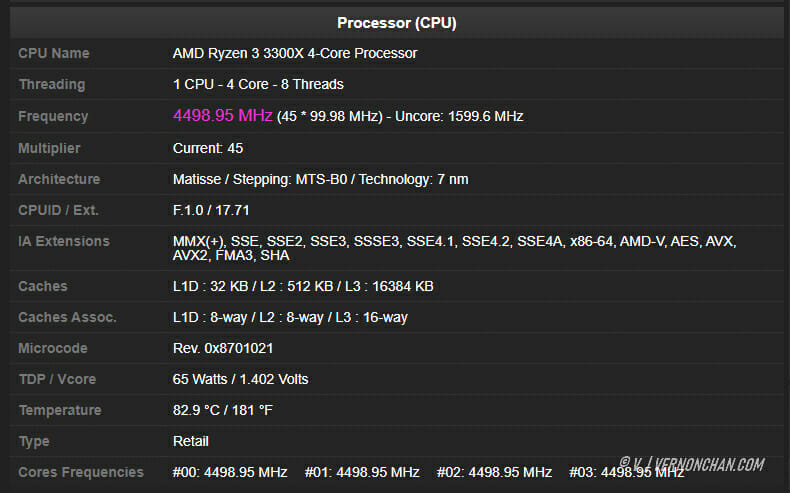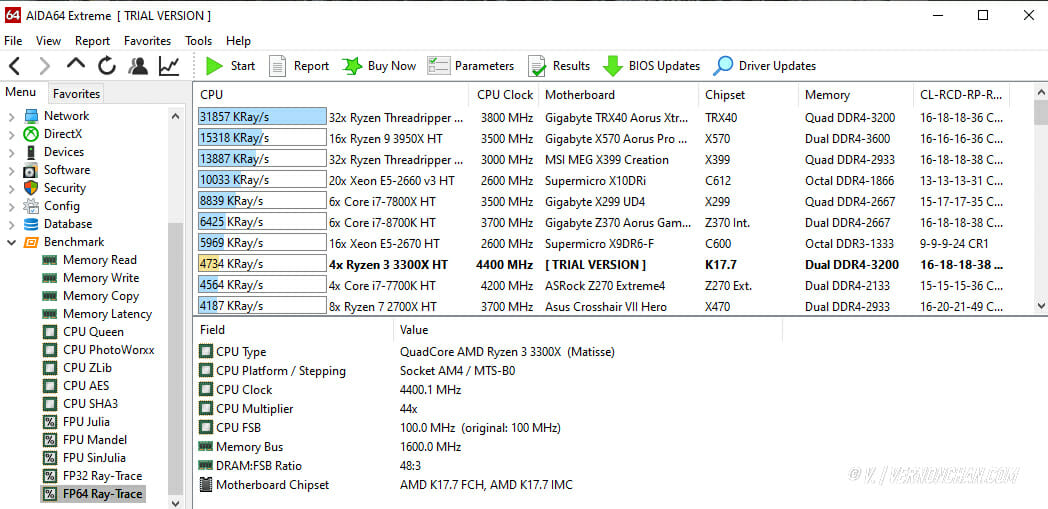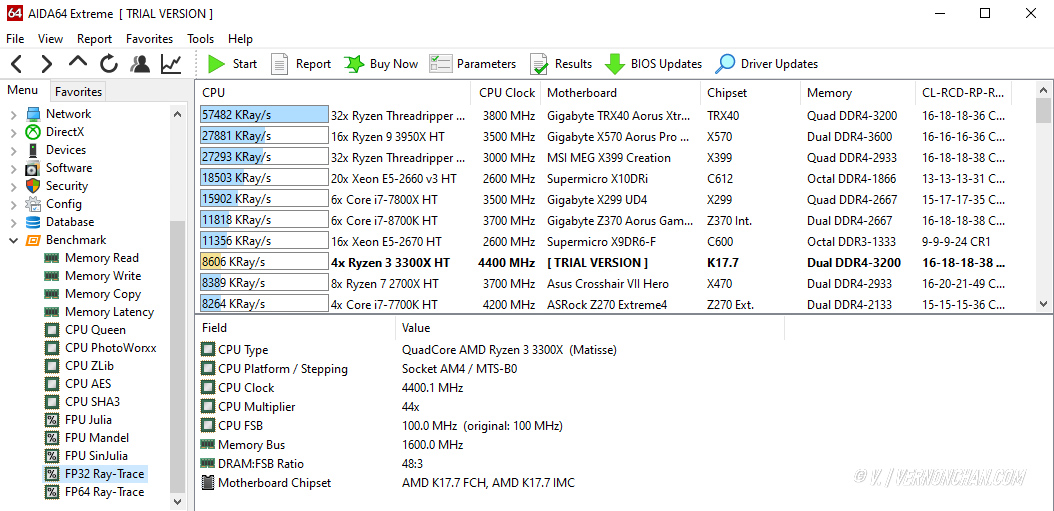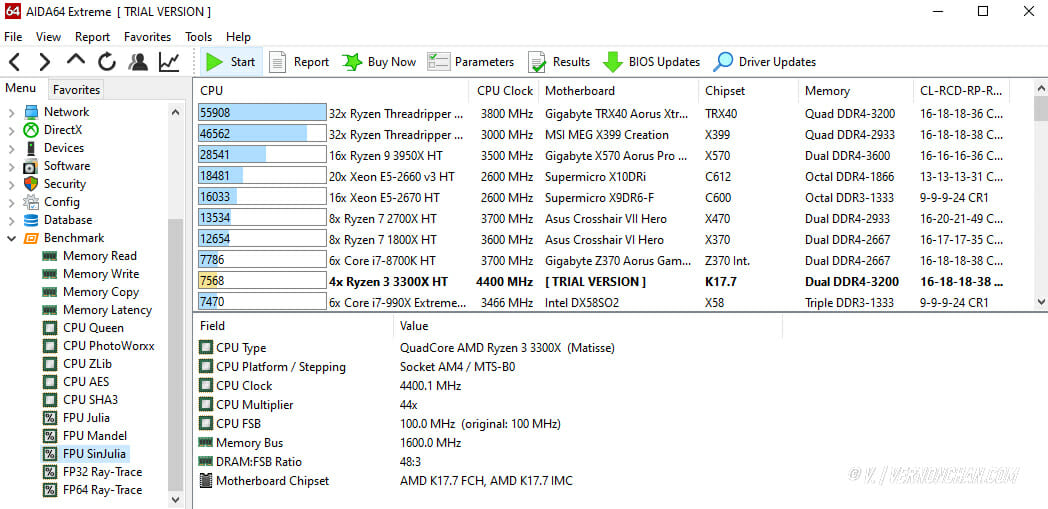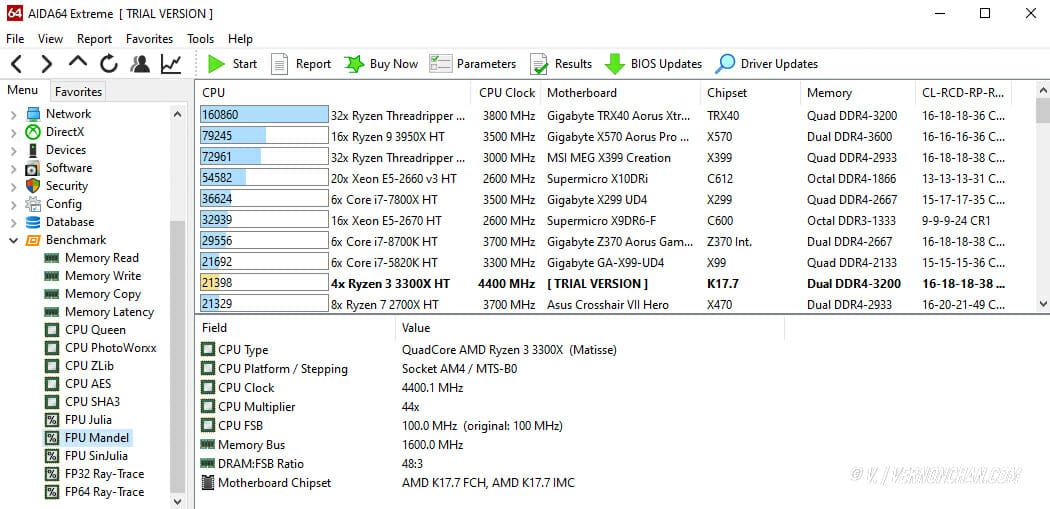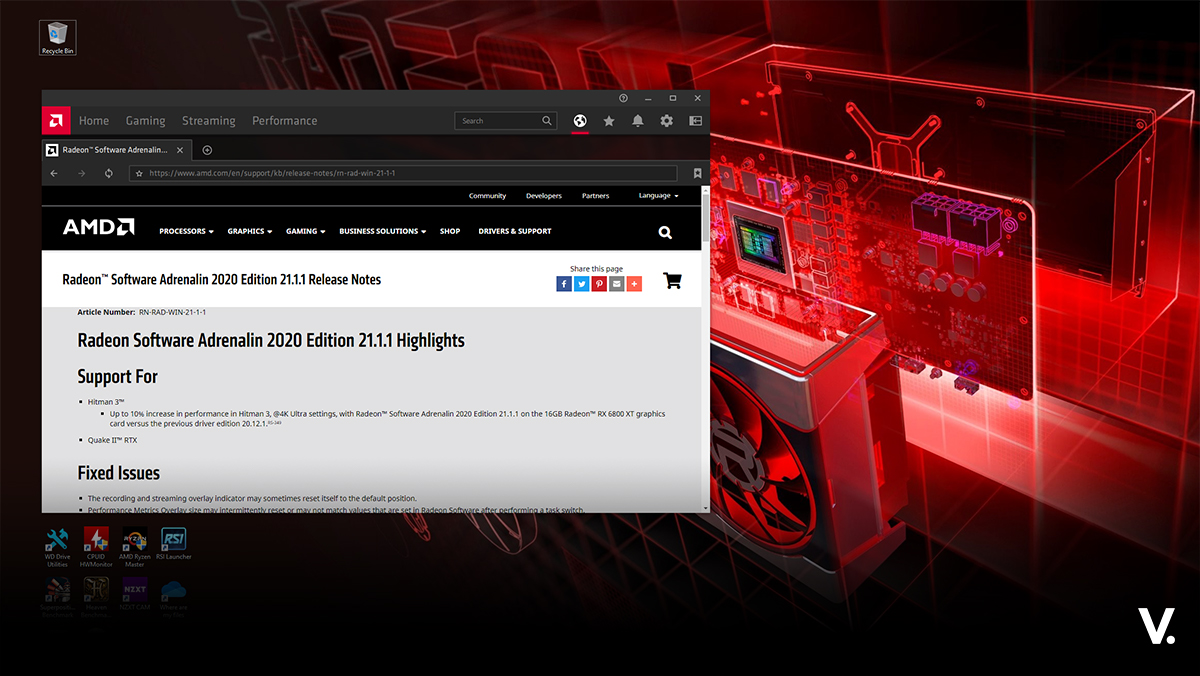It’s incredible how much the semiconductor space, specifically in desktop computing, has changed over the past few years. Intel has been a dominant player for the better part, until AMD’s Zen and subsequently Zen 2 architecture came into the picture. For the longest time, quad-core processors ruled the roost. Now we’re talking six, eight, ten cores, and more. Most importantly, prices have been driven down to the benefit of consumers.
AMD can be credited for this change. The chipmaker has really pushed the boundaries of late with its Zen 2 architecture and 7nm process. In its product line up, the Ryzen 3 series offers tremendous value and bang-for-buck. What’s interesting is that in May this year, it introduced the Ryzen 3 3300X and Ryzen 3 3100. The four-core, eight-thread Ryzen 3 3300X in particular, is not to be underestimated. At just USD120 (MYR549), it may be the best value gaming chip on the market.
So, when MSI via AMD approached me to do an all-MSI gaming rig powered by the Ryzen 3 3300X, I said yes. Actually, it was more like “hell yes!”
But first, I ask the question: does a budget gaming system truly exist? If so, what is the definition of a “budget build”? 1080p gaming at a minimum of 60fps for less than MYR5,000 (~USD1,000)? Or for less than MYR3,000 (~USD700)? Can the Ryzen 3 3300X deliver?
So many questions, so little time.
The build
Naturally, since MSI was supplying the parts, it was never going to be a “budget build” per se. The big surprise was the additional boxes that came with the core components. This included a 24.5-inch Optix MAG251RX e-sports FHD 240Hz gaming monitor, MPG Gungnir 110R ATX Mid-Tower casing, MSI Clutch GM60 gaming mouse, MSI Vigor GK70 gaming mechanical keyboard, and the MSI Immerse GH70 gaming headset.
For the key components, MSI supplied me with these:
- MPG B550I Gaming Edge WIFI motherboard
- Radeon RX 5600 XT Mech
- MAG Core Liquid 240R liquid CPU cooler
- 16GB T-Force DDR4-3200MHz memory (8GB x2)
- TeamGroup MP33 256GB NVMe m.2 SSD
I pulled a 500W EVGA 500BV 80 Plus Bronze PSU and storage from out of a rabbit’s hat, OK I’m lying, they’re from an old rig. The storage I used was a WD Blue SN550 1TB NVMe m.2 SSD.
I was going to plonk in my DeepCool Assassin III CPU air cooler but realised MSI provided me with the snazzy liquid cooler system, so that was that.
The build took me about an hour from start to POST. It’s always fun to build, and gratifying when you see the BIOS screen for the first time. Hah.

I must say I love how the rig comes together and the MPG Gungnir casing could be something I’d consider for future builds.
While ideally I’d get a 27-inch 2K high-refresh rate gaming monitor, I enjoyed 240Hz gaming on the 24-inch MAG e-sports monitor. It offered accurate colour and crisp visuals. Rocket League, Battlefield V and Titanfall 2 never looked better.
Before we get into the performance bits and the gaming part, let’s touch a little bit on the Ryzen 3 3300X.
Ryzen 3 3300X: Tiny but mighty
The 3300X is the flagship processor in the Ryzen 3 line-up, boasting four cores and eight threads with a 3.8GHz base clock and 4.3GHz boost. While you’re going to say that, hey, the USD99 Ryzen 3 3100 sounds similar too, you should know that they’re both quite different despite sharing four cores/eight threads, 7nm fabrication, similar base clocks and 65W TDP.
What’s different, as you can see in this chart below (credit: AMD), is how the Zen 2 chiplets (CCD) are spread across the CCX (compute complexes). The lower priced and lower performance Ryzen 3 3100 uses a 2+2 core configuration with 16MB of L3 cache (2x 8MB). Meanwhile, on the 3300X, one of the two CCXs on the chiplet is completely disabled with all four cores residing on a single CCX, using a “4+0” configuration. The full 16MB L3 cache is enabled and shared across all four cores. This improves inter-core latency and boosts performance compared to the 3100’s design.
The retail 3300X unit comes with a familiar Wraith Stealth CPU air cooler. But you know, ain’t nobody’s got time for stock coolers. Besides, I have the bling RGB MAG Core Liquid 240R from MSI. Also, if you are going to attempt any meaningful overclocking, you should ditch the stock cooler.
AMD B550 chipset
AMD’s B550 chipset brings PCIe 4.0 to the masses, complementing the existing X570 chipset that supports the current generation Ryzen 3000 chipsets and beyond.
The MPG B550 Gaming Edge WIFI motherboard is a good-looking, well-built gaming-focused motherboard for gamers and enthusiasts. The ATX motherboard has an extended PWN heatsink coupled with a six-layer PCB that features thickened copper, as well as heatsinks with 7W/mK thermal and choke pad for optimal thermal performance.
It boasts an aggressive VRM design with a 10+2+1 duet rail power system.
It supports dual-channel DDR4 memory up to 5100MHz (OC) across its four DIMM slots and PCIe 4.0, Lightning Gen 4 x4 m.2 with m.2 Shield Frozr. Lightning Gen 4 m.2 offers 64Gb/s transfer speed, futureproofed for faster storage.
In terms of expansion slots, it supplies 1x PCIe 4.0/3.0 x16 slot, 1x PCIe 3.0 x16 slot and 2x PCIe 3.0 x1 slots.
It also has integrated onboard graphics for supported processors, which include a HDMI 2.1 port and 1x DisplayPort.
Storage-wise, the MPG B550 gives you 3x USB 3.1 Gen 1 5Gbps ports (including one Type-C connector), 6x USB 2.0 ports on the back panel.
I like that there’s a pre-installed I/O shield for added convenience.
For audio, it uses the Realtek ALC1200 chip with 7.1-channel high-def audio.
For connectivity, it features a Realtek RTL8125B 2.5Gbps LAN controller as well as Intel Wi-Fi 6 AX200 and Bluetooth 5.1.
There’s also a Flash BIOS button on the back panel for convenient for one touch BIOS flashing or CMOS clearing.
Lastly, the board supports Mystic Light—all 16.8 million colours and 29 effects, all with one click.
MSI’s Click BIOS 5 works great for all your general and overclocking needs. I found Dragon Center buggy and slow though, something MSI needs to work on.
Performance
Now that we’ve got all the specs and features out of the way, let’s talk performance. Right off the bat, the 3300X is a heavy hitter. Sure, it runs a little hot but it sizzles in both single core and multi-core tasks. I was pleasantly surprised at some of the benchmark scores, which demonstrated how the 3300X can punch above (sometimes way above) its weight.
And it gets better once it’s overclocked. And overclock it can, especially with proper cooling in place. Using AMD Ryzen Master overclocking utility, I attempted different configurations, mostly sticking to tweaking the processor multiplier and VCore, with the rest left at auto. While it eventually managed 4.5GHz with 1.35V, I eventually settled for a stable 4.4GHz all-core, which offered better thermal-performance balance and power efficiency. At its peak, the chip drew and additional 15W with 89C Tdie.
In terms of thermals, the 3300X can get toasty when pushed, up to mid-80s, but this quickly drops as it works towards idle.
Benchmarks
For benchmarks I use a whole suite of well-known popular free and paid suites, which include synthetic as well as real world tests. As much as possible, I stick to the same suites to ensure consistency, however I do add/remove some from time to time.
Synthetic benchmarks
- CPU-Z
- PCMark 10 Extended
- Cinebench R15
- Cinebench R20
- AIDA64 Extreme
- WebXprt 3
- 3DMark TimeSpy – Extreme
- 3DMark Fire Strike v1.1
- Blender – BMW27
- Unigine Superposition – 1080p High/Extreme
- Unigine Heaven Benchmark 4.0
- Handbrake 4K transcode
CPU-Z
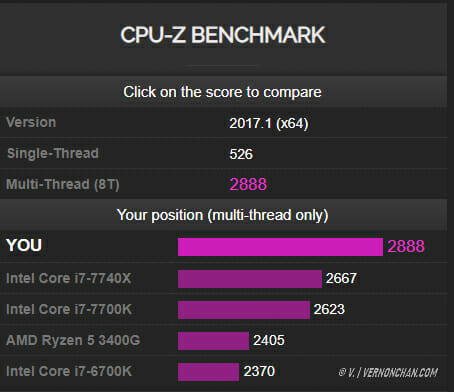

PCMark 10 Extended
To compare, two 10th Gen Intel rigs I built and reviewed recently–the Core i9-10900K @ 5.1GHz OC (16GB DDR4-3200 RAM/NVIDIA GeForce GTX 1060 6GB) and Core i5-10600K @ 4.7GHz OC (16GB DDR4-3200 RAM/Radeon RX 5600 XT), scored 7,694 points and 7,414 points, respectively.
That’s mighty impressive.
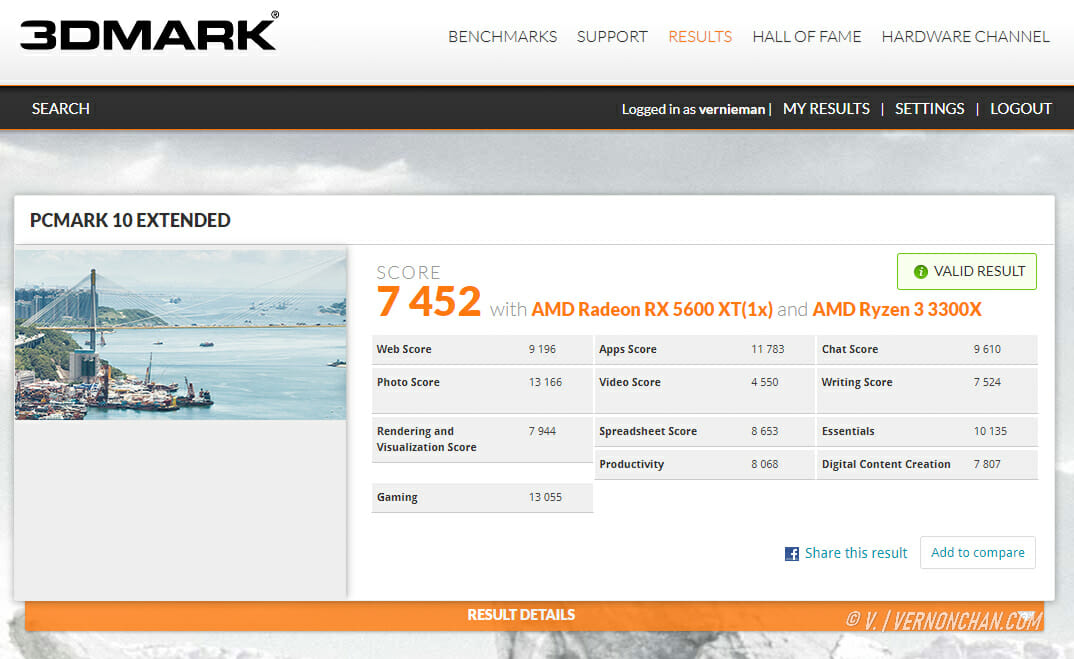

CineBench R15
Using the stable overclock @ 4.4GHz, the 3300X shines in both single core and multi-core tests. Oddly though, the stock 3300X at 3.8GHz achieved the same number. This is likely due to thermal throttling. Both were just two points behind the 6C/12T Ryzen 5 3600X @ 3.8GHz.
In the multi-core test, the 3300X wasn’t shabby either, beating a crop of quad-core Intel Core i7 chips.

CineBench R20
Impressively, the stock 3300X was just one point behind top-placed Ryzen 5 3600X in the single core test and was within the top 10 in overall CPU test. It did lose to its benchmark chip, the 4C/8T Core i7-7700K @ 4.2GHz, though.
What’s interesting is that the overclocked 3300X @ 4.4GHz took top spot in the single core test, beating the six-core Ryzen 5 3600X, stock 3300X and surprisingly scalped the 16C/32T Ryzen Threadripper 1950, too.
AIDA64 Extreme
WebXPRT 3
The 3300X score puts it between the Ryzen 7 3800XT, Ryzen 9 3900X and Ryzen 7 3700X.
3DMark Time Spy Extreme
3DMark Time Spy
To compare, a similarly spec-ed out Core i5-10600K @ 4.7GHz with Radeon RX 5600 XT scored 7,662.
Blender BMW27
The 3300X completed Blender BMW27 render test in 6m 25s which places it within the top 87 percentile. Just to compare, the Core i9-10900K @ 3.7GHz with GTX 1060 6GB did it in 2m 31s.

Unigine Superposition (1080p High)
Unigine Superposition (1080p Extreme)
Unigine Heaven 4.0
Handbrake 1.3.2 4K Transcode
For this real world test, I use the LG New York HDR UHD 4K demo files to transcode with a built-in h.265 mkv 2160p60 preset.
If you’re interested, you can download the files here and do visit this thread on Anandtech where forummers post up results.
My previous entry with the Core i5-10600K @ 4.8GHz completed the transcoding in 398.30 seconds @ 4.53fps.
Little 3300X did it in 533.20s @ 3.39fps.
Games
- Shadow of Tomb Raider
- CS:GO
- Titanfall 2
- Battlefield V*
- Rocket League*
*For some reason, lost the screenshots and results for these. Will update the post when/if they are found.

Pros
- Best-in-class performance
- Punches above weight class
- Good overclocker (with proper cooling)
- Affordable, great for gamers on a budget
Cons
- Can run hot
- Four cores may not be future-proof
Verdict
If budget gaming is what you’re looking for, the Ryzen 3 3300X offers value and performance in droves. I was pleasantly surprised at how it performed in benchmarks, toppling seemingly more powerful and more expensive processors. Ultimately, what matters most is gaming performance. Does it deliver a minimum of 60fps in 1080p gaming with high settings? Yes, it does. Overall, it did not disappoint.
It’s a great little chip if you’re into gaming and have the sole purpose of gaming. However, if you’re more of a multi-tasker and are into streaming and content creation, then you may want to consider going up a rung and getting the popular Ryzen 5 3600 or even Ryzen 7 3700X. In some ways, while the 3300X comes at an attractive price point, buying a four-core chip in 2020 might not set you up too elegantly if you’re looking to future-proof your system.
That said, the Ryzen 3 3300X sets the bar for budget, low-end gaming, although in reality, the performance it delivers isn’t quite low-end.
Rig component pricing
Core components
- AMD Ryzen 3 3300X processor – MYR549
- MPG B550I Gaming Edge WIFI motherboard – MYR999
- TeamGroup T-Force DDR4-3200MHz memory (8GB x2) – MYR425
- Radeon RX 5600 XT Mech – MYR1,459
- MAG Core Liquid 240R liquid CPU cooler – MYR549
- TeamGroup MP33 NVMe m.2 SSD 256GB – MYR189
- EVGA 500BV 80 Plus Bronze non-modular PSU – MYR208
Subtotal – MYR4,378.00
Accessories
- MPG Gungnir 110R – MYR449
- MSI Clutch GM60 – MYR589
- Immerse GH70 – MYR547
- Vigor GK70 – MYR580
- MSI Optix MAG251RX e-sports monitor – MYR1,899
Subtotal – MYR4,064
Grand total – MYR8,442.00*
*Not a budget rig!
Gallery
Latest news
- “Unlimited” Data with Limits? Demystifying Telco Fair Usage Policies (FUP) in Malaysia
- Get Ready for 2024: The Rise of Generative AI in Cyberattacks
- Acer unveils the Predator Triton 16
- Refreshed Acer Swift Edge 16 Laptop set to shine with 3.2K OLED display
- Never miss a World Cup Qatar 2022 match with Astro Fibre
Subscribe to Vernonchan.com: Never miss a story, read stories on Feedly and Medium
Disclosure: Keep in mind that VERNONCHAN.COM may receive commissions when you click our links and make purchases. Clicking on these links cost you nothing and it helps to cover some of the costs for the upkeep of the site. While we may receive commissions, this does not impact our reviews, views and opinions which remain independent, fair, and balanced. Thank you for your support.