Apple has launched a website and accompanying app dedicated to COVID-19 screening. Both channels offer up-to-date information and guidance about the SARS-CoV-2 coronavirus, various tips as well as a COVID-19 screen tool. The website and app are developed in collaboration with the Centers for Disease Control and Prevention (CDC), Federal Emergency Management Agency (FEMA), and the White House.
The screening tool asks you a few questions about your symptoms, your recent travel history, and who you have been in contact with. After you complete the screening process, you’ll be taken to a page with CDC recommendations of next steps. This includes guidance on social distancing and self-isolating, and more.
The screening tool “does not replace instructions from healthcare providers or guidance from state and local health authorities.”

If your results indicate that you may need to take an actual COVID-19 test, Apple does not provide direct advice on where to get tested. Instead, it suggests you to “talk to someone about testing.”

Because of inconsistency in testing in the US, the CDC urges people to contact their primary doctor first before heading to a hospital for testing.
Apple recommends those who are experiencing difficulty breathing to immediately dial 911.
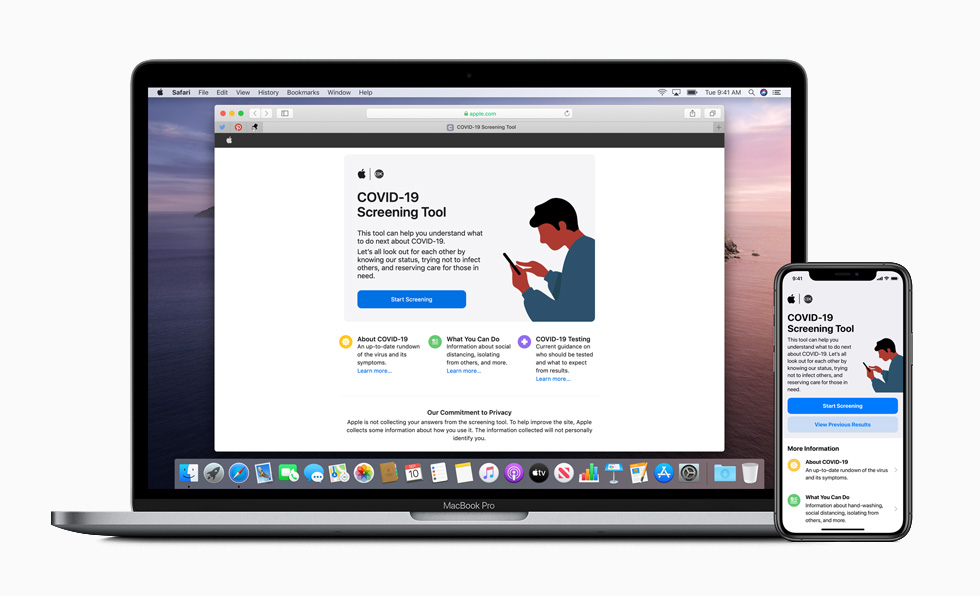
The Cupertino company states that it does not collect or share data from the screening tool. To use the screening tool, you do not even have to sign in with your Apple ID or any other account. The website does state that “To improve the site, Apple collects some information about how you use it. The information collected will not personally identify you.” The site also doesn’t require location access. Apple clearly states that the responses will not be sent to Apple or any government organisation.
That aside, you can now ask Siri, “How do I know if I have coronavirus?” and Siri will ask you a few screening questions, then point you toward resources and guidance from the CDC.
Visit the Apple COVID-19 website or download the app for more.









