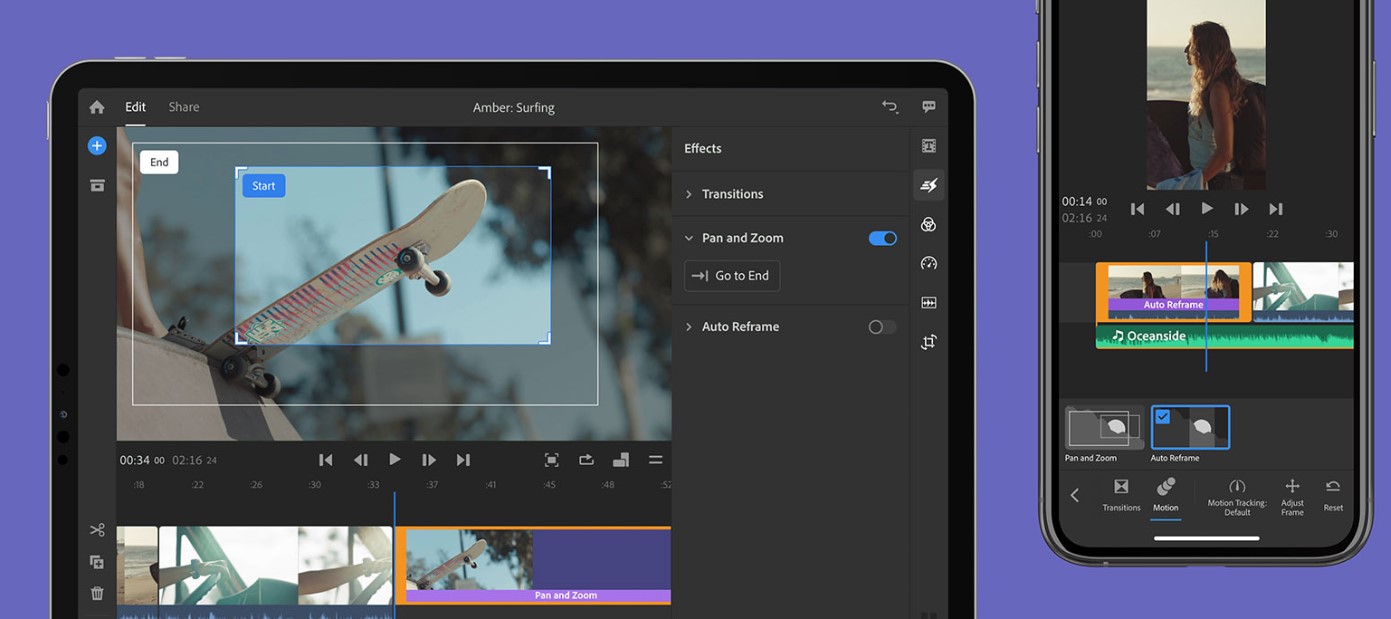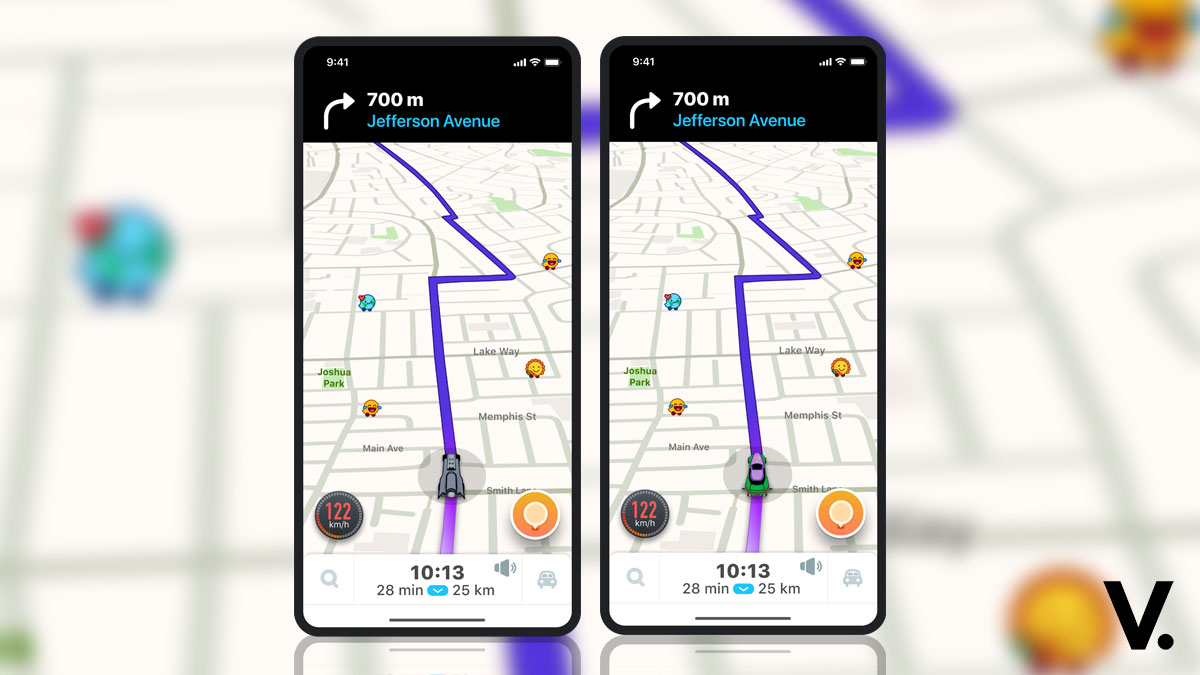Adobe released a slew of updates across its Creative Cloud ecosystem on Wednesday, including Photoshop for desktop and iPad. The company did not forget about its multi-platform all-in-one social video app Premiere Rush, thankfully. Two features that were previewed during the last Adobe MAX is officially coming soon—Auto Reframe, and Pan and Zoom.
The two new features are housed within Motion Effects, which itself is tucked within the app’s new Effects Panel.
Intelligent reframing
Auto Reframe uses Adobe Sensei, the artificial intelligence and machine learning platform. The feature automatically reframes your videos by intelligently identifying the point of interest in the frame, then tracking it throughout the video.
It keeps the main object or main action in the frame, so the footage always looks polished without you needing to do manual work. However, if you need to fine-tune the framing, you can.
What’s cool (and extremely useful) is that it makes adjusting the aspect ratios of your videos quick and simple. If you’re like me, I tend to shoot a combination of landscape and portrait videos for different purposes. I may shoot landscape for full fledge videos destined for YouTube or Facebook video. Meanwhile, portrait videos are mainly for social purposes such as Instagram, Stories or IGTV.
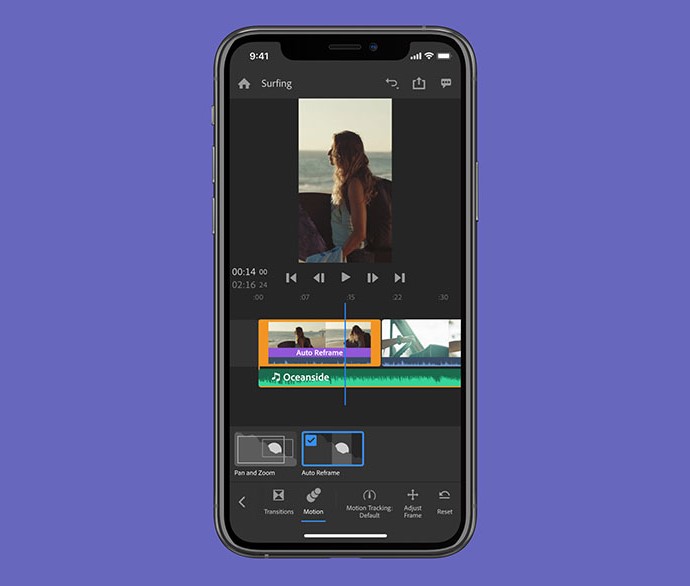
Auto Reframe intelligently identifies the action in your clip even when you’re switching between landscape, square, vertical 4×5, 9×16, and other aspect ratios. It’s ideal for clips with plenty of movement such as surfing, festivals, travel, and more.
When you import your clips, Premiere Rush automatically detects their aspect ratios. Simply select the desired output aspect ratio for your video project and apply Auto Reframe to all your clips. How convenient!
“Adjust Framing” lets you fine-tune and customise your framing and also change the speed of how Auto Reframe tracks the action in your video. Accessed with the Motion Tracking menu, it lets you choose from slow, default, and fast options so movement is smooth and coherent.
Bring photos to life
Next is another nifty new feature—Pan and Zoom. Sometimes you may want to add static images to video. But you know how photos are…they’re static. Using Pan and Zoom in the Effects panel, you can animate them with motion so they can smoothly combine with the rest of your clips.

You can change the scale and position of the frame across the image over time, set the focus of your frames, and also set in and out points of the animation.
Check out this video by world champion skimboard and filmmaker Amber Torrealba using the new Premiere Rush effects.
The two new features are coming to Premiere Rush later this year.
If you’re interested, try out Auto Reframe later this month in the Public Beta version of available on iOS, Android, or desktop.
Latest news
- Sony’s New WH-1000XM6: Taking Noise Cancellation to Ridiculous New Heights
- AirAsia Power Bank Policy 2025: New In-Flight Restrictions You Need to Know
- Trump Tariffs: Impact on Tech and Your Wallet in 2025
- Canon EOS R50 V: Why Content Creators Will Love This New Camera
- How to Check Unclaimed Money in Malaysia with eGUMIS (2025 Guide)
Subscribe to Vernonchan.com: Never miss a story, read stories on Feedly and Medium
Disclosure: Keep in mind that VERNONCHAN.COM may receive commissions when you click our links and make purchases. Clicking on these links cost you nothing and it helps to cover some of the costs for the upkeep of the site. While we may receive commissions, this does not impact our reviews, views and opinions which remain independent, fair, and balanced. Thank you for your support.