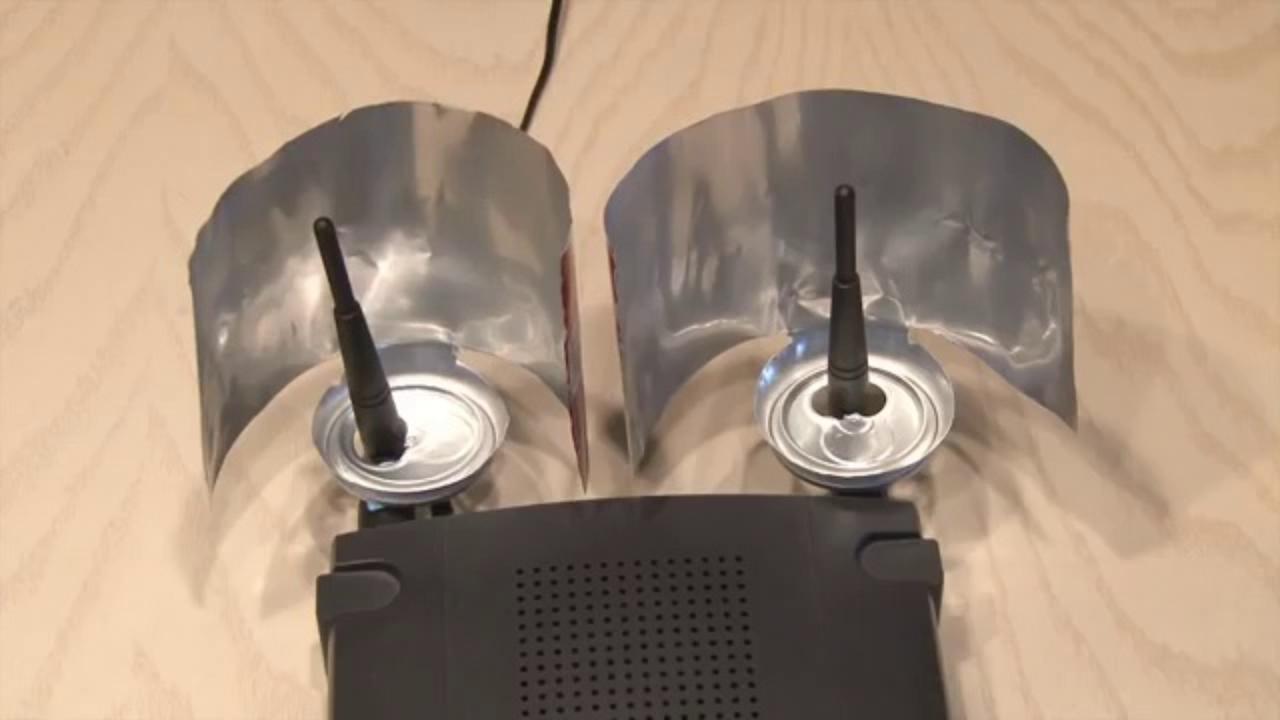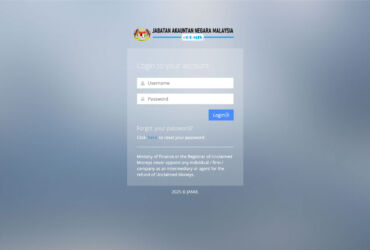As all of us know, there’s nothing quite as annoying as having a wireless Internet connection that goes up and down like a yo-yo. (Lousy mobile network coverage is a very close second.) But in this day and age, you can boost your Wi-Fi without spending hours waiting on the line with your broadband provider, only to hear “Have you tried turning it on and off?”
Check out these 5 easy tips to help you instantly boost your Wi-Fi connection and make the most of your broadband plan!
Optimise Your Wi-Fi Router’s Location
The first tip is for you to make sure your Wi-Fi router isn’t tucked away in a cabinet or a far-off room in your house. All Wi-Fi routers have a limited broadcast range and things like doors, walls and cabinets will affect the signal, so your best bet is to make sure the router is placed high up in an open area where the signal can reach out as clearly as possible.

Change Your Wi-Fi Channel
Everyone has neighbours and they probably have their own Wi-Fi routers which are overlapping with your router’s signal and causing it to be slow. Download the Wifi Analyser app, which will show you the busiest Wi-Fi channels currently in use by your neighbours. Then it’s time to change your Wi-Fi router’s channel settings to minimise the interference from your neighbours! If you have a Linksys router, read more about how to do that here.
Secure Your Wi-Fi Access
If you haven’t set a password for your Wi-Fi network (SSID), then do so immediately! Not only are you risking someone leeching off your Wi-Fi, there’s also the danger of someone tapping into your Wi-Fi network to access your computer and personal files. Set up your Wi-Fi network and password with the WPA-2 encryption method in order for it to be faster and secure.
Prioritise Your Bandwidth
There’s really no reason for your computers, tablets or smartphones to be running software or apps which require a 24/7 Internet connection, so always turn those off whenever they are not in use. Better yet, learn how to use the Quality-of-Service (QoS) tool that comes with most routers. This will help you prioritise which devices, apps and services get the most bandwidth!
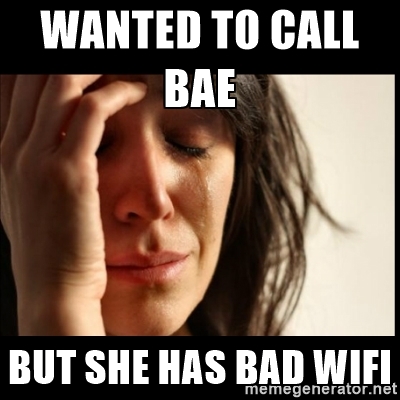
Update Your Router’s Firmware
Just like how most computer software and smartphone apps have patches to fix bugs or enhance performance, your Wi-Fi router will also require firmware updates as well. The best way for you to do this is either check the firmware via your router’s settings or by visiting the manufacturer’s homepage to download the latest updates.
Have you ever tried any of these tips before? If you still want to speed up your home broadband, check out CompareHero.my and compare Malaysia’s most affordable and fastest broadband plans for free!