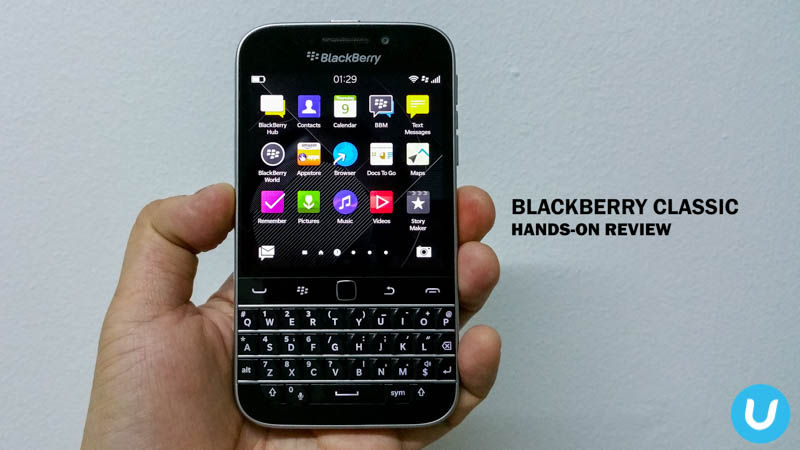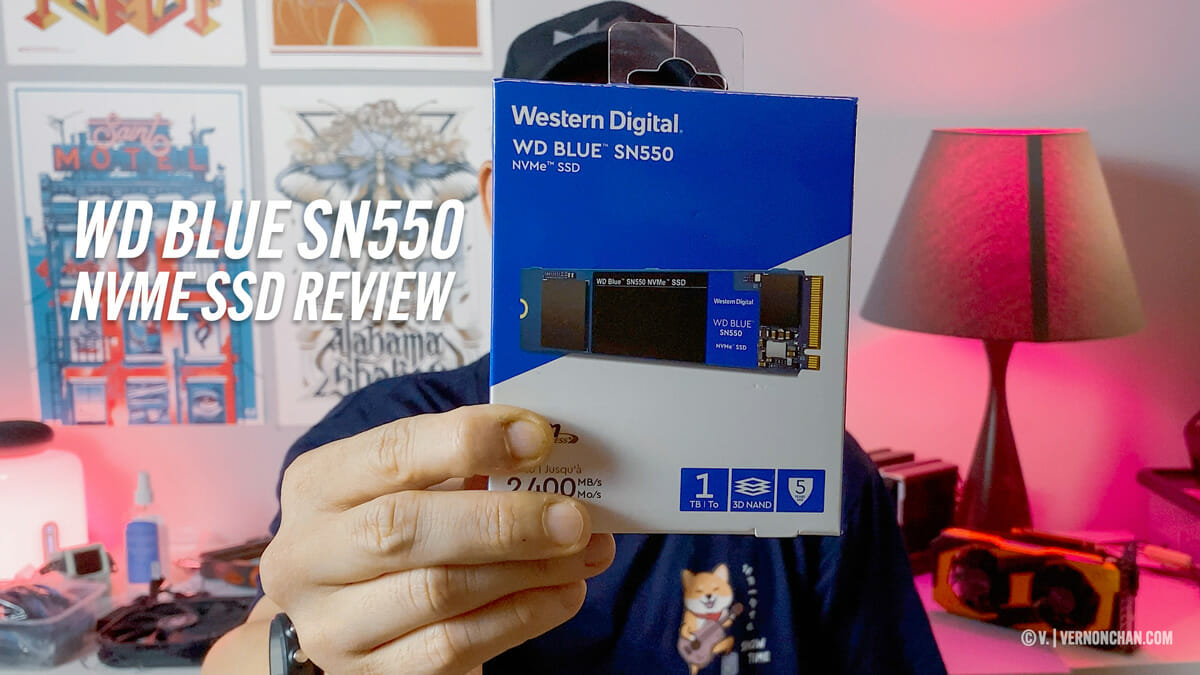I got onto the BlackBerry platform pretty late. And this wasn’t even in the height of the touchscreen smartphones trend. It was circa 2011. The BlackBerry Bold 9790. Bought it as a second phone, to complement my Android device then. This was when BlackBerry 7 OS just debuted with the flagship BB 9900 in tow.
And I liked it. I liked that it was different. It had an impossibly small touchscreen display but it also had an exceedingly good physical QWERTY keyboard.
Three years later, it’s a whole new story for BlackBerry. Global market share is below 1% (it was once as high as 20%) and it doesn’t have much of a portfolio to show. To have 2-3 products a year just doesn’t cut it, unless you’re Apple that is. It did however, just report a small quarterly profit of USD28 million (Source: WSJ).
Current offerings are the all-touch Z30, Z3, Q10, Q5 and the mother of all Blackberry phones — the flagship BlackBerry Passport. Its first-ever BB10 device, the Z10 is still for sale, albeit at a deep discount.
And now, there’s the BlackBerry Classic. Formerly known as the Q20, a successor to the Q10, (one of my favourite BB’s) it eventually debuted as the current moniker.
So, wait? Is this BlackBerry’s answer to the smartphone competition?
Design and build
The Classic keeps BlackBerry’s signature look — rounded edges, metal frame, textured backplate and that wonderful keyboard. If you’re a BlackBerry fan, then this would look and feel familiar. It’s as well-built and sleek as you’d remember and in essence, it hasn’t lost its mojo.
When you compare it to the 5-, 6-inch smartphones now, the 3.5-inch LCD display will feel inadequate and its square aspect ratio will tend to feel awkward. It’s akin to wearing tight pants. I mean really tight pants. If it’s any consolation, it’s slightly larger than the Q10’s.
The volume and mute buttons sit on the right side, with the signature power button on the top. On the left are the SIM and microSD card slots.


The back is minimalist, as a BlackBerry should be, with nothing but a grippy texture and juxtaposed BlackBerry logo.
Perhaps the BlackBerry’s biggest advantage is also its downfall. The brilliant four-row keyboard makes for a cramped display.
Right below the display are four utility keys — Call, Menu, Back and End with an optical touchpad (yay!) in the middle. Underneath, you get a microUSB slimport for charging and syncing.
If you’re familiar with BlackBerry, then you’ll know that shortcut keys are abundant. Hold down particular keys for different functions.
The keyboard itself is solid. It has excellent feel and travel, and the ridges on each key lets your fingers know which keys you’re pressing. It’s highly accurate, predictable and really nice to type on.
Connectivity wise, you’ll get Wi-Fi 802.11 a/b/g/n, Bluetooth v4.0, GPS, FM Radio and even NFC.
Hardware
It’s a little disappointing to read the spec sheet on the Classic. It would be a top-of-the-line device if it were… 2011. Internally, and most baffling, is that BlackBerry decided to plonk in the dual-core 1.5GHz Qualcomm Snapdragon S4 Pro, a dependable but dated CPU. A Snapdragon 400 or 600 would have been nice, and probably more power efficient too.
In any case, the Classic packs 2GB RAM and 16GB of built-in storage. You can expand storage via microSD, up to 128GB.

The 8MP main shooter isn’t bad, and returns some good shots when given ample light. Colours are pretty accurate, and autofocus is above average. As with many smartphone cameras, photos will turn out noisy under low light conditions. Without a fast lens or any fancy enhancement technology, the Classic will take passable shots in low light, if you can focus in time that is.
The front camera, on the other hand, is good enough for selfies.
The battery is generous for the device’s size — a 2,515mAh member that promises talktime with 3G of up to 17 hours with a standby of 365 hours.
Software
The Classic, just as the rest in BlackBerry’s limited product portfolio, runs BlackBerry 10 OS (v10.3) — the Canadian maker’s gesture-driven mobile OS.
If you’re unfamiliar to BlackBerry then BB10 might require a minor re-learn. Swipe from the bezel bottom-top, top-bottom and from the sides give you access to the Dashboard, Quick Settings and BlackBerry Hub respecitvely. It’s pretty intuitive once you’ve gotten used to it.
Out of the box you’ll have pretty much everything you need — Email, Calendar, Facebook, Twitter, BBM. For everything else, you can head on to BlackBerry World to download your favourite apps.
If you don’t find ones you need in the somewhat limited BlackBerry ecosystem, you can also install Android apps. Yes, you read that right. Android apps. While there is no Google Play, there’s the Amazon App Store with a portfolio of 200,000 curated apps. Just so you know.
Not everything runs well 100% of the time though, but the Android runtime built into BB10 does a good enough job overall.
Performance
So how does a smartphone with yesterday’s internals perform? Quite well actually. Hardware alone doesn’t maketh a smartphone. Because BB10 is considerably light and efficient, the overall experience is fluid and snappy.
In regular tasks like email, browsing, social updates there’s little to complain about. Multi-tasking also works well simply because the robust BB10 does a good job of it.
Running Android apps can be a bit touch and go though, depending on the type of apps you install.
The camera is usable and takes pretty good shots in good light. You may find photos slightly under-saturated. Nothing a couple of Instagram filters can’t fix.
Sample photos
But wait, let me tell you about the keyboard. It’s fantastic. If QWERTY is the thing for you, then you’re in for a treat. It’s the best tactile keyboard experience you’ll find on a smartphone. If that’s what you’re looking for. I love the BlackBerry Passport because it’s such a performer, but I prefer the keyboard on the Classic.
The familiarity of the original Bold and the Q10, it’s there. And it doesn’t disappoint.
Pros
- Still the best QWERTY keyboard experience on the planet
- Familiar premium BlackBerry build and design
- Great battery life
- Touchpad is back
- Android support out of the box
Cons
- Aged internals
- Cramped display
- Average camera
- Still lack of BlackBerry native apps
- Do you still want a BlackBerry?
Pricing and availability
The BlackBerry Classic retails at RM1,588 (USD449) and is available at all major retailers and telcos. Available in White or Black.
Verdict
If a QWERTY keyboard is what you’re looking for, then the BlackBerry Classic delivers it in bucket loads. It offers an unmatched tactile keyboard experience.
But it does beg the thousand dollar question: Who is the BlackBerry Classic for? Hypothetically, if you were to pit it against even a mid-range Android, it will not stand a chance in open battle.
Perhaps it’s not meant to be compared. Perhaps it’s meant to be in an exclusive niche (one it has inevitably become) that would thrive on its cult-like fan base.
Having said that, the BlackBerry Classic is as solid as a mid-range BlackBerry device can get, and one that would undoubtedly appeal to fans.
Ultimately, what’s clear for BlackBerry is that it needs to find its way into the hearts of consumers out of its devoted fan base. The question is how and when.
The Classic, unfortunately, isn’t the answer to that problem.