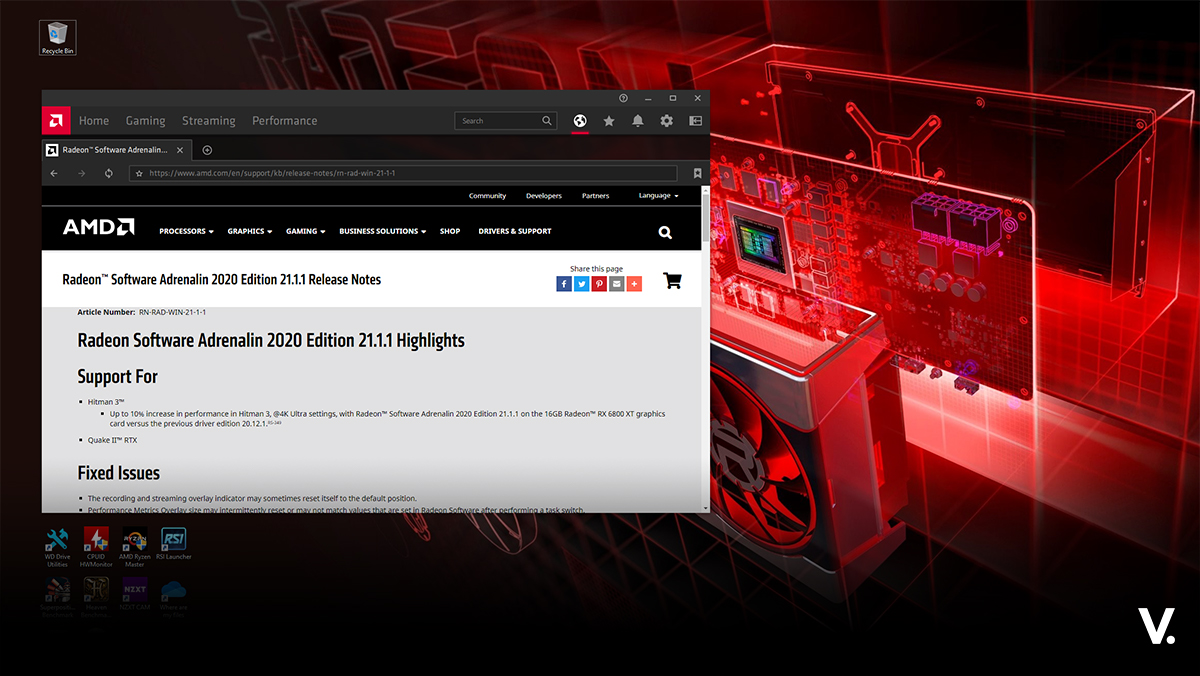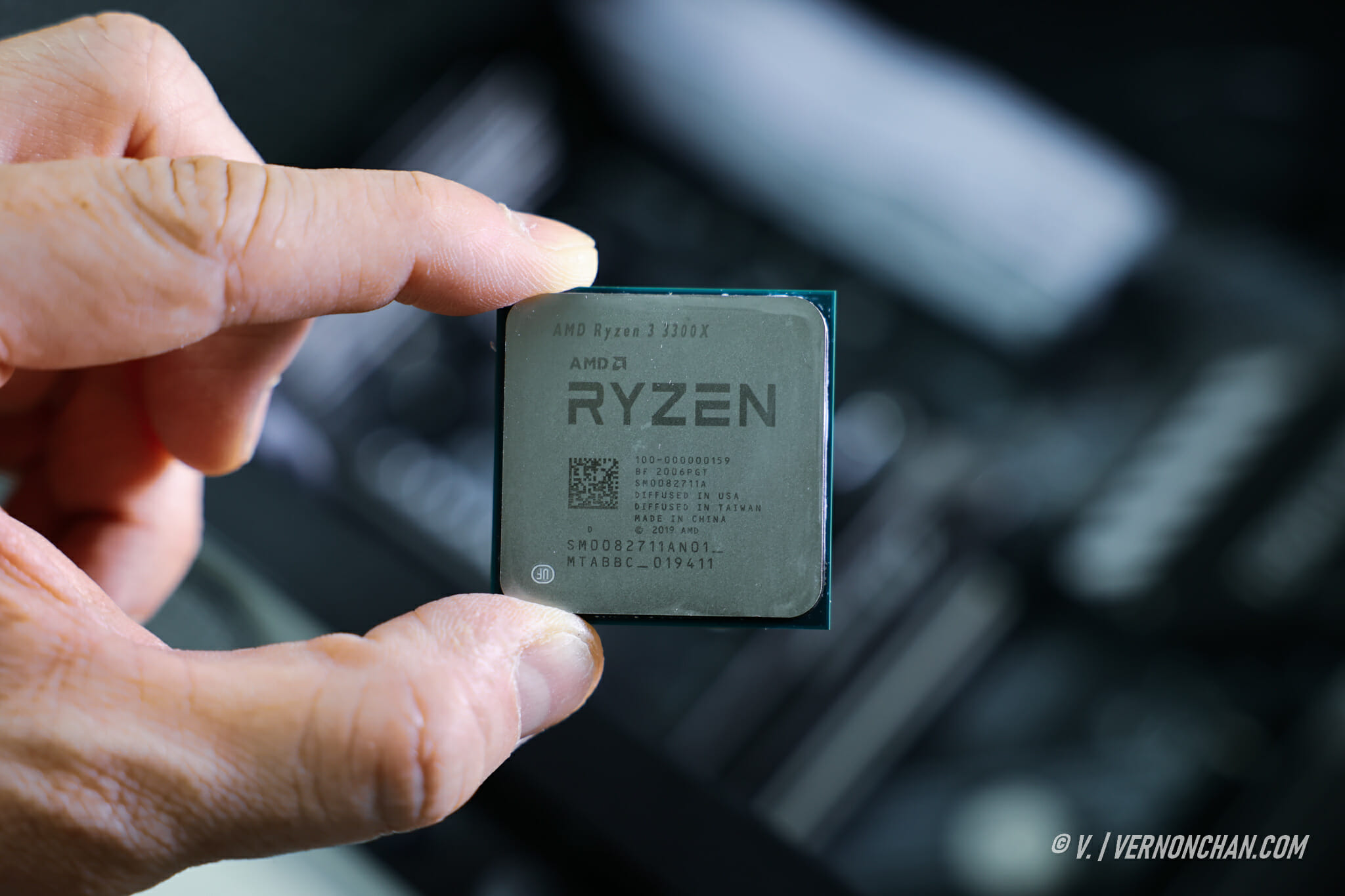Lenovo dropped a bombshell at its global launch at IFA 2016 in Berlin. Its all-new Yoga Book is a wholly new kind of tablet that actually defies categorization. It’s part tablet, part convertible notebook, part… well… sketch pad.
Tablets have become boring. And unimaginative. So it isn’t a surprise that sales have plummeted, seeing how it hasn’t changed all that much since the original iPad. So, Lenovo has a new take on it. Yes, it took three years from concept to finish, but I’m not afraid to say this – the Yoga Book is rewriting the tablet story.
The cool thing about this baby is that aside from the ultra high resolution 10.1-inch Full HD display, is that it adds something completely new. Instead of a keyboard to greet you, it comes with a touch-sensitive surface that’s powered by Wacom. You can either use it as a keyboard with virtual keys, or as a large input surface for a stylus.
This as you’d expect, a rather intriguing concept. With a virtual keyboard, it means the Yoga Book can be incredibly thin. And it is. In fact, it’s an astonishingly 4.05mm at its thinnest, and just 690g in weight. Making it the world’s thinnest and lightest convertible 2-in-1 device.
There are two variants – one running Windows 10, and the other Android.
It’s the size of a book, and you can fold it, just like a book when you need to carry it around. The Yoga Book adopts the critically-acclaimed watchband hinge of the Yoga 3 Pro.
What Lenovo really wanted, was to put its own spin on a productivity tablet. So what’s special about the Yoga Book isn’t its Full HD display, Intel Atom processor, 4GB RAM, 64GB storage or microSD processor.
It hinges on the the touch-sensitive panel. Powered by Wacom, the panel lets you type on a outlined `Halo’ keyboard, or switch to pen recognition mode for writing or drawing with Real Pen. It works fantastically well, and it even adds a new way to write, so imagine writing notes on pen and paper, then have this digitized on the fly on the Yoga Book.
With 2,048 levels of pressure and palm rejection it’s insanely accurate. The great thing is that the stylus does not need batteries. Real Pen works without needing a charge.
With the Real Pen stylus, you can swap nibs to one with real ink, so you can write on paper. Lay the paper over the touch surface, write or draw on it and watch it seamlessly digitize your notes. It’s incredible.
The Halo Keyboard has haptic feedback, and also has an on-demand auto-complete and auto-correct function. Just as you learn to use it and commit to muscle memory, the keyboard also learns and adapts to your usage.
It comes with a couple of cool things too – a Book Sleeve to store your Yoga Book, and the front pocket has storage for your Real Pen and more.
If you love pen and paper, then there are paper refills for your Book Pad. And let’s not forget Ink Tip refills for your Real Pen.
More about the Yoga Book here.
Pricing and availability
The Yoga Book comes in two colours – Gunmetal Grey and Champagne Gold, and is available in Android and Windows configuration. Pricing is at US$499/MYR2,040.
Initial impressions
Is this the ultimate productivity and creativity tablet? On my opinion, a resounding yes. The entire package is well-executed, and the hardware is excellent. The tablet reimagined? Yes.
The question is: When is it coming to Malaysia and will there be bigger sizes in the future?
Lenovo’s exhibition area at IFA is at Hall 11.2, Booth 101 @ Messe Berlin, Messedamm 22, 14055 Berlin.
Follow Lenovo IFA updates @LenovoLive @LenovoPress and hashtags #LenovoLaunch #LenovoIFA
Don’t forget to stay posted on our updates too at vernonchan.com/tag/ifa2016. Follow us on social across Facebook, Twitter and Instagram with hashtags #VCGoesIFA2016 #IFABerlin2016
[nextpage title=”Gallery”]