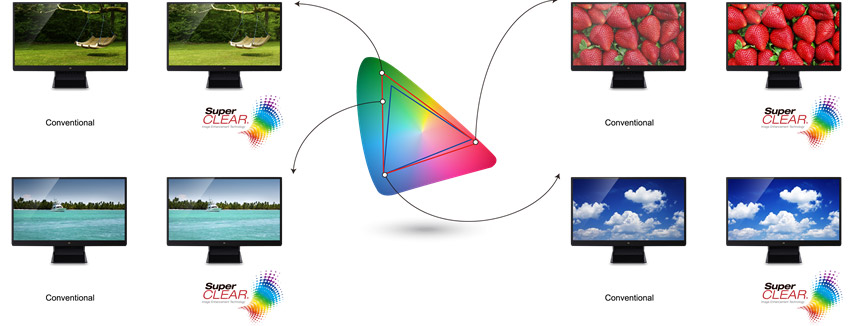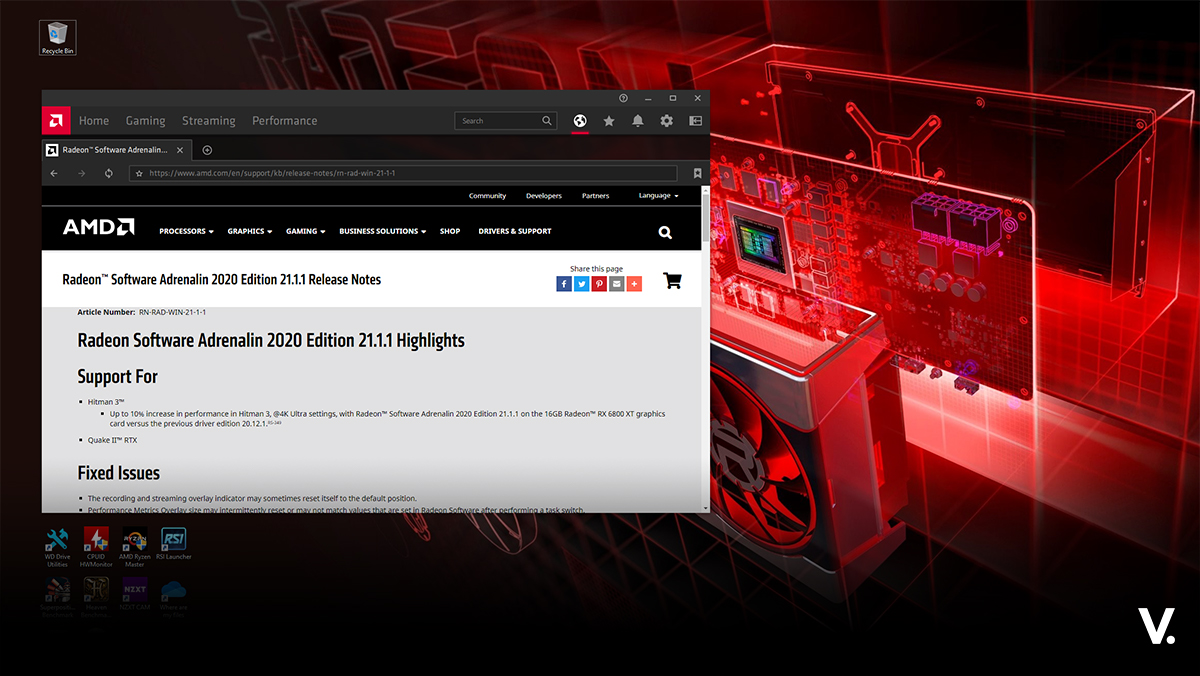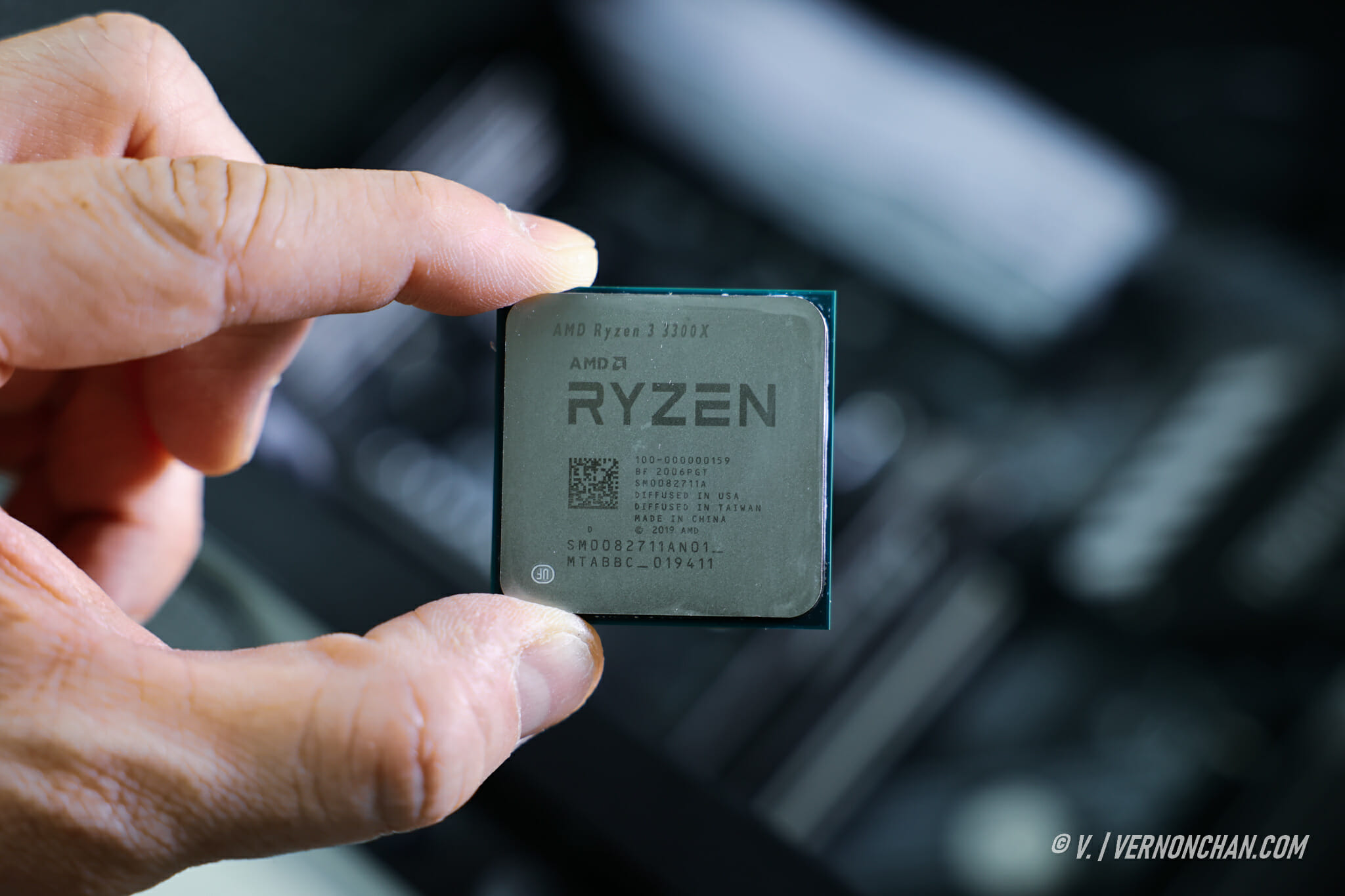Following the review of the impressive, super slim, bezel-less HP 23es monitor, here’s another skinny one in the lab – the ViewSonic VX2776-SMHD. The 27-incher is a looker, and packs some commendable specs for little dough. Let’s take a closer look.
Design and build
There’s no doubt about it. The ViewSonic VX2776-SMHD looks good. And it certainly looks more expensive than its MYR999 price tag. It’s razor thin, measuring just 6.6mm on the side.
The front of the display is a “borderless” design. It’s not entirely borderless of course, with the presence of a black edges all around, which makes it feel more expansive.
The screen sits on top of a triangular brushed aluminum stand and looks great on the desk. Sadly, the stand isn’t height adjustable but at least it can tilt – 5 degrees and backwards 17 degrees
Another downside is the lack of a VESA mount, for those who need it, that is.
There are physical On-Screen-Display (OSD) buttons, or nibs as I like to call them, at the bottom right of the monitor. The far right is the power switch, while the rest gives you access to other settings like profiles and ViewMode.
At the back, there are HDMI, DisplayPort and D-Sub (VGA) display inputs. Beats me why we still see VGA inputs these days, but hey, choice is good right? The monitor also has a headphone out and auxiliary input which is great if you want to plug in headphones or external speakers.
As a plus point, the VX2776-SMHD features dual integrated speakers. Just don’t expect them to give you chest-thumping audio.

Feature overview
Let’s do a run through of the specs shall we? First thing’s first. It’s a 27-inch SuperClear AH-IPS panel pushing Full HD (1920×1080) resolution in 16:9 ratio. SuperClear is ViewSonic’s proprietary image enhancement technology that maintains colour consistency and delivers better colour performance and gray-level quality. Being an IPS panel, you’ll enjoy a wide 178-degree viewing angle.
The panel also has an anti-glare, hard-coating surface, which is a plus.
You’ll get a pretty standard 4ms response time (GtG), 1000:1 static contrast ratio, and a brightness of 250cd/m2. Refresh rate maxes out at 60Hz.
Viewsonic doesn’t state official numbers, but based on technical test results from Bit-Tech, the VX2776-SMHD delivers 97% of sRGB and 75% of AdobeRGB.

The VX2776-SMHD has a handful of presets Viewsonic calls “ViewMode.” There are six modes in total – “Game,” “Movie,” “Web,” “Text,” “Mono,” and “Mac.” These presets enhance gamma curve, colour temperature, contrast and brightness to deliver an optimised viewing experience for different applications.
Additionally, the monitor offers Flicker-Free technology and a Blue Light Filter to reduce eye strain from extended viewing periods.
In the box
- LCD display
- AC/DC adapter
- Power cable
- VGA cable
- HDMI cable
- Audio cable
- Quick start guide
[nextpage title=”Performance & Verdict”]
The question is: what kind of user is the VX2776-SMHD meant for? A quick glance of the specs will tell you that it’s not for hardcore gaming. That’s not to say it cannot be used for gaming, because it does a more than decent job with that.
Its average refresh rate and screen response time means it’s OK for general gaming. Your CS:GO, DOTA 2 or GRID endeavours will play fine with little or no issues. Besides, more serious gamers won’t consider this monitor in the first place.
Where it excels, I’d say is as a general monitor for office work, media consumption or creative work.
The 27-incher gives you ample desktop real estate – fantastic for multi-window, multi-application scenarios, and certainly handy when doing creative work.
Applications like Adobe Photoshop, Lightroom or Premiere Pro work fantastically well.
In terms of colour accuracy for creative work, I’d rate it as good. Having said that, I found a slight pink hue overall with the monitor. I’m not sure if it’s limited to just the review unit, but I am curious to check out another unit to compare.
It’s also not the most vivid screen, and contrast can definitely be better.
The monitor’s ViewMode options weren’t terribly useful and did little to enhance viewing experience. For instance, I found the Movie mode a little washy, and Game modes altered image quality, and not in a good way.
The menu system (invoked from the nibs below the monitor) is typically the contextual mess that’s found on monitors. Not the most intuitive to be honest, but you should be able to find yourself around after poking about a little while. If all else fails, RTFM.
Moving on, audio performance isn’t much to shout about, so will want to plug in your favourite pair of headphones or external speakers.
It’s nice that there’s a full plethora of ports – HDMI, DisplayPort and VGA (what? Really?), so you’re never short of options.
In terms of design, I do like the overall look. Bezel-free, edge-to-edge with a sleek, minimalist look. The stand looks great, and the side profile is sexy.
One major gripe though, is that the height isn’t adjustable. This can be a deal-breaker for many. Especially when you can neither swivel nor rotate, too. With minimal tilt, you may not even get the most optimal angle of view. Having said that, competing products in this price range mostly don’t offer height adjustment as well.
Pros
- Frameless, edge-to-edge design
- Ultra-thin
- Good colour accuracy
- Multi-port input options
- Built-in dual speakers
- Anti-glare finish
- Bundled HDMI cable
- Flicker-Free
- 3-year warranty
Cons
- Not height-adjustable
- No swivel, rotation adjustments
- Slightly under-saturated colours
Competitors
Probably the closest competitor to the VX2776-SMHD is the HP 27es 27-inch LED IPS Full HD monitor. It isn’t ultra-thin like the ViewSonic, but does match it in terms of specs. Being a backlit LED, it should offer better contrast (deeper blacks) than the VX2776-SMHD. Retails for MYR1,099.
Looking for a gaming monitor? You need to check this guide out.
Next up, is the Philips 276E7QDSW 27-inch IPS LED Full HD monitor. Also not quite as thin, but matches the ViewSonic in technical specs. A slightly slower 5ms (GtG) response time is offset by a better contrast ratio of 1000:1. Priced at MYR999/US$224.
Matching the VX2776-SMHD spec-for-spec is also the Samsung S27F350FHE 27-inch Full HD LED monitor. Not quite as sexy but still considered thin, at 10mm, the Samsung monitor has the added extra of AMD FreeSync support. The downside of this monitor is that it only has HDMI and VGA input ports. It retails for MYR1,299/US$292.
Dell’s S2715H IPS monitor is another to consider – offering Full HD resolution, an ultra-thin design and comes with VESA compatibility. It has the added convenience of two USB2.0 ports as well as a HDMI/MHL port. It retails for MYR1,379/US$310.
Pricing and availability
The ViewSonic VX2776-SMHD retails for MYR999/US$224 and is available at all major retailers.
Verdict
For under MYR1,000 you’ll be buying into a sleek, ultra-thin display that’s great for general purpose computing and creative work. It’ll cope with gaming decently, too.
Colours are generally accurate but may be slightly under-saturated depending on preference.
The non-adjustability of its height is a drawback and some may find the lack of VESA compatibility a down side too.
Overall, a good buy if you’re looking for an affordable ultra-wide monitor.
For more information visit the official ViewSonic product page.