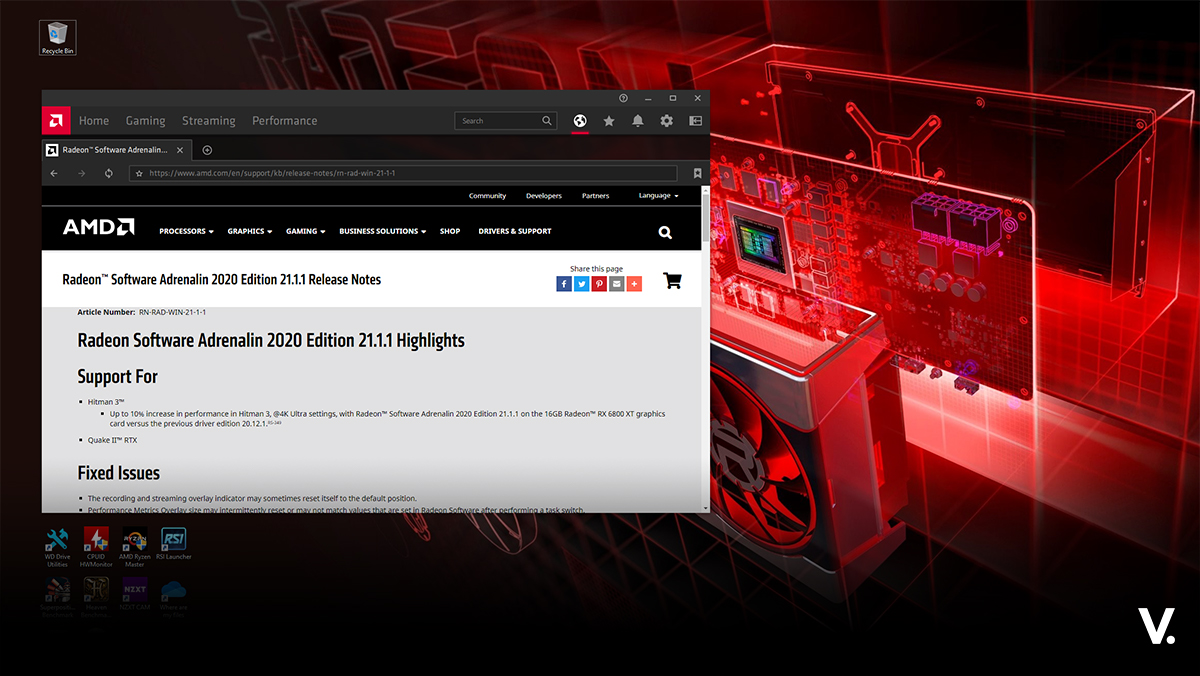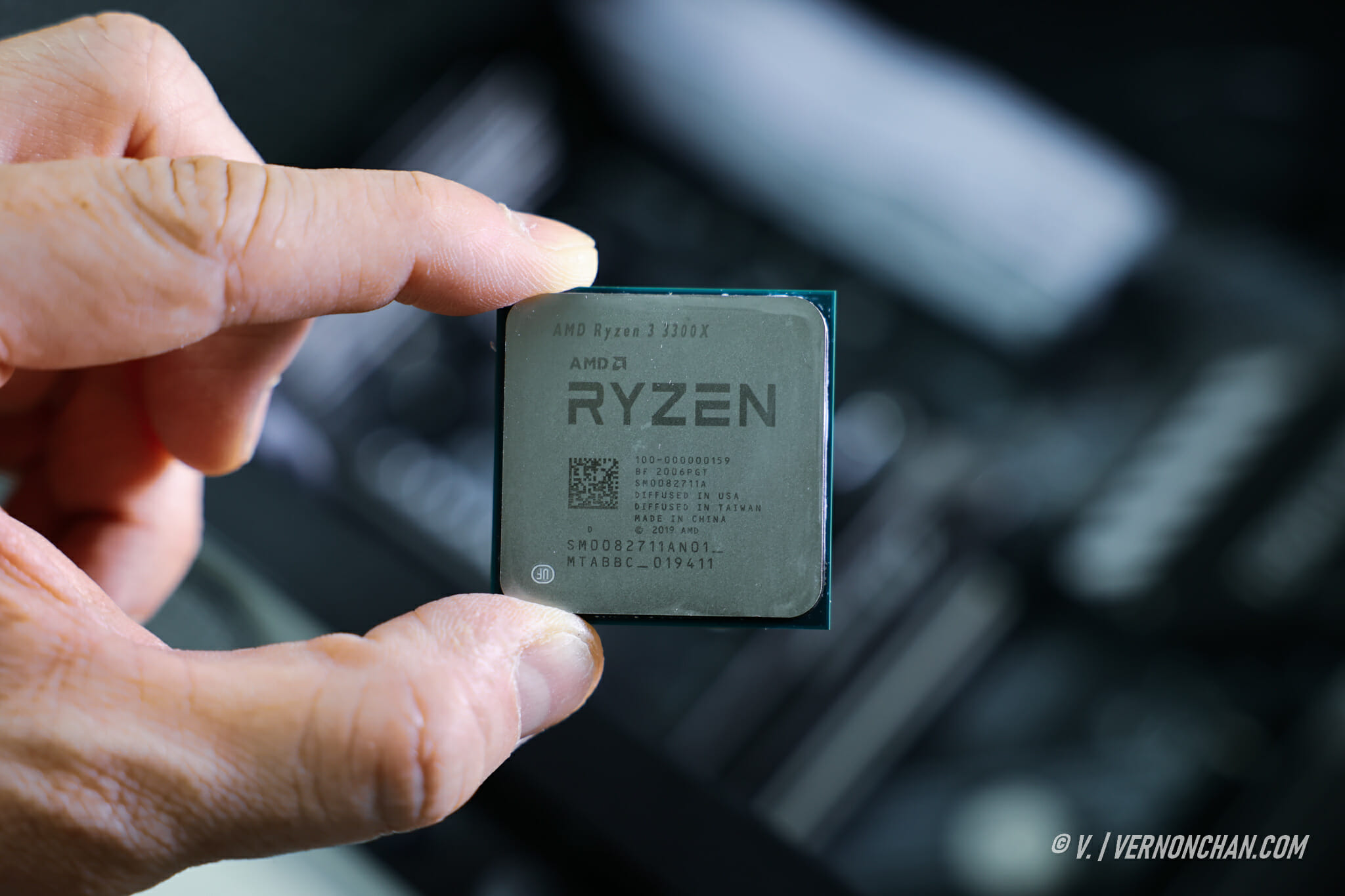I’ve been getting this question a lot of late: “What notebook should I get for under RM2,500?” I feel it’s not a bad budget these days, with the plethora of value devices being offered in the market. For a little over RM2,000 you are likely to find some good entry level towards mid-range notebooks. One such option could be the new Dell Vostro 5460. I received one for review courtesy of Dell recently and come out mighty impressed with this value-for-money workhorse.
There are five different specifications for the Vostro 5460 — ranging from an entry level 3rd Generation Intel Core i3 processor running Windows 8 or Ubuntu 12.04; 3rd Generation Intel Core i5 processor running Windows 8 or Ubuntu 12.04 and finally the highest spec 3rd Generation Intel Core i5 processor, with a 32GB mSATA drive, NVIDIA GeForce graphics, running Windows 8. The higher end spec version was the one we were given to test.
The Vostro 5460 is really a business-class machine underneath, but priced to compete with mainstream consumer notebooks. As it meets Intel’s Ultrabook specs being low-powered, light and thin, the Vostro 5460 is marketed as an Ultrabook.
Design and Build
The Vostro 5460 is the thinnest and lightest Vostro to date, Dell’s professional notebook series. And yes, we can attest that it is light – the 14-inch frame weighs just 1.54kg and measures just 19mm thin. A very substantial difference from my MacBook Pro that sits in my backpack usually. So a much welcomed weight loss, and I didn’t even have to skip the burgers!
In terms of design, I can describe the Vostro 5460 as understated and low-key, something you would expect for the business/corporate crowd. Not to say the business/corporate crowd is boring though. Perhaps I should say ‘professional-looking’.
The notebook uses high grade plastics with anodised aluminium cover and a metallic palm rest. Build quality is solid, although there can be some slight plastic creaks when you adjust the display or squeeze the plastic exterior.
The full-sized chiclet keyboard is one of the best I’ve used on a PC notebook. The keyboard has good travel and build, and feels reassuringly solid when typed on. It’s a pleasant surprise, especially with a notebook at this price point. Certainly one of my favourite features of the Vostro 5460, for sure.
Hardware
The Vostro 5460 sports a 3rd Generation Intel Core i5-3337U processor (with 3MB cache) running up to 2.7Ghz and packs 4GB DDR3 1600Mhz RAM. Dell has also included a 500GB 5,400rpm hard drive for storage, with a 32GB mSATA SSD to boost system performance and response.
The biggest surprise is the inclusion of NVIDIA GeForce GT630M discrete graphics with a generous 2GB DDR3 VRAM. Not something you will see too often in notebooks in general, and especially not in entry- or mid-range notebooks. More about the GPU later.
The chassis houses a 14-inch LED backlit display with Truelife, offering a HD resolution of 1366 x 768 pixels. Truelife is an anti-reflective LCD technology that offers sharper images and brighter colours. To be honest, it isn’t the brightest, sharpest display nor one with the best viewing angle out there (and no Retina Display comparisons please) but more than sufficient for everyday computing, light gaming and work. When I’m not on the move with the Vostro, I plug it via HDMI into a 27-inch BenQ LED HD monitor.
For video chat there is an integrated 720p (1MP) HD front camera with mic. The Vostro 5460 has a good collection of connectivity options and ports – Bluetooth 4.0, WiFi 802.11 b/g/n, 2x USB 2.0, 1x USB 3.0, 3-in-1 card reader, HDMI, RJ-45 and 3.5mm audio jack.
Audio enthusiasts (or perhaps business executives who love music) would love the two integrated stereo speakers and built-in subwoofer. To fine-tune settings and customise the HD audio experience, Dell has included WaveMaxx Audio 4.0 with 2.1 stereo sound. Really nice for gaming, watching video, or playing that on-the-go Spotify playlist while you work on that business proposal.
The notebook includes a 3-cell Prismatic battery that gives you a rated 5-hour battery life.












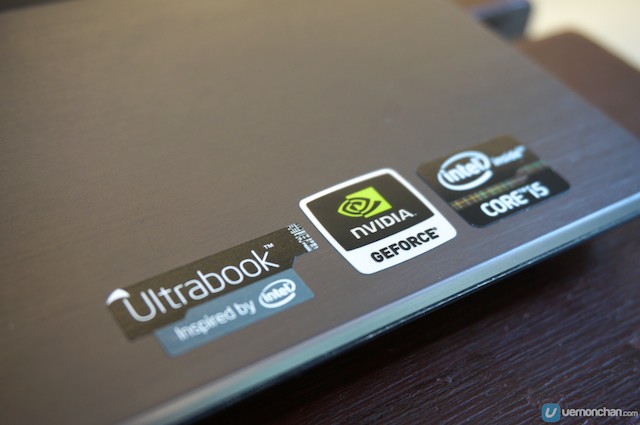

Software
You would expect no less than Windows 8 (64-bit) on a business-class machine, and that’s exactly what comes with the Vostro 5460. The notebook runs Windows 8 without complaint and I encountered no issues running my favourite apps in both Windows’ Modern UI and Desktop environments. It is a shame that the Vostro 5460 doesn’t include a multi-touch display, as I’ve always felt that Windows 8, from ground up, is a touch-optimised OS. Having said that, it’s still quite liveable and there are workarounds to help adapt to a non-touch Windows 8 environment. Looking for a touch-screen Ultrabook? You may want to look at the sexy 12-inch Dell XPS 12, higher up the range.
There are some handy apps and utilities that come with the Vostro 5460, including My Dell Support Centre; NVIDIA Display Settings, Intel Graphics and Media Control Panel and McAfee Security Center with a 15-month subscription.
Performance
I had the Vostro 5460 for over 2 weeks, and it was my work and play machine, both on-the-go and stationary. Moving from a Mac to Windows-based environment isn’t too hard, especially when cloud-based apps and services are my closest friends. Dropbox, SkyDrive, Evernote, Office365, Chrome are apps on all my devices regardless of platform. This ensures continuity and consistency of data. I had to add Pixlr Editor and Photoshop Express to the fray for my image-editing tasks, somewhat a downgrade from full Photoshop 5.5 on the Mac. This wasn’t such an issue though, as I only needed basic editing tools for photos at the time.
The Vostro powers up in about 10 seconds. Windows 8 was simple to set-up, and I got my own account up and running in no time. The familiar Windows 8 Start screen is welcoming with all the coloured Live Tiles.
I got it connected to the WiFi network in a couple of minutes and started downloading my favourite apps from the Windows Store, and several from the Chrome Web Store. I did experience slight issues with WiFi disconnecting at certain intervals. I’m not sure if this is a router issue or the Vostro’s.
Performance of Windows 8 on the Vostro is fast and fluid, as it should be. Never once did it feel it was pushed nor out of breath, regardless of doing work-related tasks like word-processing, presentations or photo-editing.
The inclusion of the NVIDIA GT630M discrete graphics is one reason to grab the Vostro I reckon. The Steam Sale that happened a couple of weeks back couldn’t have come at the most appropriate time. Perfect timing to test the graphics prowess of this hardworking notebook. While I didn’t run proper benchmarks on CPU and GPU, I put general playability high on the list. Call it a butt-dyno if you will. Playability here means acceptable frame rates and quality of visuals.
Well, I think this is where the discrete graphics excels. The 2GB VRAM meant that I could fire visuals to a secondary display at 1080p, and get some acceptable gaming performance. A couple of favourite 3D games that were tested were Dirt 3 and CS:GO. At medium settings and at 1366 x 768 pixels native HD resolution, the Vostro 5460 gave me many hours of gaming entertainment. A dedicated gaming machine it is not, but still quite impressive nonetheless.
The Vostro 5460 has a dual fan cooling system to ensure it stays cool even on high loads. This works well, although fan noise can get quite audible, especially when playing games or running intensive tasks like watching HD movies. Reminds me of my MacBook Pro with NVIDIA GeForce 9400M graphics. Always very, very vocal.
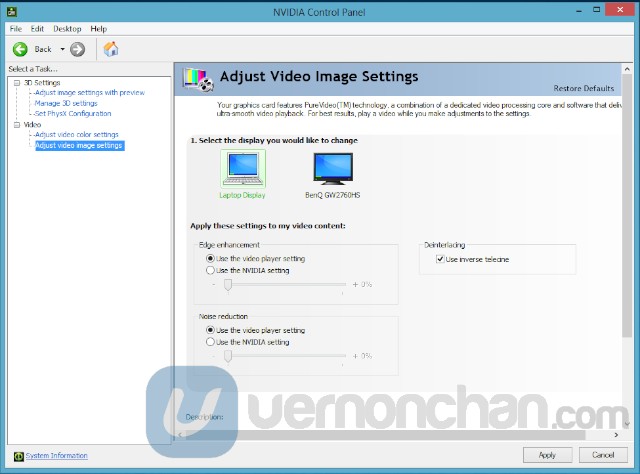
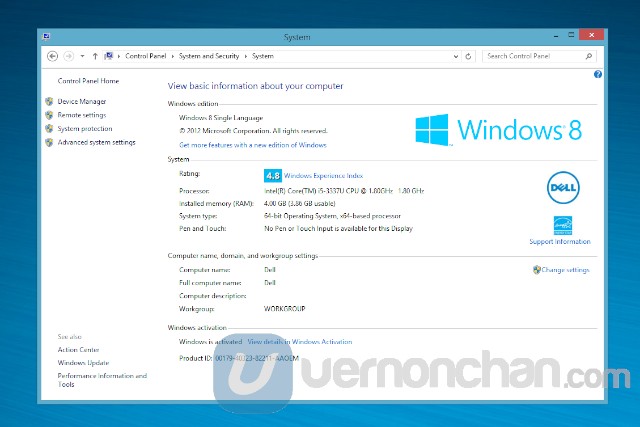

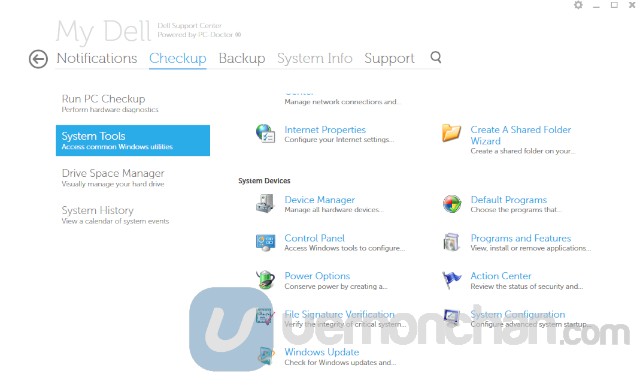



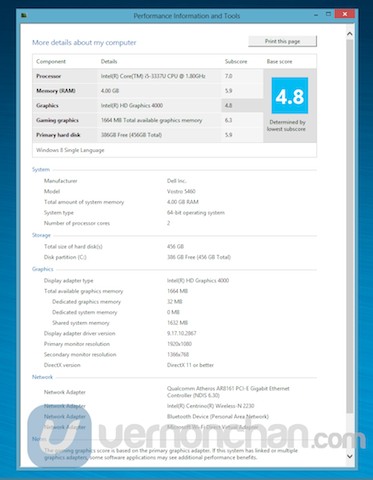

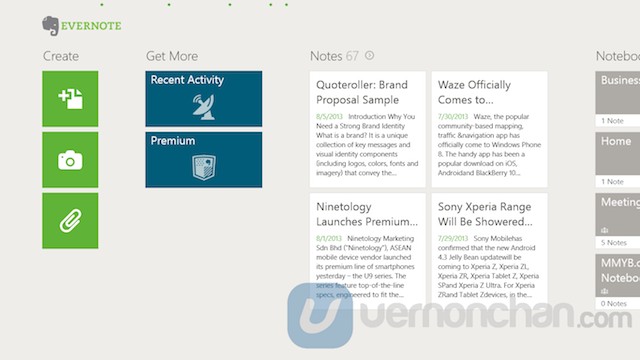

Battery Life
On a full charge I could consistently squeeze slightly over 4 hours of everyday computational tasks – web browsing, word processing, emails, social media and photo-editing. This with WiFi constantly turned on. When stationary though, it is usually plugged into a power socket, and connected to a secondary monitor.
Pricing and Availability
As mentioned, there are five different spec options for the Vostro 5460, with prices ranging from RM1,549 all the way up to RM2,199. All products are available online from the Dell Online Store – http://www.dell.com/my/p/vostro-5460/fs as well as all authorised Dell retailers.
Specs at a Glance
- 3rd Generation Intel Core i5-3337U processor (3M Cache, up to 2.7 GHz)
- Windows 8 Single Language, English (64bit)
- 14.0 inch LED Backlit Display with Truelife and HD resolution (1366 x 768)
- 4GB DDR3 1600MHz (4GBx1)
- 500GB 5400rpm Hard Drive with 32GB mSATA SSD
- Nvidia GeForce GT630M 2GB DDR3
- 1-Yr Ltd Hardware Warranty, InHome Service after Remote Diagnosis
- 1.54kg
For full specs and configurations, visit http://www.dell.com/my/p/vostro-5460/pd
Pros
- Well-spec-ed, good workhorse
- Value for money
- Well-built
- Good keyboard & trackpad
- Thin and light
- Very decent gaming performance
- Good battery life (>4 hours)
Cons
- Display could be better
- Noisy fan
- Plastics can feel flaky
- Occasionally loses WiFi connection
- No touchscreen display
Verdict
The Vostro 5460 is a very good notebook for the money. Whether for work or play, the Vostro impresses as a package. Light, thin and it works hard without much complaint. There’s little to dislike, really. It will fit the tightest of budget, and it’s good to know that Dell hasn’t skimped on specifications either. Grab the high spec version with the i5 processor and discrete graphics if you can, and add an additional 4GB RAM (approx. RM200) for some performance gains. That’s less than RM2,500 for an outstanding machine. Have I answered your question then?