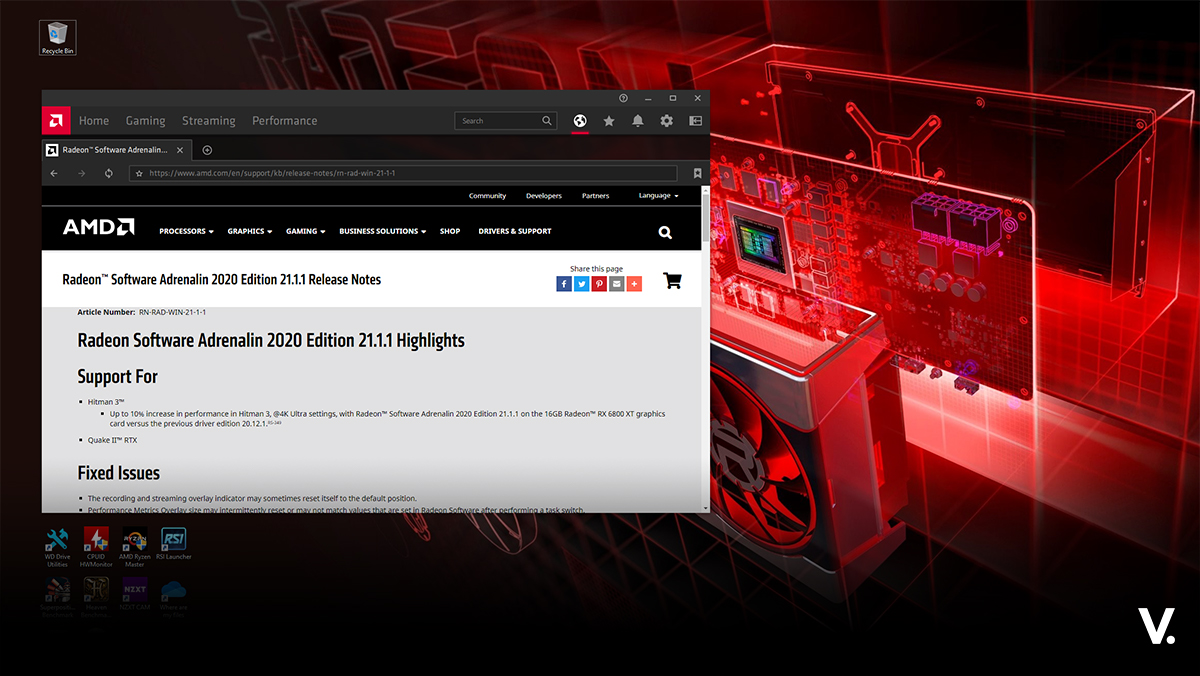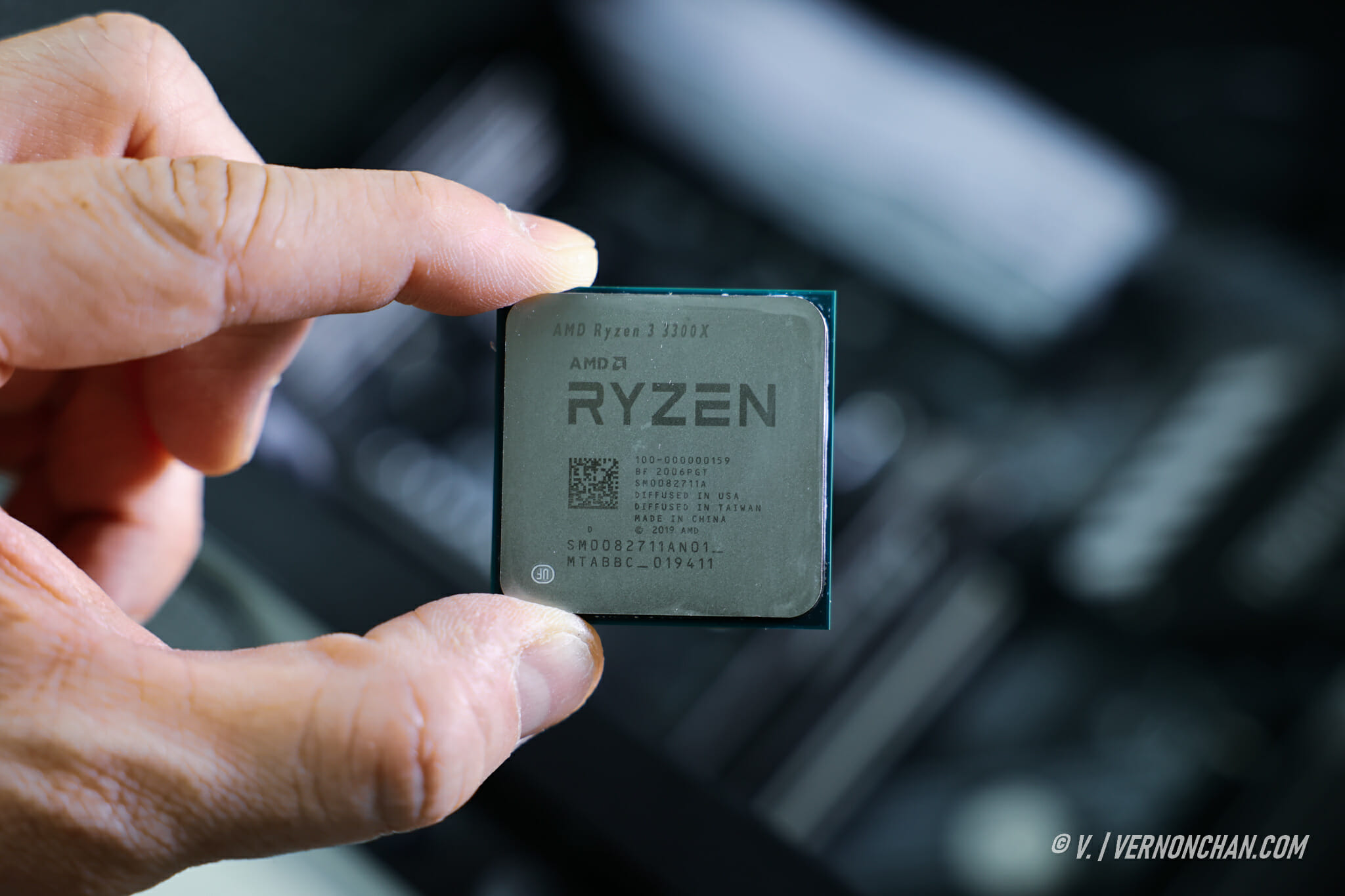Is there an ultimate laptop for the busy, mobile business exec? If you’re a mobile warrior, every extra pound on your back makes a difference as you move around all day, lugging that 15-inch laptop that feels like a sack of bricks. Fear not though, Acer may just have a lifesaver for you. And hint: it’s NOT an ‘UltraBook’. Budding entrepreneurs, please welcome the Acer TravelMate 8481.
[ad#Google Adsense 336×280]
Built Tough
The business-centric TravelMate 8481 first caught the attention of consumers at Computex 2011 where it impressed with its design and performance. When you unbox the TravelMate 8481 you’ll notice the sleek black exterior. It looks and feels solid, if a tad ‘serious’. If you’re expecting plastics, I’m sorry to break this to you – the TravelMate 8481 features a super-tough magnesium-aluminium chassis which is designed to withstand force and extreme pressure. So tough in fact, the 60kg/cm2 fiber cover on the LED can withstand the force of a car running over it!
Don’t believe? Watch this YouTube video:
The metal alloy hinge looks a little out of place in my opinion, but rest assured its sole purpose is to act as a reinforced coil for maximum hold strength. And not to make you the next Malaysian Top Bling Executive. An autolock feature ensures the lid stays securely shut, protecting the LCD. Overall, the TravelMate 8481 certainly feels sturdy in the hands. None of the plasticky, fragile feel of some notebooks out there.

I’m No UltraBook, But I’m Thin
It may not carry the label ‘UltraBook’ but is certainly comparable in terms of weight and thinness. You’ll be surprised at how thin and light it is (even with the high-capacity battery plugged in). It feels like a proper notebook, all 13.3 inches of it. The side profile is nicely thin, in fact, just 0.87-inch thick at its highest point. Even with the long-lasting 4-cell battery pack, the TravelMate 8481 weighs in at a scant 1.5kg, noticeably lighter than my trusty, 4-year old MacBook.
The 13.3-inch super-slim, frameless chassis houses a 16:9 ratio, 14-inch Acer ComfyView LCD LED backlit high-definition display, which supports resolutions of up to 1366×768 pixels. So, a 14-inch display cramped into a 13.3-inch frame. Interesting. This effectively increases the screen area by 15% sans penalty in size.
Power-packed goodness
The ultra-low voltage second generation Intel Core i5-2467M processor powers the notebook. Built on the 32nm Sandy Bridge micro-architecture, the i5-2467 is commonly found in ultraportables and also powers the Acer Aspire S3 UltraBook. With 3MB level 3 cache, supporting DDR3 memory, Direct Media Interface (DMI) 2.0 and an integrated GPU – Intel HD Graphics 3000 (128MB RAM), the i5-2467M is really quite a performer. Operating at 1.6Ghz, it includes Turbo Boost technology, that can raise core frequency to 2.3 GHz for single-threaded applications. The processor inherits Sandy Bridge’s Enhanced SpeedStep technology which consists of several low-power states – reduced power consumption by reducing operating frequency and voltage. Alternate graphic options are also available featuring NVIDIA Optimus technology and multi-monitor support.
I was surprised to find out that this unit comes with a 7,200rpm 320GB hard drive. I almost half-expected a more common 4,200rpm one. Big thumbs up, Acer! The TravelMate 8481 can also be configured with SSD-type drives which can be used as a boot drive to boost system performance.
An integrated multi-format card reader provides easy data sharing and additional storage options.
Long life
No feature could be as important for a notebook as battery life. Acer has made good progress in this aspect with its Acer PowerSmart long cycle battery, giving approx. 6.5 hours of battery life based on real world usage. The battery produces longer battery life cycles (300 vs 1000 cycles) and maintains 80% capacity even after hitting the 1,000 cycle count. My hands-on experience with the TravelMate has been positive, where battery life is concerned.
Well-connected
The TravelMate 8481 comes with a plethora of connectivity options namely Acer InviLink Nplify 802.11b/g/n Wi-Fi, high speed wired access via Gigabit Ethernet and Bluetooth 3.0+HS / 2.0+EDR.
The new notebook also includes input and output ports namely USB 3.0 (supports power-off charging), two USB 2.0 ports, eSata port, HDMI output and VGA output.
Acer InstantView, a light Linux-based OS helps users keep in touch with customers anytime and anywhere. Acer InstantView starts up in only 8 seconds, enabling customers to access Calendar, Document, Email and Contacts almost immediately.
Built for Business, Secure to the Core
The TravelMate 8481 boasts outstanding data protection features – from both physical damage and from unauthorized access. A next generation DASP (Disk Anti-Shock Protection) provides a cushion for the hard drive inside the chassis.
ProShield FileShredder, a tool to remove data securely and completely for cleaning and sanitizing, is compliant with the US Department of Defense (DoD) 5220.22-M standard.
In the event that you lose your notebook, the ProShield hardware-based Drive Encryption with Trusted Platform Module (TPM) ensures your data stays intact, and prevents unauthorized access.
With Acer BioProtection Fingerprint coupled with Trusted Platform Module (TPM) solution, unauthorized access to your system is prevented via pre-boot authentication, ensuring integrity of your data.
Touch. Type.
The Acer FineTouch keyboard is chiclet-type and full-sized. It feels better and slightly more solid to type on compared to some notebooks in the market. While it may feel and sound a little plasticky to some, it’s overall comfortable to type on. Included are also productivity hotkeys on the top right to easily access frequently-used functions like microphone mute, backup, InstantView and programmable key.
The touchpad is multitouch and quite responsive. Decent, but not quite the best out there. In my personal opinion, no touchpad on the Windows/PC platform can yet match ones on Apple’s line of notebooks. Baffling, I know, but true.
Zero to Hero
Startup speed is quite impressive. Get from zero to hero in 2 minutes flat. Initial set-up from open-box was a breeze. Power-on from sleep is near instant. No more long waits for Windows to power back on. Configure ProShield and and get fingerprint scanning for login purposes without entering your password. Works like a charm.
Summary
In summary, the TravelMate 8481 is value-for-money, well-built and a solid performer with specific features for the mobile business professional. Overall performance is good and the TravelMate 8481 delivers as promised. Thin, light and tough, it is ultraportable blessed with not having an ‘ultrabook’ label slapped to its name. A RAM upgrade, however, is recommended as the bundled 2GB seems merely adequate, especially when running multiple programs simultaneously. Power users may also want to consider Windows 7 64-bit installed in place of the 32-bit version to take advantage of more RAM to experience some boost in performance. At prices starting from just RM2,699, the TravelMate 8481 could just be what the mobile warrior ordered.
Full gallery @ Flickr:
[AFG_gallery id=’1′]