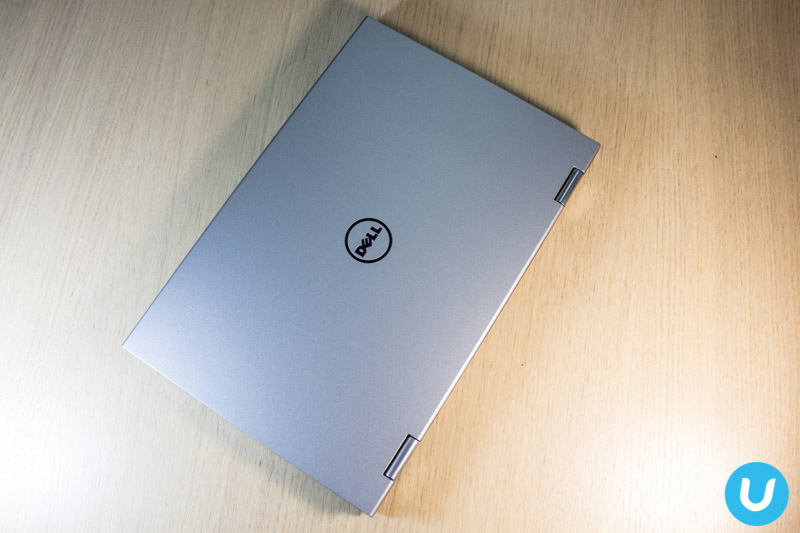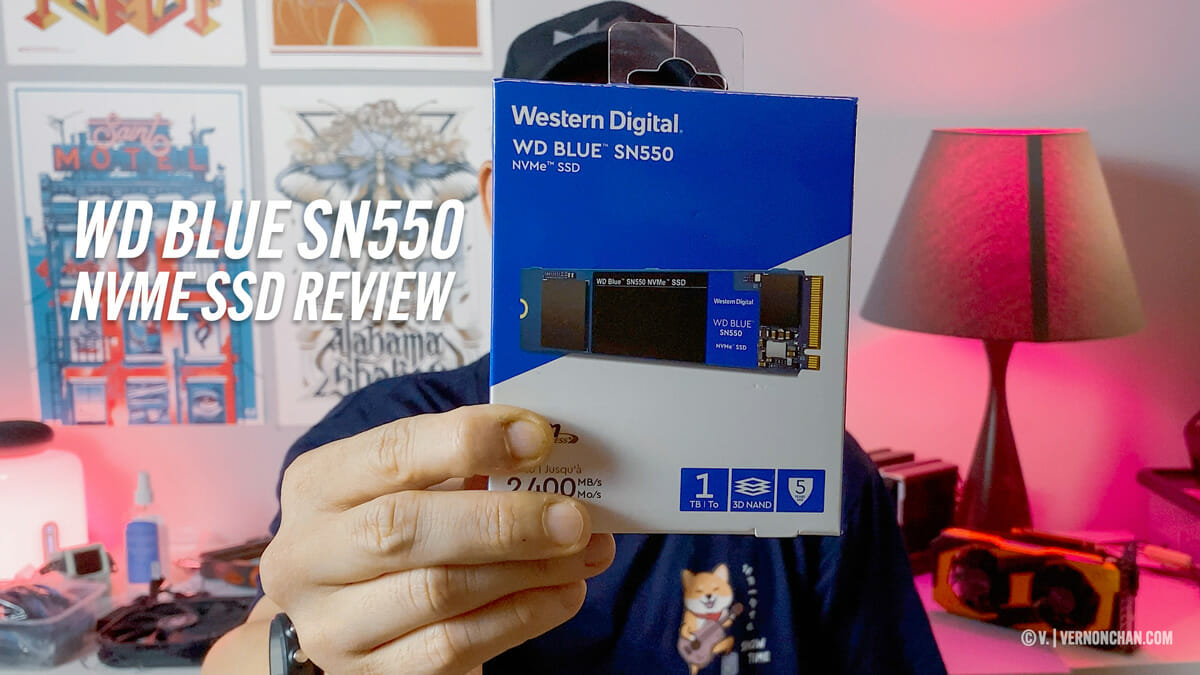You may remember that in mid-June Dell unleashed its new Inspiron 3000 and 5000 series of notebooks in Malaysia, featuring the latest Intel Celeron and Core i processors. Dell also gave a sneak peak of the only 2-in-1 notebook in the Inspiron portfolio – the Inspiron 11 3000 Series. The entry-level 2-in-1 device is finally available in Malaysia, and I’ve been messing about with a review unit for about two weeks. Here’s a quick review.
Design and build
Intel has been a strong proponent of the hybrid, ‘multi-mode’, 2-in-1 form factor and the chipmaker has openly declared 2014 to be the “Year of the 2-in-1s.” Essentially a full-fledged notebook but with the versatility of a tablet, the 2-in-1 market is set to be flooded even with more interesting interpretations to come.
With the Inspiron 11 3000, being a rather wallet-friendly, entry-level notebook, Dell had decided on a plastic chassis that has a smooth metallic finish, making it look more expensive than it is. The design is pleasing, and when closed measures around 21.2mm thick, and weighs a commendable 1.39kg.
The huge hinges that hold up its 11.6-inch display to the main body gives clues to its trans-formative nature. It can move from notebook mode to ‘tent’ (an easel-like mode), to tablet and tablet stand mode effortlessly.
I’ve always had a thing about having my keyboard pressed against the table so tablet stand mode is the least used mode for me.
Overall a pleasing, no frills designs although the presence of bigger rubber feet at the bottom would have been a welcomed addition.
Hardware
The 11.6-inch display is a HD LED Backlit Touch IPS Display with Truelife (1366 x 768) which is bright and crisp despite not being a Full HD number. I do dislike the oversized bezels, but it’s not a huge issue overall.
There are two SKUs for the Inspiron 11 – both mostly identical aside from the processor: the dual-core Intel Celeron N2830 and the quad-core Intel Pentium N3530 with Intel HD Graphics. My review unit was the latter (yay!) packed also with 4GB DDR3 RAM and a 500GB 5400rpm SATA hard drive.
The Inspiron 11 feels every bit like a full-fledged notebook – packing a plethora of ports and connectivity options including Wireless-N WiFi, Bluetooth 4.0, HDMI, multi-media card reader, USB 3.0 (1x), USB 2.0 (2x) and security slot.
It also comes built-in with a 720p HD webcam, dual digital mics and 2 speakers with Waves MaxxAudio Pro processing.
Software
On the software side, the Inspiron 11 runs Windows 8.1 (64-bit) and comes bundled with Microsoft Office 2013 (trial), McAfee Security Center (15-month subscription), Adobe Premiere Elements v11, Adobe Photoshop Elements v11, Dell utilities and more.
Performance
Moving from the Surface 2 to this was pretty natural, and overall the Inspiron 11 feels snappier thanks to its quad-core processor (although the Surface 2’s Tegra 4 is no slouch). I haven’t run into any major performance issues so far aside for some intermittent unresponsiveness from the touch display. I’m not sure if it’s limited to my review unit but I may re-install the display driver later to test.
It’s great for work (presentations, word processing, photo-editing, spreadsheets, email), browsing and social networking. Multi-tasking performance is decent, although I wish there was an option for 8GB RAM and an SSD drive.
It’s fantastic that there is a selection of ports (especially microSD and USB 3.0) and audio quality is suprisingly good.
Battery life is above average returning about 5.5 hours from continuous use.
The keyboard has decent feel and good travel, and the trackpad, although I don’t use it too much is fair.
Early verdict
Aimed at budget buyers, students and even young executives, the Inspiron 11 3000 is well-packaged, and priced to win too. There’s little to complain with prices starting at just RM1,499 for the dual-core N2830 and just RM100 more for the quad-core N3530 variant. Extremely good value for a touch-enabled 2-in-1 notebook.
For power users, you may want to wait for a 13-inch variant in the works for a Q4 launch. But if you already like what you see, just head to Dell.com and pick one up. You can thank me later.