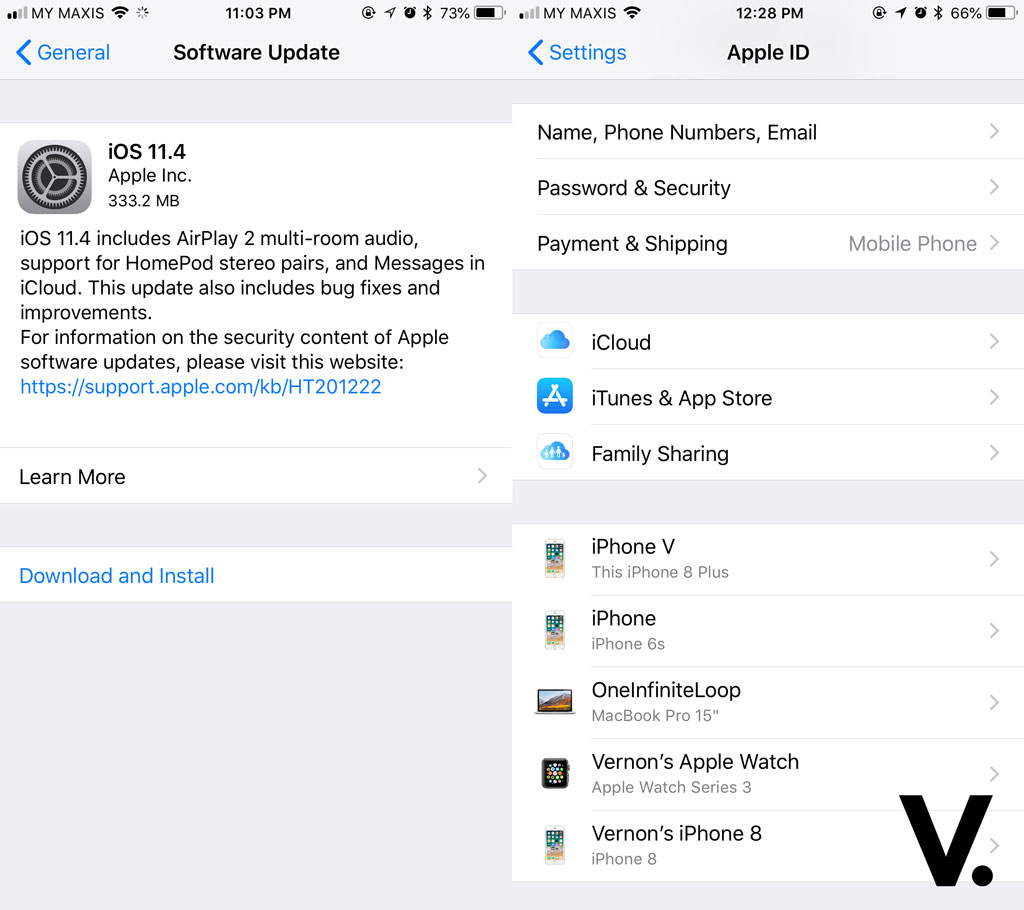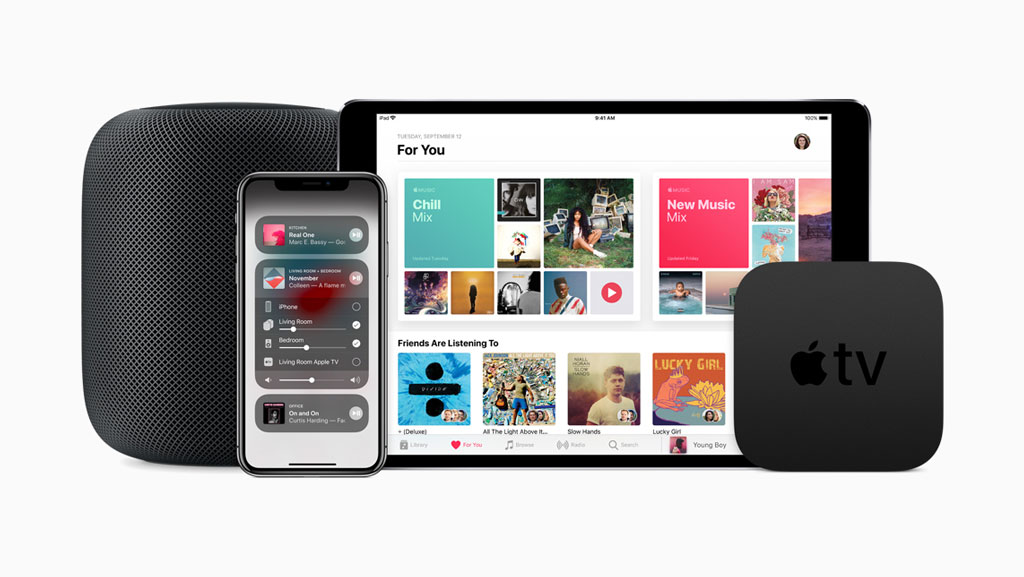Right before its big Worldwide Developer Conference on 4 June, Apple has rolled out the latest iOS 11.4 update for iPhone, iPad and iPod touch. The 330MB update brings a significant enhancement to iMessage, now synced to iCloud so your messages will always be saved and accessible across your multiple Apple devices.
Never lose a message
With the new update, all your messages, photos and other attachments can be saved in iCloud to free up space on your devices. Google Photos has a similar feature to delete photos and videos locally once backed up to the cloud.
When you turn on Messages in iCloud, all your messages appear when you sign in to a new device with the same iMessage account.
Also, if you delete messages and conversations, they are instantly removed from all your devices.
Apple says all conversations are encrypted end-to-end.
To enable the new Messages in iCloud feature, head over to Settings > [Your name] > iCloud, then toggle the Messages option.
AirPlay 2 multi-room
The latest iOS 11.4 release also brings two big updates – AirPlay 2 and HomePod stereo pair.
The AirPlay 2 update lets you control your home audio system and AirPlay-2 enabled speakers around the house. Music can be played back simultaneously on multiple AirPlay 2-enabled speakers, all in sync.
The update gives you the ability to control AirPlay-2 enabled speakers from Control Centre, your iPhone or iPad’s lockscreen or AirPlay controls.
You can also use your voice to control AirPlay 2-enabled speakers, naturally with Siri, from your iPhone, iPad, HomePod or Apple TV.
Siri can send a message, add reminders, notes and check calendar appointments. The charismatic voice assistant can also set a timer, play a podcase, check news, traffic and weather, and control a wide range of HomeKit smart home accessories. Watch out, Google Home.
Also new, it enables you to take a call or play a game on your iPhone or iPad without interrupting playback on your AirPlay 2-enabled speakers
AirPlay 2-enabled speakers include selected models from Bang & Olufsen, Bluesound, Bose, Bowers & Wilkins, Denon, Libratone, Marantz, Marshall, Naim, Pioneer and Sonos, as well as Apple’s own HomePod.
HomePod, two
For the HomePod specifically, you can now set up HomePod stereo pairing using your iPhone or iPad. The HomePod pair will automatically sense its location in the room and optimises sounds based on its location.
Apple says the HomePod’s advanced beamforming provides a wider soundstage than a traditional stereo pair of speakers.
The iOS 11.4 update also brings with it other improvements, bug fixes and security patches. To get the update, head over to Settings > General > Software Update.
For more info of the update, visit Apple Support.