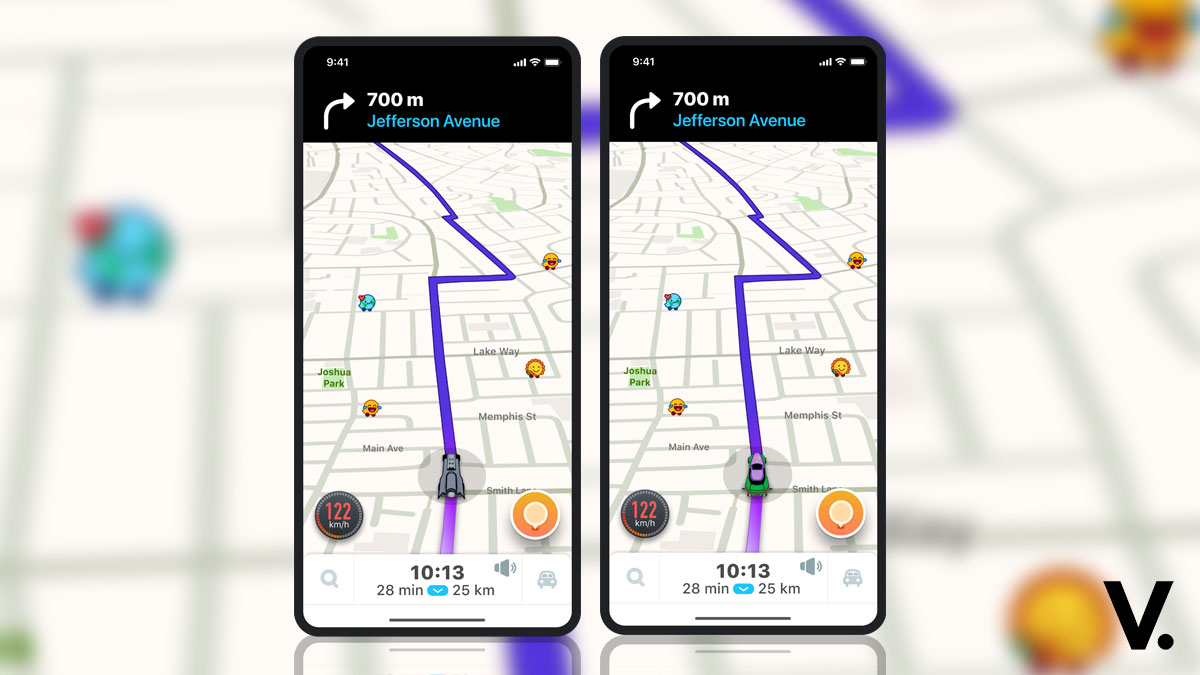Alarm chimes are so yesterday. If you have trouble getting up in the morning and you’re sick of the same old alarm sound, then get ready for a new jolt. Spotify and Google have teamed up to now offer the perfect soundtrack for you to start your day.
With Google’s stock Clock app, Spotify users (both free and Premium) on Android can now set their own unique alarms with music from Spotify’s 35-million strong music catalogue.
Note that the stock Clock app from Google comes preinstalled on some Android devices. If your device doesn’t have it, you’ll need to download the app via Google Play store. Unfortunately, iOS users will have to settle for the same old boring stuff.
Here’s how to get started
All you need to do is open up the Clock app from Google, connect and authenticate your Spotify account and off you go.
Head over to the “Alarms” tab to find music recommendations. You can also easily search and select any track, album, artist or playlist from Spotify. Spotify says the same great experience is available for its free users in shuffle mode.
Spotify has also filled the tab inside the Clock app with personalised recommendations from your recently played music. There also curated Spotify morning playlists like I’m Wide Awake, It’s Morning, Have a Great Day!, and Songs to Sing in the Shower.
When you turn off the alarm, you’ll see an option to “Continue Playing,” offering you a way to continue listening and start your day running.
Don’t worry if the integration isn’t available yet. The feature is rolling out to all users on Android over the next few days.
Source: Spotify