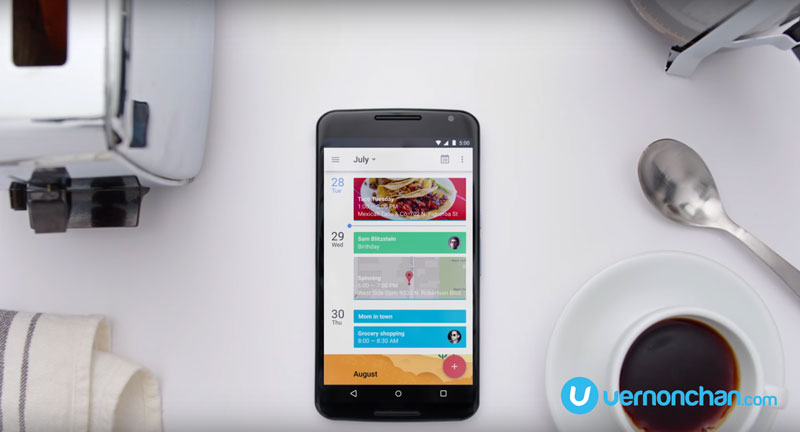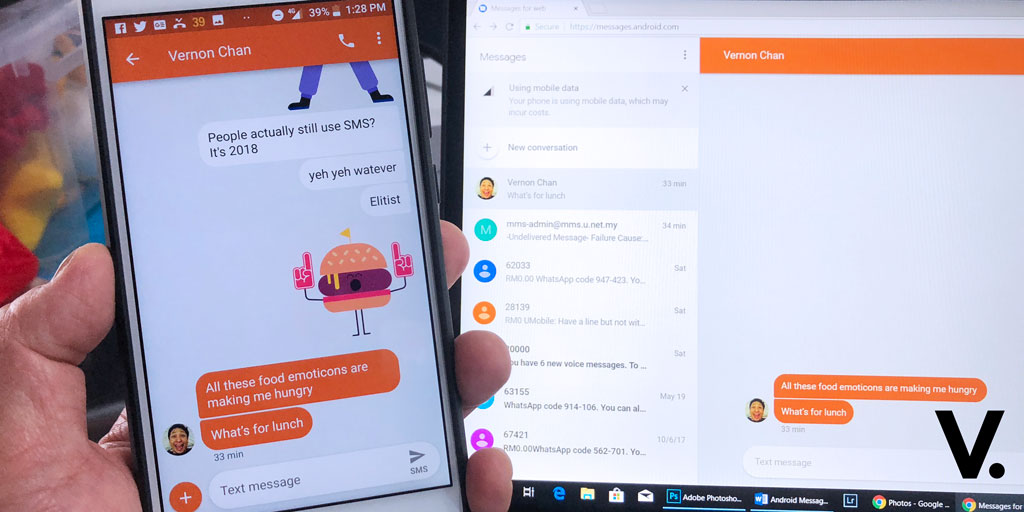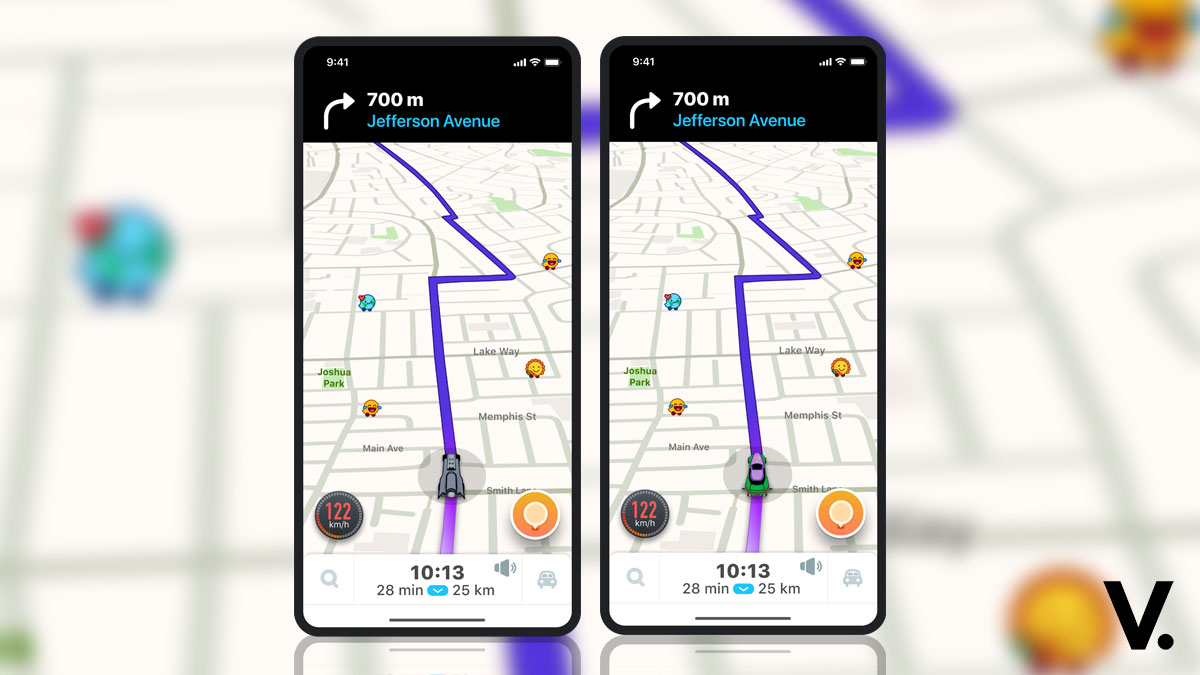Let’s face it, we’re all, one way or another ‘mobile warriors.’ Smartphones have enabled us to do on-the-go. Whether checking email, browsing the web for info or navigating, we pretty much get things done on our mobile. Well, Google has just announced that it’s now even easier to schedule meetings on the move.
If you’re using Google Apps for Work or Edu, you can now schedule meetings from anywhere with ‘Find a time’ in Google Calendar for Android.
Here’s how it works.
Just tap ‘Find a time’ to find a meeting time that works for everyone based on their location, availability and the times they usually have meetings.
In the event that there are no times that work, Calendar will look at conflicting meetings that can be easily rescheduled.
In essence, ‘Find a time’ is a suggestion engine. It suggests, however, you’re still in control of your schedule. The cool thing is that you can tap to see everyone’s schedule at a glance.
If you manage someone else’s calendar, you can use the feature to schedule meetings on their behalf.
Google also recently added Goals in Google Calendar. All you need to do is addd a personal goal – like ‘run 3 times a week’ and Calendar will help you set the time, and see that you stick to it.
Sounds nifty eh? Download Google Calendar for Android. ‘Find a time’ on iPhone is in the works too, so hang in there productive iOS users.