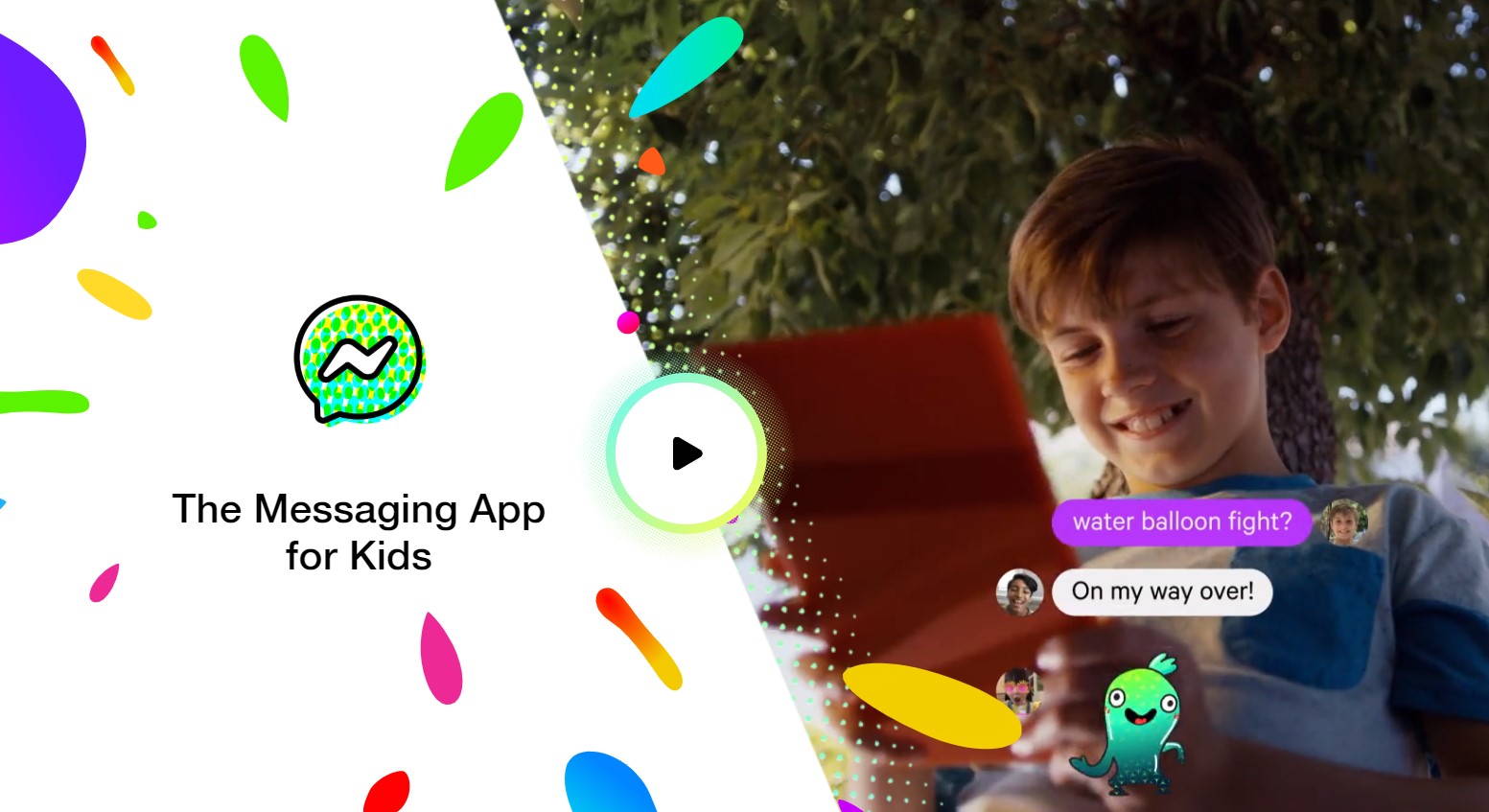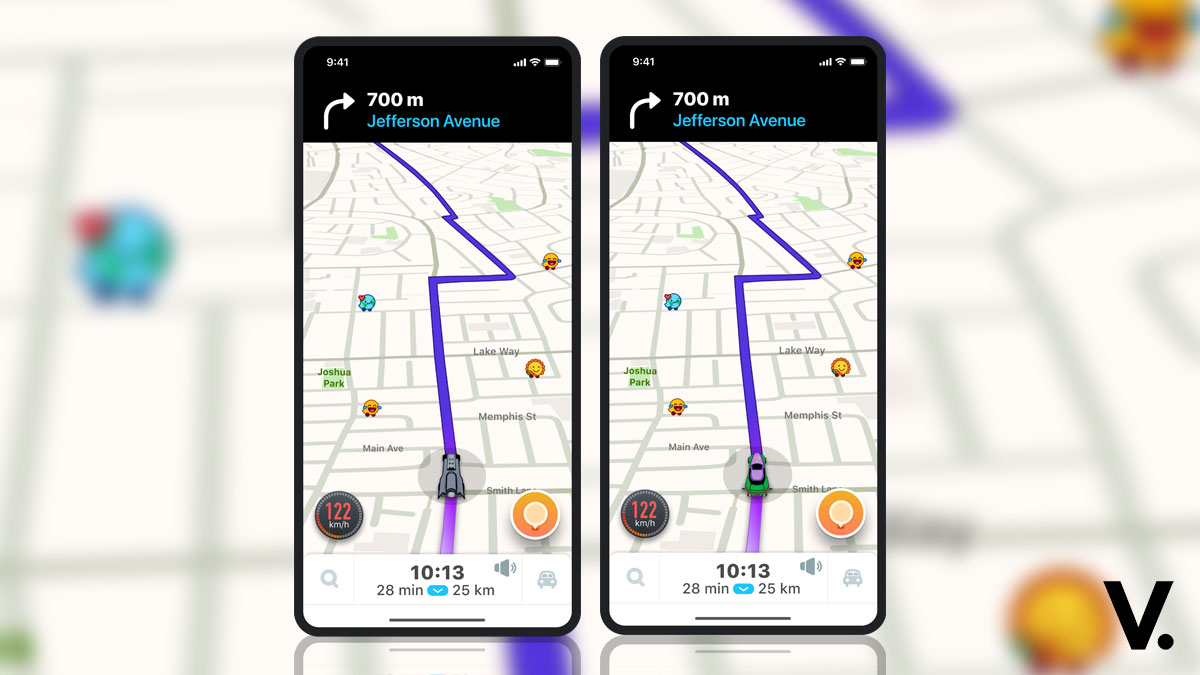Facebook has announced that it is rolling out Messenger Kids to 70 countries globally and adding new opt-in features for parents to help their kids connect with their friends. Parents in Malaysia can also download the app from the App Store right now. The Android version will be available by the end of the week.
With schools closed and people practising social distancing amidst the COVID-19 pandemic, online communication has become more important as ever—helping kids connect to family and friends.
Messenger Kids is a video chat and messaging app that helps kids stay connected in a fun, parent-controlled space.
Facebook says it has been working closely with its Youth Advisors for years—a team of experts in online safety, child development and media. It continues to consult child safety advocates and educators to ensure its platform balances parental control with features that help kids learn to connect responsibly online.

Once an account is set up by a parent, kids can start a one-on-one or group video chat. The home screen shows them at a glance who they are connected to, and also when those contacts are online. Parents can easily manage the contact list and kids’ accounts via the Messenger Kids Parent Dashboard in their main Facebook app (iOS and Android). The dashboard also shows how their kids are using the app.
Video chat isn’t the only thing that kids can do on the app. They can also send photos, videos or text messages to their parent-approved friends and relatives, who will receive the messages via their regular Messenger app.
The app offers playful masks, emoji and sound effects to make conversations even more fun. Additionally, there is a library of kid-appropriate and curated GIFs, frames, stickers, masks and drawing tools for kids to express themselves.

How to get started
Every child account on Messenger Kids must be set up by a parent. Here’s how to get set up in four easy steps:
- Download the Messenger Kids app on your child’s iPhone, iPod, or iPhone from the App Store (or Google Play later).
- Next, authenticate your child’s device using your own Facebook username and password. Note that this will not create a separate Facebook account for your child and will not give them access to your Facebook account.
- Finish the setup process by creating an account for your child by providing their name and any opt-in to any additional features. The device can then be handed over the child for use.
- To add people to you child’s contact list, go to the Messenger Kids Parent Dashboard panel in your main Facebook app and click on “More” on the bottom right corner. Click “Messenger Kids” in the Explore section.

Ad-free, no in-app purchases
Messenger Kids contain no ads and your child’s information isn’t used for ads. It is free to download and use, with no in-app purchases. The app is also designed to be compliant with the Children’s Online Privacy and Protection Act (COPPA).
Download Messenger Kids
For more information, visit Messenger Kids.