In my opinion, Apple’s opening keynote at its annual Worldwide Developer Conference (WWDC) in San Jose, California, was the best yet. Apple CEO Tim Cook and key Apple executives announced a slew of updates and product announcements including the latest tvOS, watchOS, iOS, iPadOS (yes!), macOS Catalina, and surprise… an all-new Mac Pro and accompanying Pro Display XDR. Here’s everything that was announced (that mattered).
tvOS
TvOS gets some nifty UI enhancements and new features including multi-user support. Easily switch between users via the Control Centre, which also gives you other controls like AirPlay, Sleep and Search.

There’s also an “Up Next” feature that displays recommended movies and TV shows relevant to you, powered by machine learning.
Within tvOS, Apple Music can now display lyrics synced to a song you’re playing, a nifty feature for karaoke lovers.

For gaming on the TV, tvOS now supports the Xbox One S and PlayStation 4 controllers.
watchOS
The leading smartwatch platform gets even better with snazzy new watch faces, new apps like Audiobooks, Voice Memos and Calculator. The Calculator app even has a tip calculator so you can calculate a tip or split a bill. Right from your wrist.

The big change with the latest watchOS 6 update is the support for independent apps, yes without the iPhone. This means two things: App Store on the Apple Watch and the ability to browse, download and install apps directly on the Apple Watch. Searching apps can be done via Scribble, Dictation or Siri.
Apple announced an Extended Runtime API and Streaming Audio API for developers making features like streaming live radio and live sports telecasts on the Apple Watch possible.

The Apple Watch now has Trends to complement its popular Activity rings. The Trends dashboard can display 90-day, monthly or yearly trends such as Exercise, Stand Minutes, Distance, Cardio levels as well as Move and Stand trends. This helps you track progress of your goals and achievements. Trends can also show you your average Walking Pace.
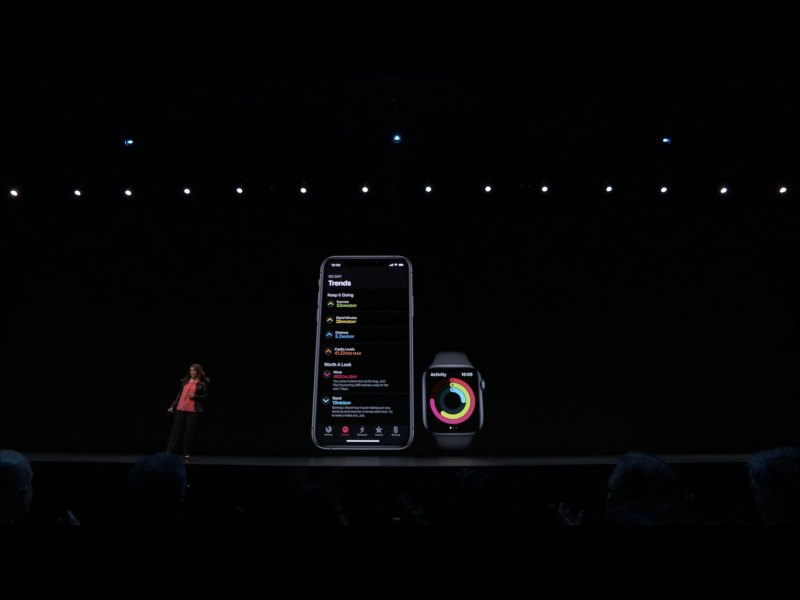
Noise pollution and overly noisy environments may be detrimental to your hearing. So, with the new watchOS, Apple is introducing a Noise app that tracks noise levels and warns you if it is too loud. The new Noise app can also be added as a complication in the Apple Watch face.
Apple made it clear that it does not record or save your audio, to protect your privacy.

The next new app that makes a debut on watchOS is Cycle Tracking for women. This is not unlike the women’s cycle tracker found on Fitbit smart watches. The app is also available on the iPhone.
There’s plenty more updates including a redesigned Walkie-Talkie app, monochrome watch face style, dynamic smart replies, Apple Podcast stations, Shazam with Siri, and more.
iOS
Tim Cook came back on stage to proudly announced that iOS 12 has achieved a 97 percent customer satisfaction rating, unprecedented in the industry. Installed on over 85 percent of the total iOS user base, that dwarfs Android 9 Pie’s paltry 10 percent of overall Android devices.
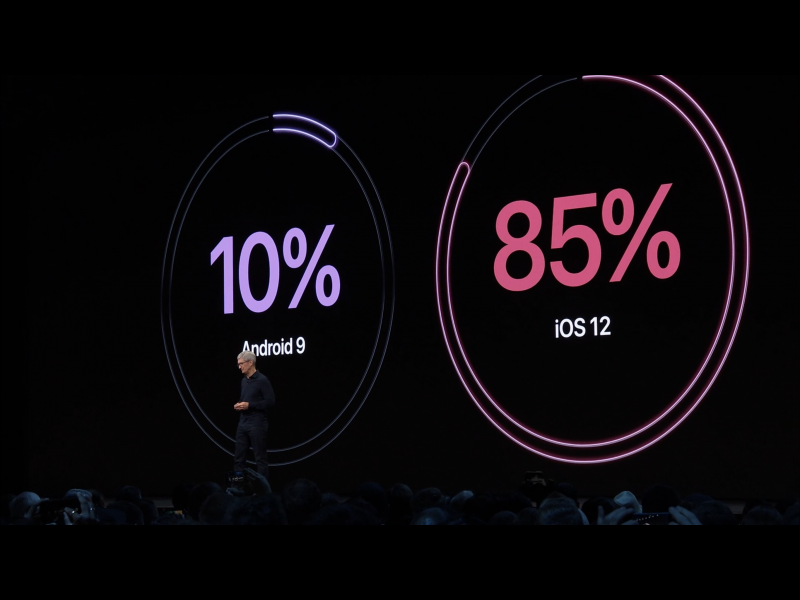
Fundamentally, iOS 13 will continue where iOS 12 left off: performance. Face ID unlocks are now 30 percent faster, and app downloads will be 50 percent smaller with app updates 60 percent smaller than currently.
As leaked earlier, Dark Mode officially comes to iOS and what a stunner it is. The system-wide Dark Mode looks sleek and pleasing, and Apple demonstrated several apps in the new dark mode including Music, Maps, Messages, Calendar, News, and Photos.
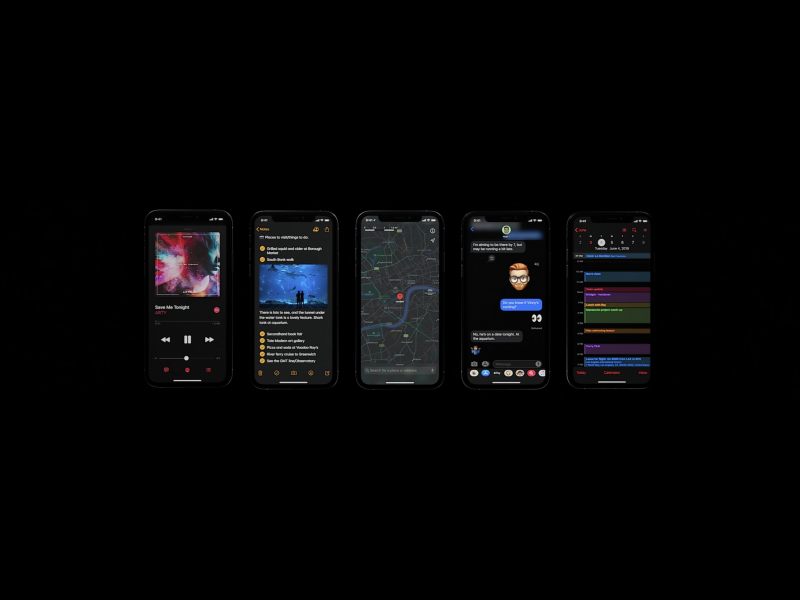
The Dock in the Home screen is now dark coloured, with new wallpapers to boot.
The Share Sheet in iOS has also been redesigned and now comes with the ability to share to relevant people easily.

The Reminders app has been redesigned from ground up and has now richer list and display options. Apple has added the ability to tag people and it’s also easier to keep track of your to-dos.
Apple has been busy roaming the entire U.S. continent in camera-equipped cars and planes. This is to capture more detailed, richer mapping data for Apple Maps. Apple targets to map the entire U.S. by the end of 2019, with other countries to follow in 2020.
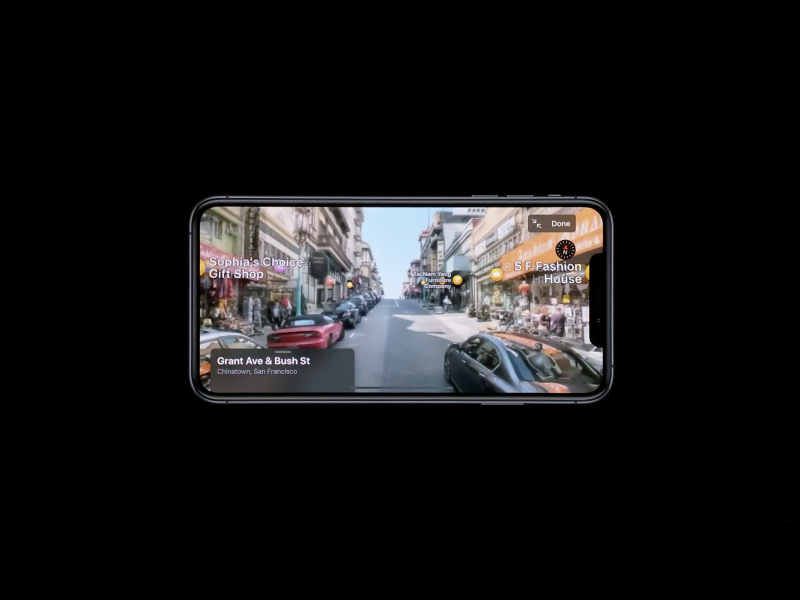
The new Apple Maps will feature a 3D junction view, offer real-time transit, Siri guidance and the ability to share your ETA and check on flight status. Expect also beautiful street level imagery with silky smooth transitions.
In terms of privacy and security, Apple continues to walk the talk. With iOS 13, you can now an app permission to use Location services just once. There’s also background tracking alerts as well as Wi-Fi and Bluetooth protection for apps.

Another highlight feature solves the problems of multiple sign-ins. Apple is introducing “Sign in with Apple” – like Facebook login but without the tracking (hence much, much safer).
You can use your Apple ID to sign in to a service, and you can choose to have a randomly-generated iCloud email (that forwards to your email). Each app/service you log into can have its own secure email address.
Apple introduced HomeKit Secure Video which offers end-to-end encryption for HomeKit-supported video cameras such as from Netatmo, Logitech and eufy Security. Up to 10 days worth of surveillance footage from cameras are stored in iCloud and they do not count in the storage limit.

Memoji, introduced in iOS 12, gets a huge makeover with additional appearance customisation options including Makeup, Facial Hair, Eyewear, Headwear, and more. The Memoji that you create can be automatically made into Memoji Stickers (much like on the Samsung Galaxy S9 and beyond) and these are accessible right in your keyboard. So you’re a tap away from using your Memoji Stickers in your favourite app.

IOS 13 also introduces more powerful editing features for your photos, right from the Photos app. You no longer need to download Lightroom or Snapseed for your photo editing needs. From exposure to highlights, to saturation and noise reduction, colour temperature to tint, Photos should be more than adequate for most users.
And for the first time, Apple is extending editing tools to videos.

Next, HomePod can now distinguish different voices to deliver personalised requests, messages, music, and more. The Live Radio function gives Siri access to over 100,000 radio stations from iHeartRadio, Radio.com, TuneIn, and a new timer turns off the radio after a set time. Thanks to the Handoff feature, you can move your music, podcast or call to the HomePod from your iPhone when you get home.

CarPlay gets its biggest update to date, now featuring a new Dashboard that displays Music, Maps, and more in a single view. It also gets a new Calendar app and Siri support for third party navigation and audio apps.
Siri now has a new, more natural voice. Siri Shortcuts now support Suggested Automations that provides personalised routines like coming home from work or going to the gym.
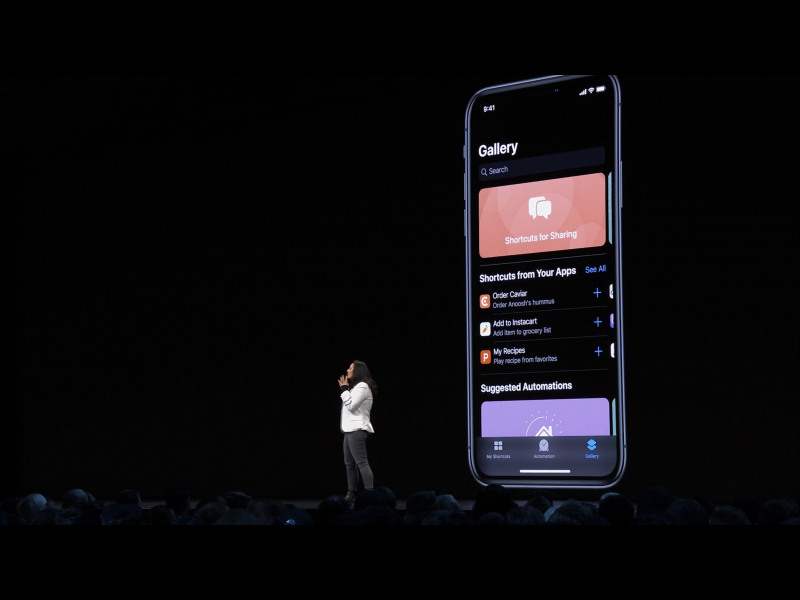
Other little handy things include QuickPath—a Swype-type keyboard where you can swipe letters continuously on the keyboard for easy one-handed typing.
Apple has also improved text editing in iOS 13–moving the cursor around and selecting text is now faster and more accurate.
iPadOS
This announcement was a big surprise, and an important one for iPad users. Based on the foundations of iOS, iPadOS takes advantage of the iPad’s powerful hardware, bigger screen real estate and Apple Pencil to deliver a distinct user experience for consumers and creative pros alike.

Firstly, the Home Screen has a new layout to show more apps and now includes a Today View accessible by just swiping right from the left of the screen. Today View allows quick access to widgets like news headlines, weather, calendar, events, tips, and more.
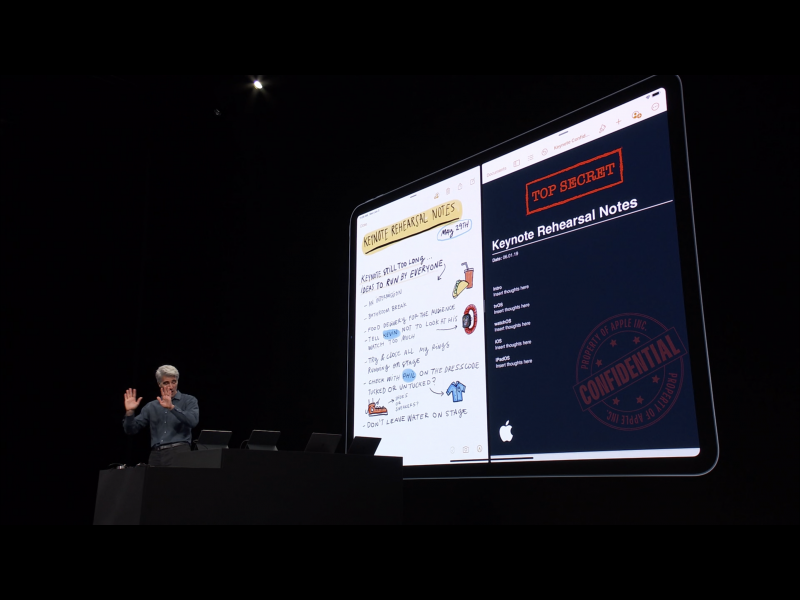
IOS 12 introduced Split View for multi-tasking on the iPad. It was a great feature but was limited to view and switch views between different apps by using Slide Over. With iPadOS though, you can now also view and switch between different documents or pages of the same app. For instance, you can compose an email in one window while viewing another email side-by-side. There’s also App Expose (like Expose on macOS) that provides a quick view of open windows for any one app, with a simple tap.
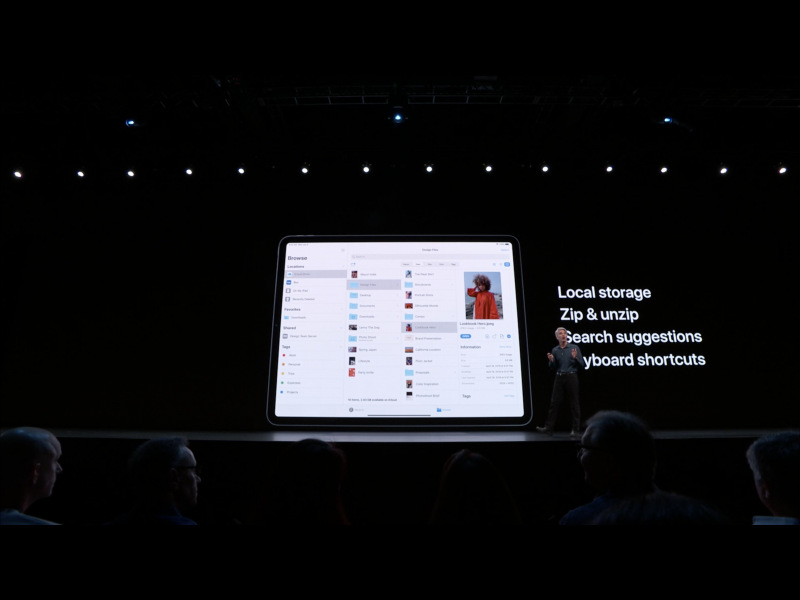
A major gripe with iOS was file management, and the limitations of the Files app. The current Files app severely cripples the iPad as a serious productivity machine but things will change with iPadOS and iOS 13. The app is now better with iCloud Drive support for folder sharing. It now also supports external drives, allowing you to easily plug in USB drives, SD cards or log into an SMB file server, directly from the Files app.
The app also gets a new Column View for high-resolution previews. Quick Actions lets you easily mark up, rotate and relate PDFs. Also, the iPad gets local storage, zip and unzip features, and new keyboard shortcuts.
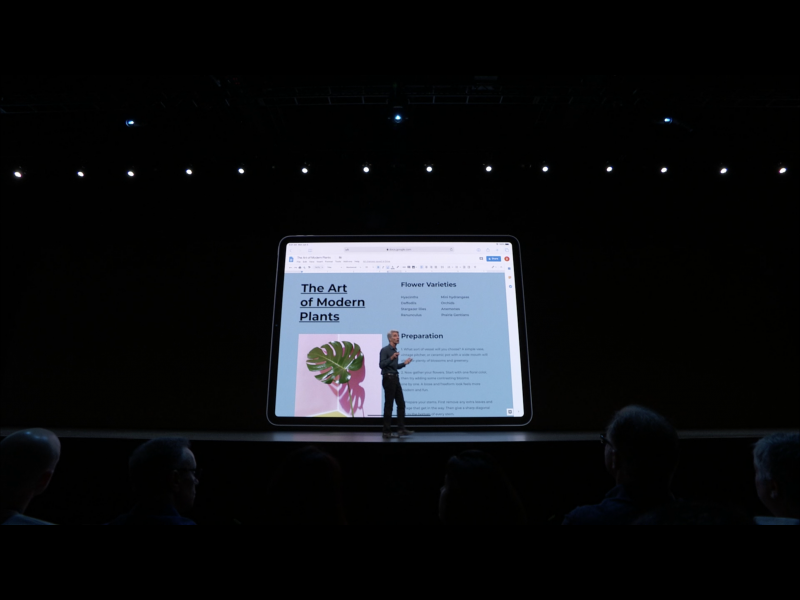
Another major complaint about the iPad as a serious productivity tool was with browsers like Safari or Chrome. Based on iOS, browsers will by default, load a mobile version of a website, which isn’t ideal with the iPad’s bigger screen. With iPadOS though, Safari will automatically present the desktop version of a website, scaled appropriately for the iPad display and optimised for touch. Web apps like Google Docs and WordPress will work great in Safari.
Safari on iPad also gets a download manager, 30 new keyboard shortcuts and enhancements to tab management.
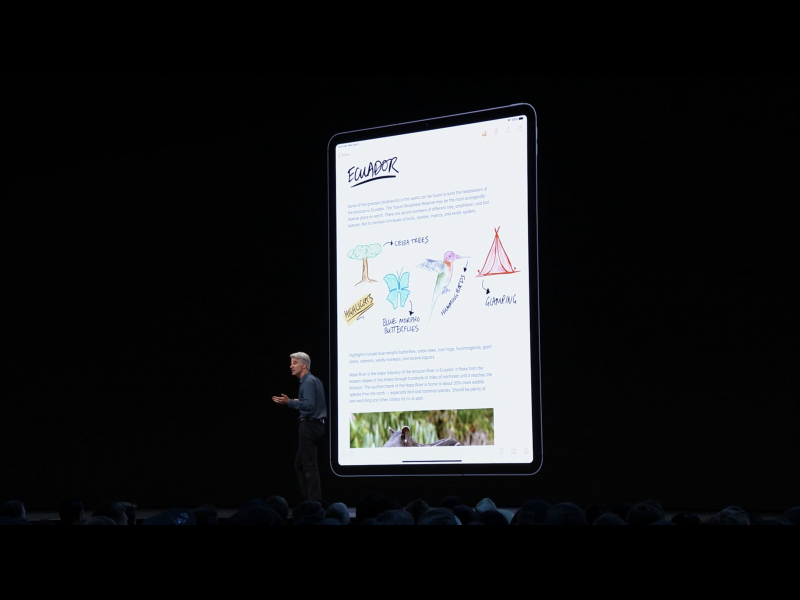
Like iOS 13, text editing on the iPad gets a major update. It’s easier and faster to point with precision. To select text, you can now just swipe, and you can also use new gestures to cut, copy, paste and undo.
Apple had also included the ability to add custom fonts across the system. Fonts can be downloaded and installed from vendors like Adobe, DynaComware, Monotype, Morisawa and Founder, available on the App Store.
Apple has also improved the already industry-leading latency of the Apple Pencil, from 20ms to 9ms.
macOS Catalina
The venerable iTunes makes an official exit, making way to three all-new apps: Apple Music, Apple Podcasts and Apple TV app.
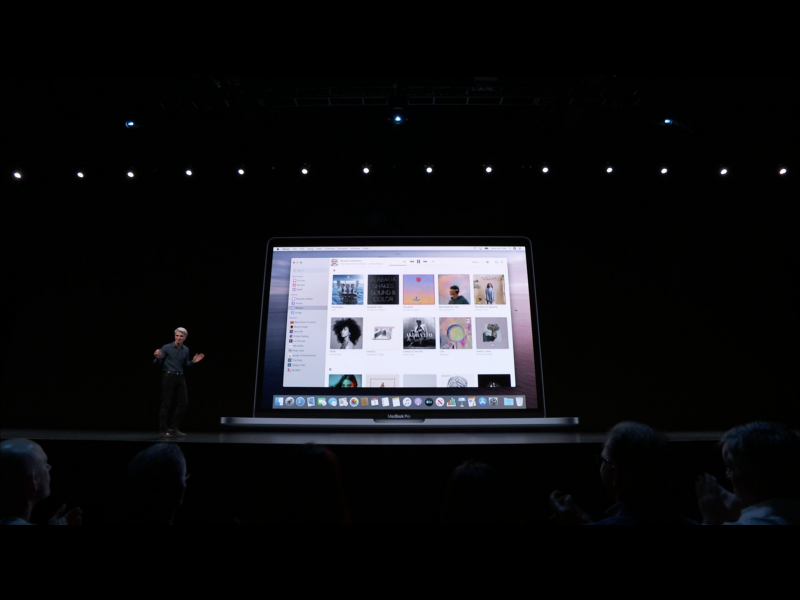
The new Music app will give you access to your entire music library—whether you’ve downloaded, purchased or ripped them from a CD (what’s that?). The iTunes Music Store still exists, if you prefer to buy and own your own music. Otherwise, Apple Music has a library of over 50 million songs for you to stream for a low monthly subscription fee (MYR14.90).
For podcast fans, Apple Podcasts offers more than 700,000 shows in its catalogue.
The Apple TV app features Apple TV channels, personalised recommendations and over 100,000 iTunes movies and TV shows to browse, buy or rent.

First introduced by a third party app called Duet Display, you can now use the iPad as an extended display for your Mac. Using Sidecar introduced in macOS Catalina, you can connect your iPad via a USB-C cable or wirelessly and use the tablet as a secondary display or a high-precision drawing tablet. You can use the Apple Pencil to draw, sketch or write in any Mac app that supports stylus input. Sidecar will work with numerous apps including Final Cut Pro X, Adobe Illustrator, iWork, Cinema 4D, Maya, Sketch, ZBrush, and more.
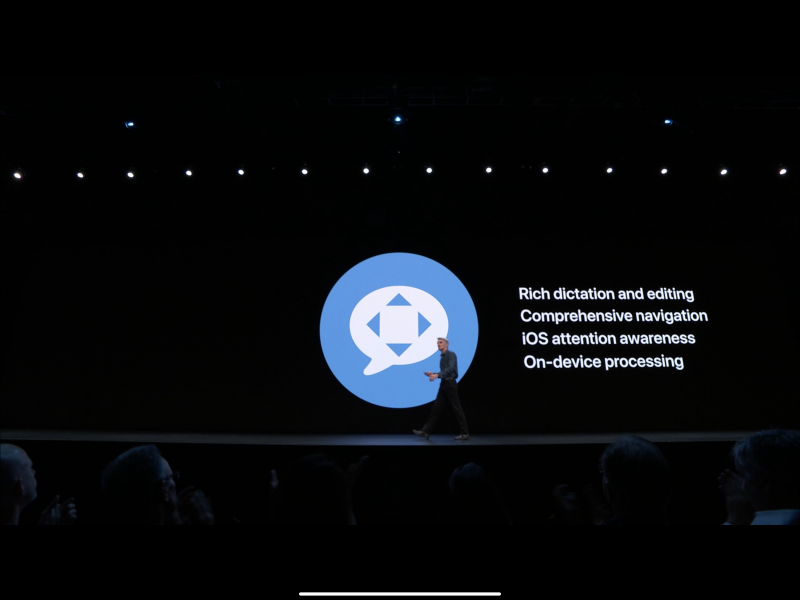
A ground-breaking new feature in macOS is Voice Control. Using on-device Siri speech recognition technology, users can use their voice to completely control their Mac. New labels and grids let users interact with virtually any app using comprehensive navigation tools, with audio processing happening on-device. Voice Control is also available on iOS and iPadOS.
Screen Time now comes to the Mac. Designed to help you manage how much time you want to spend within apps, websites or categories of apps, Screen Time can now combine usage across iPhone, iPad and Mac via iCloud.
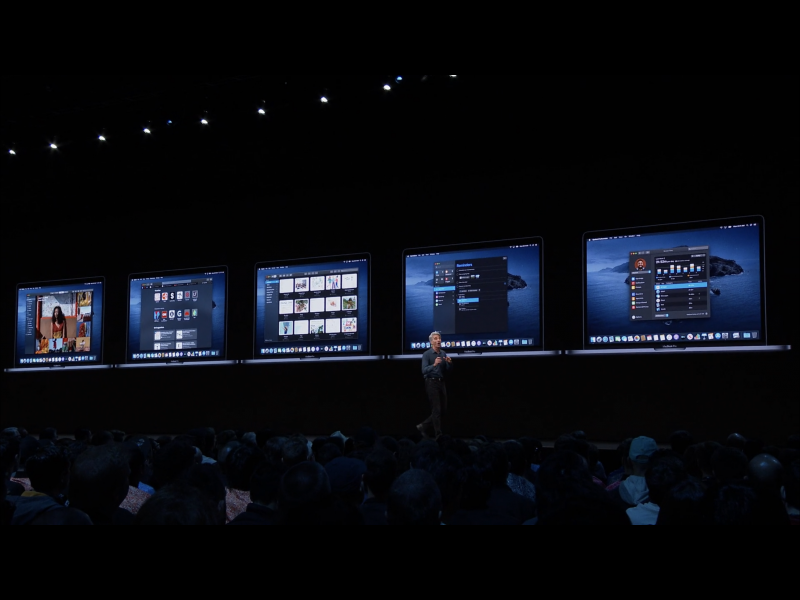
With Project Catalyst (“Marzipan”) developers can now easily bring iOS apps to macOS Catalina. Last year, Apple ported four of its own apps from iOS to the Mac—News, Stocks, Voice Memos and Home.

This is a huge deal. Because there’s over a million iPad apps available and this is a huge opportunity for developers to bring popular iPad apps over to Apple’s desktop platform.

Games developer Gameloft was able to get Asphalt 9: Legends running on Macs on the first day. Likewise, Twitter for Mac was up and running in a couple days.
Apple also enhanced Photos, Safari, Mail, Notes and Reminders apps in macOS Catalina.
On the security front, Gatekeeper in macOS Catalina now checks all apps for known security issues. New data protections require all apps to get permission before accessing user documents. You can approve security prompts on your Mac with your Apple Watch. All Macs with the T2 Security Chip support Activation Lock so they’re less attractive to thieves.
New Mac Pro and Pro Display XDR
In true Apple style, the company kept its two new “pro” offerings under wraps until the keynote proper. The all-new Mac Pro takes a no-holds barred approach, designed for maximum performance, configurability and upgradability.

The powerful desktop features workstation-class Xeon processors up to 28 cores, up to 1.5TB of memory, eight PCIe expansion slots and a graphics architecture as well as Apple Afterburner, a game-charging accelerator card.
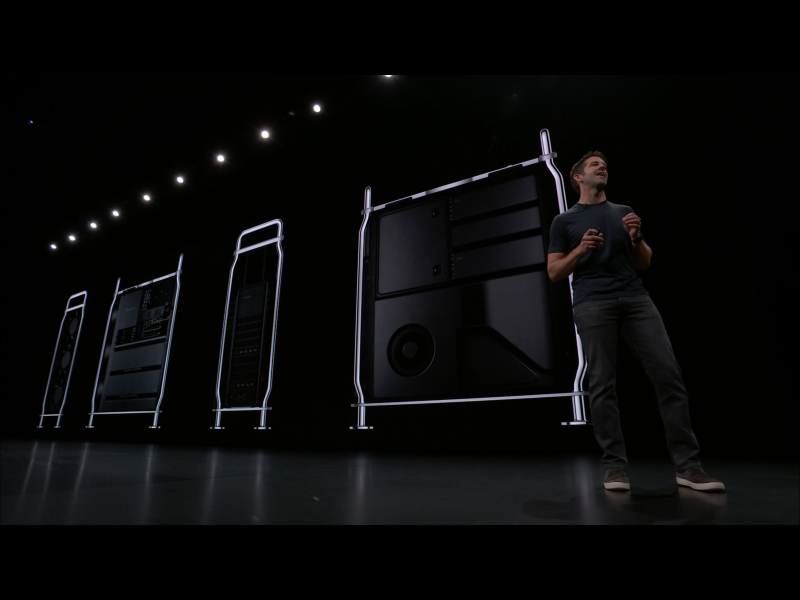
The modular Mac Pro enclosure enables 360-degree access to the entire system. The housing features a stunning lattice pattern to maximise airflow and quiet operation. In fact, it’s even quieter than the iMac Pro.
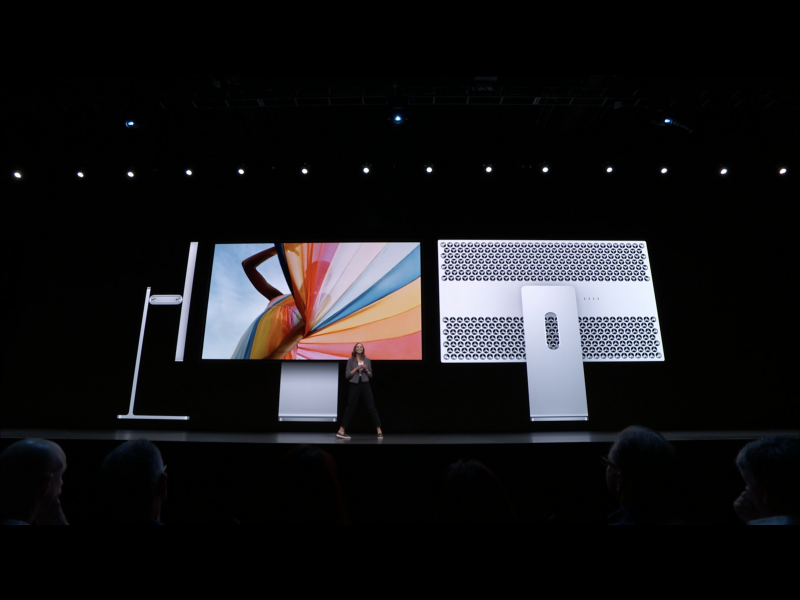
The beautiful Pro Display XDR is “the world’s best pro display”—a massive 32-inch 6K display with P3 wide gamut and 10-bit colour, boasting 1,600 nits of peak brightness and 1,000,000:1 contrast ratio.
Both will be available in the Fall.

SwiftUI, ARKit 3, new Xcode
Apple unveiled several new technologies to enabler easier and faster app development.
The SwiftUI makes building UI for apps faster, easier and more fun for developers by automating large portions of the process and providing real-time previews of how UI code looks and behaves in-app.
Because SwiftUI is the same API built into iOS, iPadOS, macOS, watchOS and tvOS, developers can quickly and easily build native apps across all Apple platforms.
A new graphical UI design tool built into Xcode 11 also makes it easy to assemble a user interface with SwiftUI—without writing any code.

ARKit 3 introduces two key things: Motion Capture and People Occlusion. This allows content to show up naturally in front of or behind people for more immersive AR experiences and green screen-like applications. The new API also enables the front camera to track up to three faces, as well as simultaneous front and back camera support.
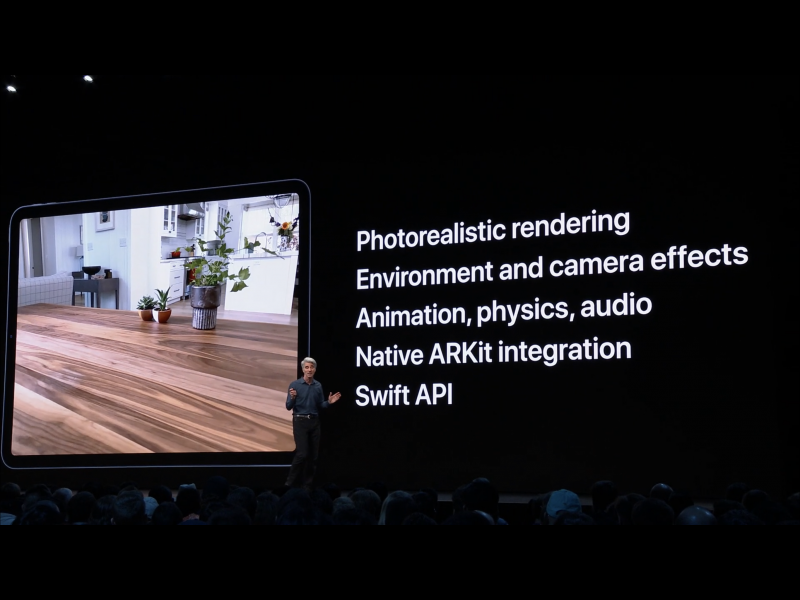
RealityKit enables photorealistic rendering and incredible environment mapping. It also has support for camera effects like noise and motion blur, making virtual content nearly indistinguishable from reality. Developers can harness capabilities of RealityKit with the new RealityKit Swift API. In addition to that, Reality Composer is a powerful new app for iOS, iPadOS and Mac that lets developers easily prototype and produce AR experience, with no prior 3D experience.

Core ML supports acceleration of more types of advanced, real-time machine learning models. The updated framework now supports over 100 model layers covering vision, natural language, speech, and more.
Create ML is a dedicated app for machine learning development. Developers can build machine learning models without writing code.
Which was your favourite announcement? Let us know your comments below.









