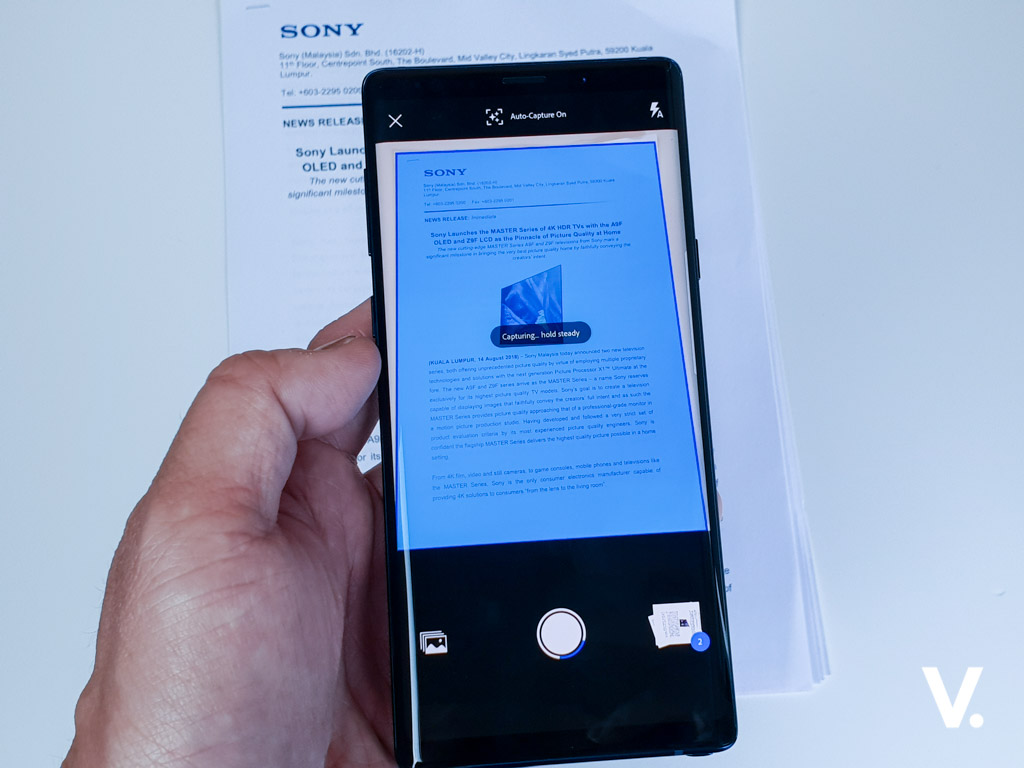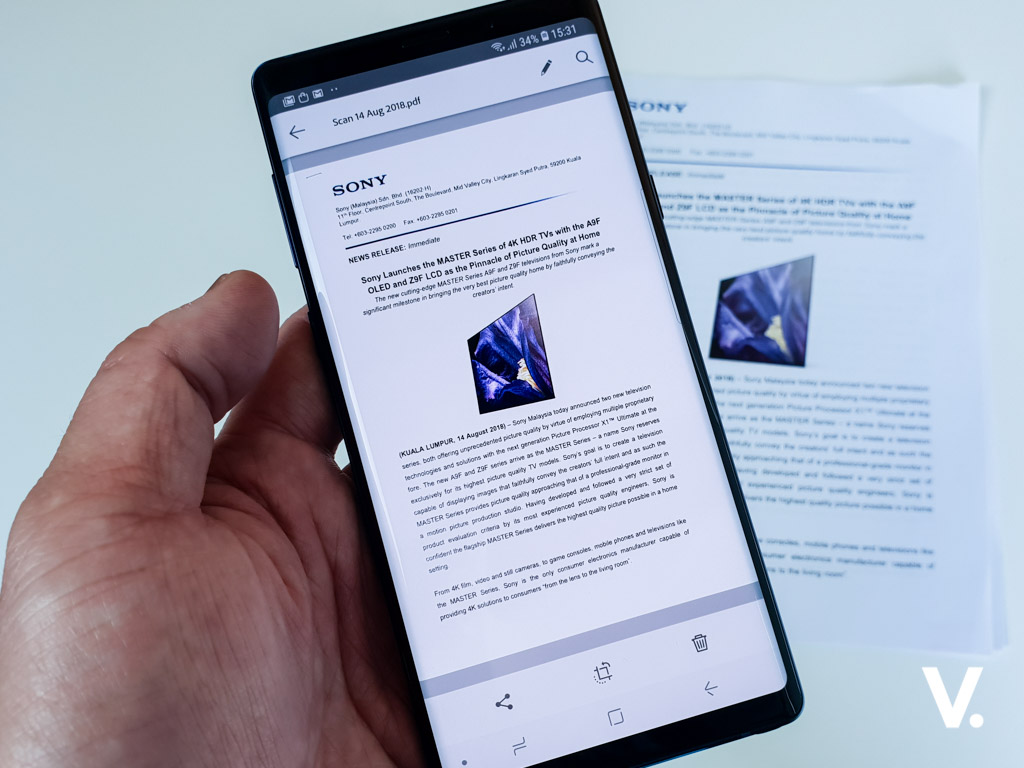Adobe has unveiled Adobe Scan for Bixby Vision, a whole new way to scan and save documents with the just-launched Galaxy Note9. The cool thing is, you don’t even need to leave Bixby or find another app to scan documents anymore.
Debuting on the Galaxy Note9 first, Adobe Scan for Bixby Vision lets you log expense receipts, save business cards, store class notes, scan documents for digital safekeeping or sharing.
Using just the camera on the Galaxy Note9, Bixby Vision automatically recognises documents and suggests opening them in Adobe Scan.
Once installed and launched, Adobe Scan uses the powerful Adobe Sensei to automatically detect a document’s boundaries, correct perspectives, remove shadows and enhance text for an optimised read Adobe PDF file.
You won’t need to leave Bixby or scroll through a plethora of apps to find the right scanning tool.
Each scan is converted into an Adobe PDF file. This means it inherits features like search, annotate, send for signature, review with teams, and more.
Adobe Scan and Bixby Vision make an intuitive mobile scanning experience with the Galaxy Note9.
What you can do
- Scan documents in an instant – Fire up the Galaxy Note9 camera, aim at the document and Bixby Vision and Adobe Scan will handle everything else.
- Enhance scans – Adobe Scan lets you capture, crop, clean, rotate, adjust colour and brightness, reorder, delete or add pages, then save and share.
- Create powerful PDFs – Adobe Scan’s advanced automatic text recognition (OCR) turns any paper item, whether document, receipt, form, booklet, or not – into a powerful Adobe PDF. When you scan an English-language business card, Adobe Scan powered by Adobe Sensei automatically detects the card, extract pertinent information, and adds to your contacts.
- Adobe Document Cloud works for you – Adobe Scan documents are automatically connected to the best PDF services in Adobe Document Cloud. You can modify, manage, create and fill forms, sign and much more by opening Adobe Acrobat Reader directly from Adobe Scan.
Availability
Adobe Scan is included with the Galaxy Note9, and will roll out to devices with Bixby Vision including the Galaxy S8/S8+, Galaxy Note8, and Galaxy S9/S9+.
Adobe Scan is also available as a standalone app on Google Play and Galaxy Apps.
For everything Galaxy Note9, head over to this page.
Latest news
- Sony’s New WH-1000XM6: Taking Noise Cancellation to Ridiculous New Heights
- AirAsia Power Bank Policy 2025: New In-Flight Restrictions You Need to Know
- Trump Tariffs: Impact on Tech and Your Wallet in 2025
- Canon EOS R50 V: Why Content Creators Will Love This New Camera
- How to Check Unclaimed Money in Malaysia with eGUMIS (2025 Guide)
Subscribe to Vernonchan.com: Never miss a story, read stories on Feedly and Medium
Disclosure: Keep in mind that VERNONCHAN.COM may receive commissions when you click our links and make purchases. Clicking on these links cost you nothing and it helps to cover some of the costs for the upkeep of the site. While we may receive commissions, this does not impact our reviews, views and opinions which remain independent, fair, and balanced. Thank you for your support.