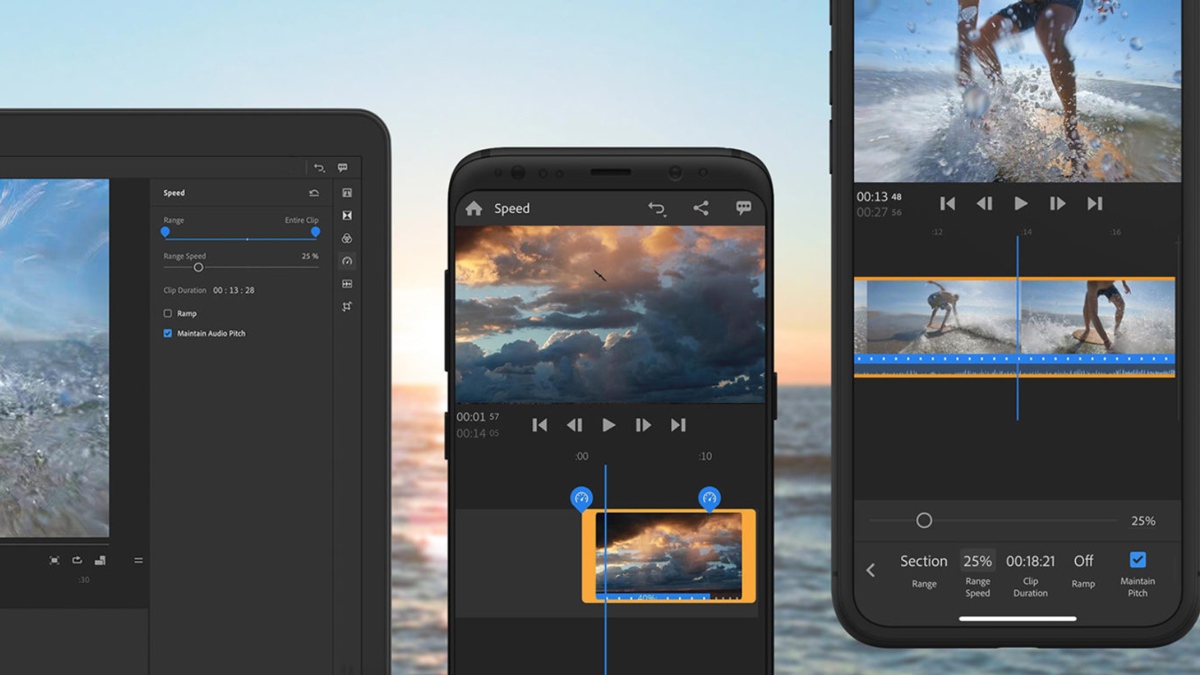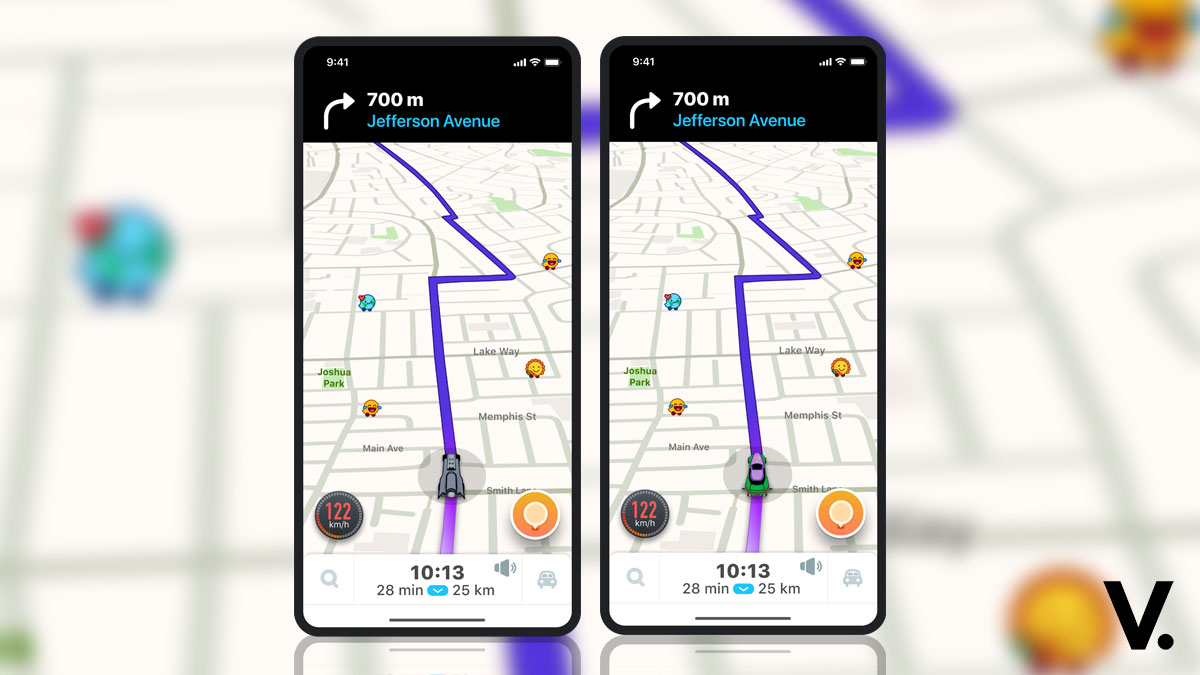Adobe Premiere Rush CC is a nifty cross-platform video-editing app made for YouTubers and content creators on the go. And it’s about to get even better. In the latest update (v1.2), you’ll be able to speed ramp footage (slow or fast)—a much-requested feature since the app was introduced.
The update doesn’t just let you control playback speed of your video, but also maintain the pitch of the audio as you speed your clip up or down.
The speed tools are accessible via the speed panel’s “Range Speed” slider. There are five main speed features. For starters, you can select a specific range on your clip to have speed controls take effect. Then, you can control the Range Speed by dragging the slider, where 100% is the real-time speed of your clip. Increasing the value will speed up your clip and shorten the timeline, while reducing the value will slow down your clip and therefore extending your timeline.
For more precise control, you can enter a specific number value.
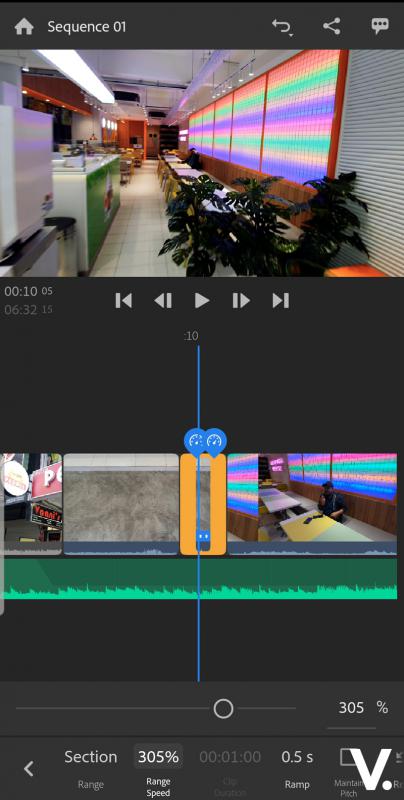
To smoothen things out between a normal speed clip and a sped-up or slowed-down one, you can enable ramping to give it that gradual acceleration-deceleration effect.
One awesome feature is “Maintain Pitch” to avoid pitch changes to audio when you speed ramp. This is on by default but you can choose to disable this for effect.
Adobe Premiere Rush v1.2 is available now across iOS, Android, Mac and PC.
How do you feel about the new update?
Source: Adobe
Check out this IGTV video (my first!) I did—shot on the Samsung Galaxy S10+ and edited on a pre-v.1.2 version of Premiere Rush CC (so no speed ramps!).