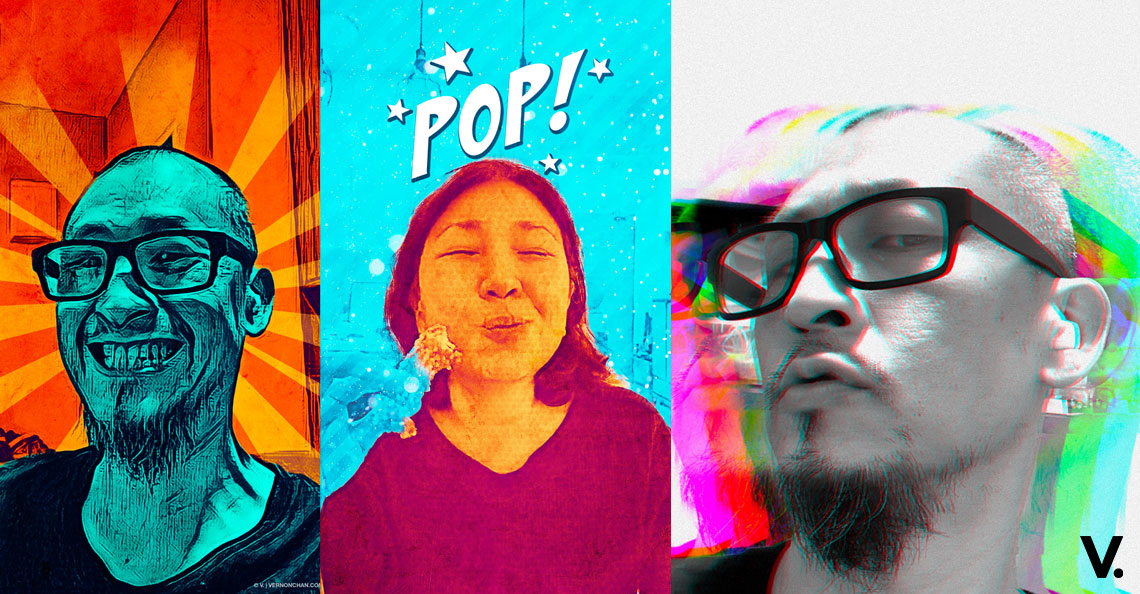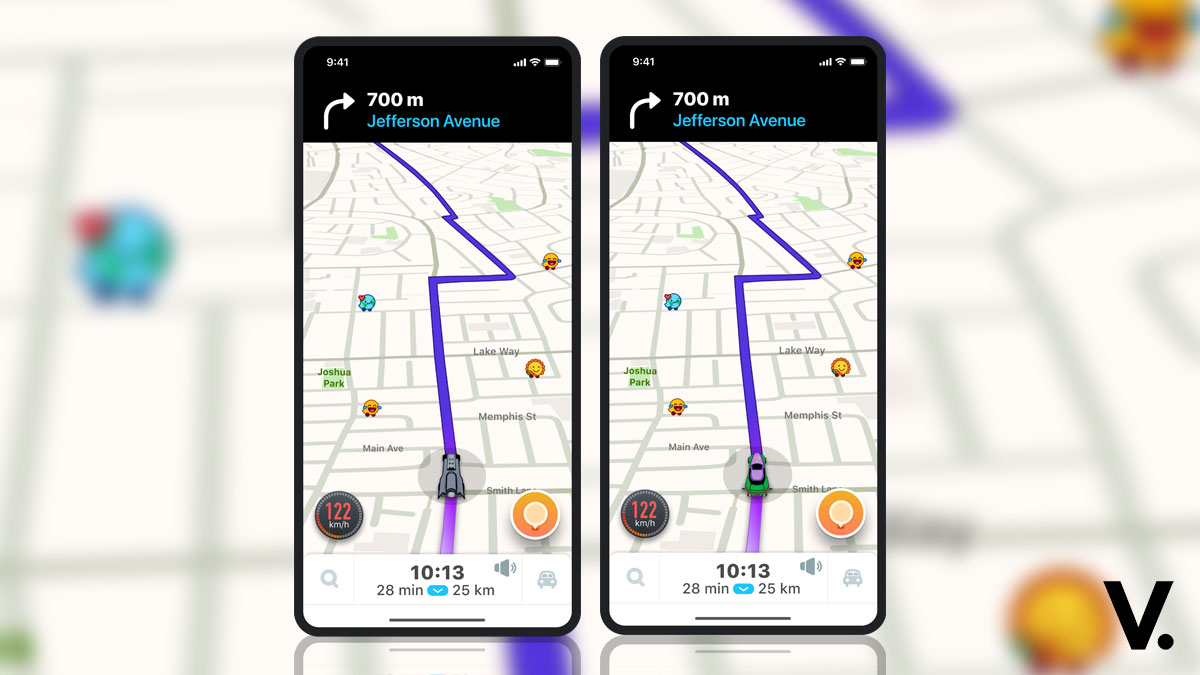You can now have the power of Photoshop in your iPhone or Android device with Photoshop Camera. Adobe has officially rolled out its latest mobile app in the App Store and Google Play, after being in a beta preview since its unveiling at Adobe MAX.
OK, so technically, it’s not the Photoshop we know and love (some hate it, btw) on the desktop. It’s really a camera app with an electric array of lenses and filters for your photos, ripe for your social media postings. That said, it’s not just another camera app with some fancy filters—there are some seriously impressive, mind-blowing stuff here to appreciate, powered by Adobe’s AI and machine learning tech (hello, Adobe Sensei).
The idea here is that you don’t need to be a photo-editing expert to create “Insta-worthy” imagery.
Lenses range from Portrait to Double Exposure special effects; from glitchy Spectrum to making you look like you’re in a comic book. You don’t even need to drink Red Bull to give you wings because you can get them from Billie Eilish’s custom lens. Some scenery-changing ones like Interstellar and Night Shift are mind-blowing, although the results depend on the suitability of your environment. A couple are more artsy than others, but as a whole, there’s plenty for you to explore.





On that note, if you’re a Photoshop expert and would like to create your own lenses, you can.
If lenses aren’t so much your thing, Photoshop Camera does give you some basic photo editing tools (it’s “Photoshop” after all) such as exposure, contrast, saturation control, but where’s the fun in that? Just slap on a lens and get creative, right?




Thanks to Adobe, I had about a week to play around with the preview version and honestly, it’s a fun app. Being a preview version, it had some performance issues and some bugs but overall, a fun, creative tool to play around with. The only shame is that it doesn’t support video at the moment.
Ready to dive into the wonderful world of Photoshop? Download Photoshop Camera for iOS and Android here. It’s free!
Latest news
- Sony’s New WH-1000XM6: Taking Noise Cancellation to Ridiculous New Heights
- AirAsia Power Bank Policy 2025: New In-Flight Restrictions You Need to Know
- Trump Tariffs: Impact on Tech and Your Wallet in 2025
- Canon EOS R50 V: Why Content Creators Will Love This New Camera
- How to Check Unclaimed Money in Malaysia with eGUMIS (2025 Guide)
Subscribe to Vernonchan.com: Never miss a story, read stories on Feedly and Medium
Disclosure: Keep in mind that VERNONCHAN.COM may receive commissions when you click our links and make purchases. Clicking on these links cost you nothing and it helps to cover some of the costs for the upkeep of the site. While we may receive commissions, this does not impact our reviews, views and opinions which remain independent, fair, and balanced. Thank you for your support.