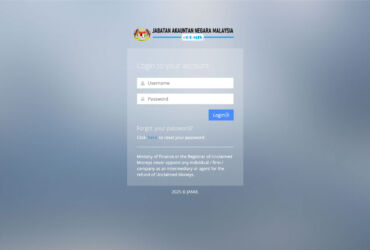Mouse 2.0 Research, a collaborative effort between Microsoft Research Redmond, Microsoft Research Cambridge, and Microsoft’s Applied Sciences Group, used extensive user feedback research as well as a lot of user testing to explore a new class of input devices. The research evidently, launched the project that won the best-paper award during the Association for Computing Machinery’s 22nd Symposium on User Interface Software and Technology. The project caught the eye of Microsoft Hardware, who decided to form a team to commercialise the multitouch mouse. The result? The Microsoft Multitouch Mouse.
Mouse 2.0 introduced five research prototypes, each exploring a different touch-sensing strategy that influenced the design of different mouse form factors and their interaction possibilities. The prototypes included three camera-imaging approaches, multiple optical sensors, and the use of capacitive sensors on a curved surface. The currently code-named “Cap Mouse” was ultimately selected to become the Touch Mouse.
Microsoft Touch Mouse is designed for Windows 7 and lets people click, flick, scroll and swipe, much like what users are used to on their smartphones and tablet devices. Microsoft brings the multitouch experience to the Windows 7 desktop, combining the virtues of a traditional mouse with the natural language of gesturing.
[ad#Google Adsense 336×280]
One finger lets people manage individual documents or pages by flicking to quickly scroll, pan and tilt, and one thumb lets people move back or forward through a Web browser. Two fingers manage windows, letting people maximize, minimize, snap and restore them. Three fingers let people navigate their whole desktop, showing instant viewer or clearing their desktop.
Check out the video of the Touch Mouse in action:
httpv://www.youtube.com/watch?v=sVsFcKd6NjU
The Touch Mouse is equipped with BlueTrack Technology which lets consumers track on virtually any surface, and comes with a tiny Nano transceiver that never needs to come out of the USB port — just plug and mouse on!
Touch Mouse will be available in September 2011 for the estimated retail price of RM269 and comes covered with an impressive 3-year limited hardware warranty.

Joining the Microsoft’s Touch Family, is the new Explorer Touch Mouse, designed for active Mac and PC users. It features an advanced scroll strip that responds to both horizontal and vertical swipes, flicks and clicks and can track on virtually any surface with Microsoft’s BlueTrack Technology. It offers and amazing 18-month battery life! Available in September for RM159.

The Arc Touch Mouse is designed from ground up for the ultimate road warrior. Offering great flexibility and convenience in design, the Arc Touch also features a touch scroll strip for fast and easy navigation. Available now for RM219.
For more info on the Touch mouse and other Microsoft Hardware products go to http://www.microsoft.com/hardware.
[spoiler title=”Show Full Press Release”]
A Flick Is as Good as a Click: Microsoft’s Multitouch Mouse Takes
Windows 7 to the Next Level
Mouse 2.0 research becomes a reality with the new Microsoft Touch Mouse
KUALA LUMPUR, 25 JULY 2011 – Microsoft Touch Mouse, a new multitouch device designed for Windows 7 that lets people click, flick, scroll and swipe, making it easy and fun to interact with their PCs. Born from the Mouse 2.0 project conducted by Microsoft Research and the Applied Sciences Group, the Touch Mouse combines the virtues of a mouse with the rich natural language of gesture that lets people interact with Windows 7 in a more intuitive way.
“The new Touch Mouse is a great way for customers to interact naturally with their Windows 7-based PC,” said Mark Relph, senior director of the Windows Developer and Ecosystem Team at Microsoft. “We worked closely with the Microsoft Hardware team to help develop the multitouch gestures that make Windows 7 easier, simpler and more fun to use. After just a few minutes with this mouse you’ll see why.”
As Easy as One, Two, Three
Touch Mouse lets people do everything they are used to doing with a mouse, such as point and click, but also adds gestures with one, two or three fingers to amplify the Windows 7 operating system by creating simple shortcuts to the tasks people want to do most.
- One finger lets people manage individual documents or pages by flicking to quickly scroll, pan and tilt, and one thumb lets people move back or forward through a Web browser.
- Two fingers manage windows, letting people maximize, minimize, snap and restore them.
- Three fingers let people navigate their whole desktop, showing instant viewer or clearing their desktop.
From Research to Reality
The Touch Mouse evolved from the Mouse 2.0 project (http://www.microsoft.com/appliedsciences/content/projects/Mouse20.aspx), a Microsoft study that combined the standard capabilities of a mouse with multitouch sensing and resulted in five prototypes. Although all the Mouse 2.0 prototypes explored different touch-sensing strategies and form factors, the currently code-named “Cap Mouse” was ultimately selected to become the Touch Mouse and help move the PC experience forward.
“When we set out to develop a multitouch input device for Windows 7, we explored a lot of options but determined this form factor and technology is best because it lets people grip their mouse and point and click, while also allowing for rich gestures,” said Hrvoje Benko, researcher in the Microsoft Research Group. “Touch Mouse is our stake in the ground with multitouch PC input devices and is really just the beginning of things to come.”
Additional Features
The Touch Mouse is equipped with BlueTrack Technology, letting consumers track on virtually any surface, and the tiny Nano transceiver is so small it never needs to come out of the USB port — just plug it in and forget it.
Pricing and Availability
Touch Mouse will be available in September 2011 for the estimated retail price of RM2692. Microsoft backs this mouse with a worldwide three-year limited hardware warranty. More information about these and other Microsoft Hardware products can be found at http://www.microsoft.com/hardware.
Microsoft Explorer Touch Mouse
Newest addition to the Microsoft’s Touch Family, the Explorer Touch Mouse makes its debut as the newest member of Microsoft’s touch family. Designed for active Mac and PC users, the new mouse features an advanced scroll strip that responds to both horizontal and vertical swipes, flicks and clicks and can track on virtually any surface with Microsoft’s BlueTrack Technology. And for the first time, the latest Microsoft mouse offers an 18-month battery life! Available in September for RM1592.
Microsoft Arc Touch Mouse
Want more mobility? Arc Touch Mouse was the first member of the touch family designed for the ultimate road warrior. As the first mouse to pop up for comfort and flatten for portability, when you’re ready to go simply collapse the mouse, slip it in your bag, purse or pocket and you’re ready to go! Arc Touch also features a touch scroll strip for fast and easy navigation. Available now for RM2192.
[/spoiler]