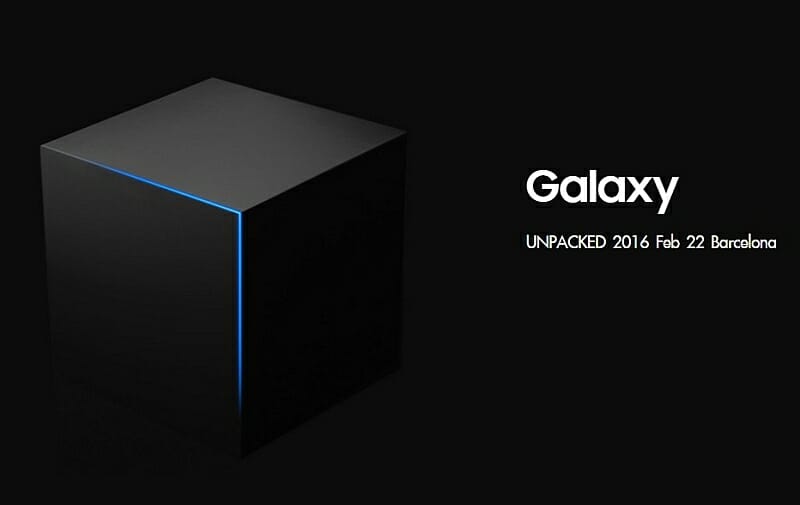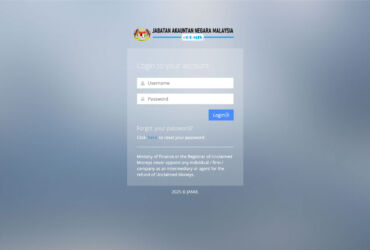For those of you who aren’t in Barcelona but would still like to be part of the event and get a first-look at what the Korean giants has to announce, the livestream of the event will begin on February 21 at 7:00pm (CET) or Malaysian local time at 2:00am on February 22.
Unlike last year’s stream though, viewers will now have a more immersive experience as you get to pick from whichever spot in the venue that is perfect for you. There are four choices – the auditorium, stage left, stage right or centre stage. What’s even more exciting is that you will then get to use the 360-degree livestream to get a complete view of the event from just about every angle.
So here’s some tips on how you can be part of the Galaxy Unpacked via PC, mobile device or in the even more immersive world of Gear VR:
For PC users:

- Head on over to the Galaxy Unpacked page on the Samsung website when the event begins.
- Choose from one of four viewing positions for the event.
For mobile device users:

- First up, depending on what device you’re using (Android or iOS) click here to head to the Google Play Store or App Store to download and install the Unpacked 360 View app.
- Once the event starts, you can launch the app, select your preferred viewing angle and enjoy the show.
For Gear VR owners:

- To begin, head on over to the Oculus Store and search for the Unpacked 360 View app.
- After downloading and installing it, launch the app using your Gear VR headset.
- When the event begins, you will be able to choose from one of four different viewing angles.
Also, to ensure you have a smooth and lag free viewing experience, make sure your Internet connection isn’t bogged down by torrents of downloads or HD video streaming. For mobile users, be sure your connected to WiFi or your phone bill is going to be quite shocking. Have fun and enjoy the stream!