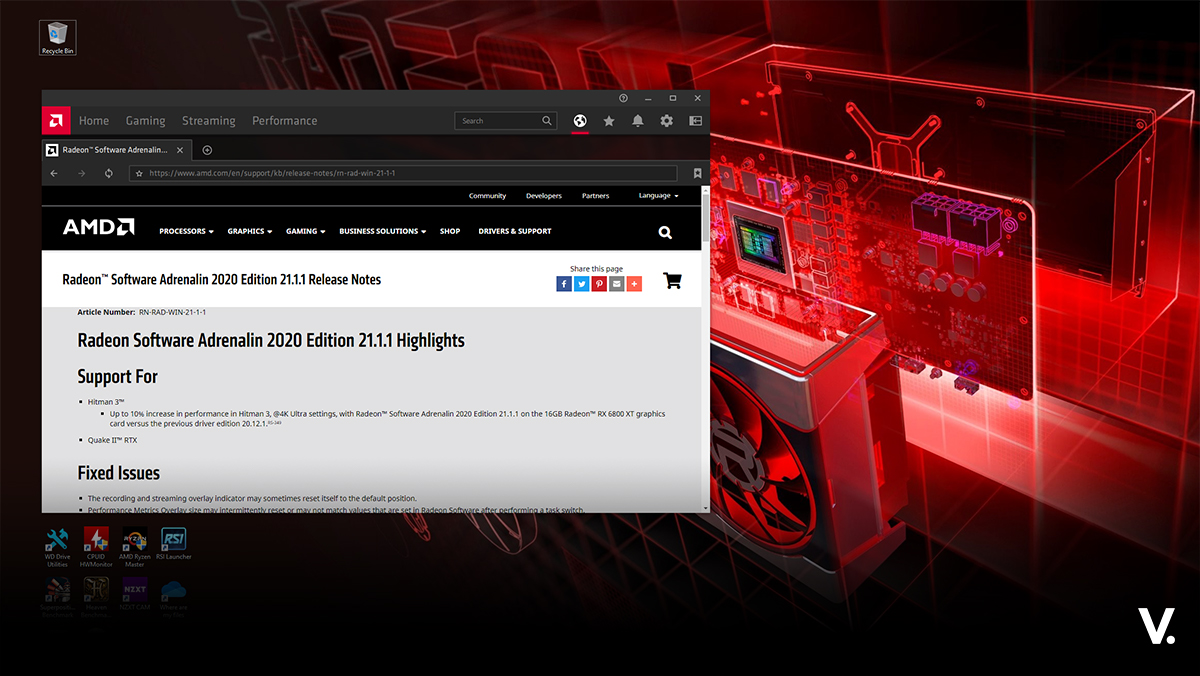In mid-April this year, WD introduced the My Passport Pro, the world’s first portable Thunderbolt dual-drive storage solution, aimed squarely at creative professionals and hardcore enthusiasts on the Mac platform. Bringing ultra high speed performance and user configurable RAID to end users, My Passport Pro is also ultra convenient, not needing external power, nor extra cables. I unboxed it recently, and here’s the review proper.
Wait, what’s Thunderbolt?
Thunderbolt is a bi-directional interface developed by Intel in cooperation with Apple. Thunderbolt combines PCI Express and DisplayPort into a single connection (thus making Mini DisplayPort obsolete in older Macs). It allows a combination of up to seven devices including storage devices and monitors.
So how fast is Thunderbolt? The interface is rated at 10Gbps both ways. How much is 10Gbps? How about transferring a full length HD movie in less than 30 seconds?
In comparison, other interfaces like eSATA delivers 3Gbps, USB 3.0 hits up to 5Gbps. New Thunderbolt 2 goes up to 20Gbps by combining the two original 10Gbps Thunderbolt channels into a single bi-directional channel.
So, Thunderbolt equals superfast. Perfect for video-editing, and quick backup.
Design and build
At 140 x 80 x 44.2mm, the 4TB My Passport Pro isn’t what you’d describe as ultraportable, but it still fits in your hand (although not your pocket) and isn’t overly heavy weighing in at 720g. Do remember that it houses two traditional hard drives. The solid aluminum exterior gives it reassuring sturdiness and durability.
The design lines are clean, and its silver and black finishing give it a premium feel.
A single tiny LED indicator tops off its minimalist outlook, with an attached Thunderbolt cable that wraps neatly around the unit.
Overall, the My Passport Pro would look just as sexy beside your MacBook Pro Retina.
Key specifications
- Measurements: 140 x 80 x 27mm (2TB), 140 x 80 x 44.2mm (4TB)
- Weight: 460g / 720g
- Drives: 2x 3.5-inch 5,400rpm hard drive (2TB or 4TB)
- Interface: Thunderbolt
- Format: Mac HFS + J, supports Time Machine, defaults at RAID 0 (striped)
- Others: Built-in fan
- Compatibility: OS X Mavericks, Mountain Lion, Lion and Snow Leopard
The My Passport Pro includes WD Drive Utilities for configuring the drives, running diagnostics (incl. S.M.A.R.T status) and more.
The only two cons I have with the My Passport Pro is the lack of an additional Thunderbolt port for daisy-chaining, and an SSD option (WD pretty please?).
Performance
See the term Thunderbolt, and you know it’s all about performance. And the My Passport Pro doesn’t disappoint. I ran the standard AJA System test as well as the Black Magic disk test several times, both yielding similar results, close to WD’s official claims.
Blackmagic
Write: 208MB/s, Read: 205.4MB/s, 207.4MB/s
10 Bit YUV, 10 Bit RGB, 12 Bit RGB
AJA
File size: 4GB
Video: 1080p 10-bit
Write: 209.1MB/s
Read: 213.3MB/s
File size: 8GB
Video: 1080p 10-bit
Write: 211.4MB/s
Read: 213.9MB/s
Getting over 200MB/s transfers is fantastic, considering the use of traditional spinning hard drives. Imagine an SSD option.
Do note that these speeds can only be achieved when you stick to the default striped RAID 0 configuration. For reliable backup and some redundancy you can opt for a RAID 1 configuration, which is mirrored. If you prefer using each drive independently, configure it to JBOD. Speeds will linger around 100MB/s for these configurations.
Pros
- Excellent performance
- Durable build
- Zero setup
- Integrated Thunderbolt cable
- Bus-powered
- Bang for buck (35 sen per GB)
- Good bundles tools
- 3-year warranty
Cons
- Slightly on the bulky side (for 4TB)
- No SSD option
- No additional port for daisy-chaining
Pricing and availability
My Passport Pro is available now at select retailers and is distributed by Amble Action Sdn Bhd and Eternal Asia Sdn Bhd in Malaysia. The My Passport Pro 2TB retails at RM999 and the 4TB is priced at RM1,399. Comes with a 3-year limited warranty.
Verdict
The WD My Passport Pro is an excellent companion to your MacBook Pro, MacBook Air and desktop Mac. Being bus-powered and integrated with a Thunderbolt cable, the unit is absolutely no-frills. Just plug and go. With performance to boot too. Highly recommended for pro users – especially video editors and graphics professionals. It does come at a price, no doubt, but expect to-spec performance and premium build quality. Now, if WD can bring an SSD version, I’d be totally chuffed. For now this is as good as it gets.