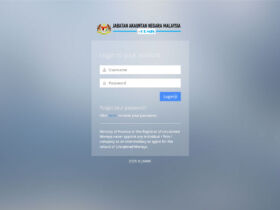There’s a serious problem with our culture of disposable gadgets: our left over data. The data on our old desktops, laptops, phones and USB drives is just hanging out there, waiting for somebody to come along and scrape it up. Even if you think you’ve erased all files with sensitive data from your devices, chances are that someone with just a little know-how could still get to them. The only way to protect your data from being compromised is to truly and permanently delete it from your hard drive, memory card or thumb drive.
[ad#Google Adsense 336×280]
Deleted Files and Programs Aren’t Really Gone
Every hard drive maintains an index that tells the drive where information is stored on the hard disk. In fact, files are usually split into pieces, storing each piece in a different disk location. When you delete files, the drive index marks the space where the file was stored as available to be overwritten with new data, but the actual data stays on the hard disk.
All it takes to access those old files is a simple program. So, if you’re selling your old computer, swapping out an old hard drive or even giving an old drive to someone you trust, it’s a good idea to use a disk eraser to permanently wipe old data from the drive.
Formatting Doesn’t Work
A lot of people think that reformatting a hard drive or creating a drive partition will wipe the drive clean. Not so. Formatting and partitioning the drive doesn’t erase the data, even if you can’t access it through normal means any longer. Only a true disk wipe, which rewrites the entire disk, will get rid of that old data lurking on your hard drive.
Disk wipe software doesn’t actually delete files from memory; it completely rewrites all or part of the memory with random data. Truly thorough techies will even do multiple disk wipes on a single drive to make sure it’s sufficiently randomized to prevent data retrieval.
Make Data Cleanup a Habit
So if you’re going to sell your old computer, cell phone or tablet, use an eraser program to truly remove all of your old data. Do likewise with memory cards for your cameras, USB thumb-drives and memory from any printers or copy machines you may have lying around. By developing a habit of cleansing your old devices before you lose track of them, you’ll help keep your data from becoming compromised.
What programs do you use to erase old hard drives and memory cards?