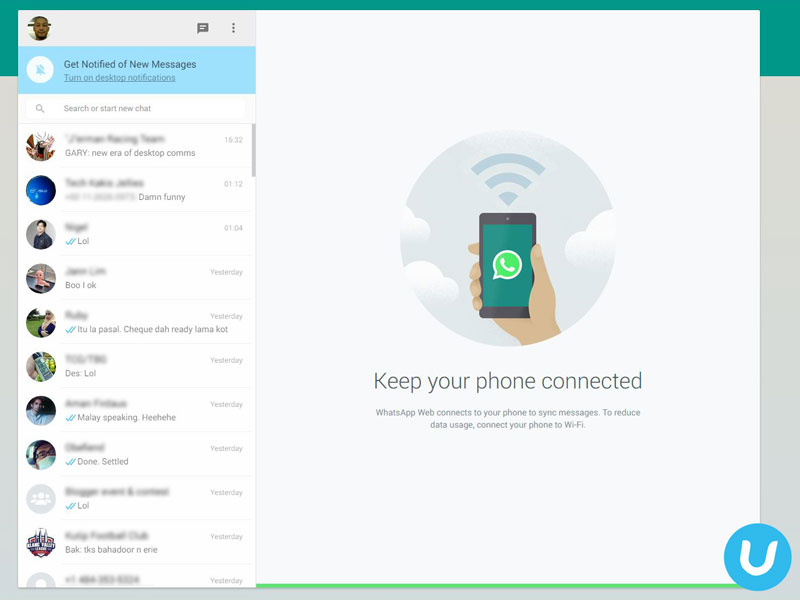600 million users later, WhatsApp — everyone’s favourite mobile messaging app, is now available on the Desktop. Think of it as an extension of your phone, as it mirrors all your conversations and messages on your mobile.
It isn’t a native app per se, but instead a web app. And currently, will only play nice with Google Chrome. It is however, pretty slick.
To use WhatsApp Web, you will need to first update your WhatsApp app on your mobile phone. If there isn’t an update available, you may need to uninstall your current app and then re-download and install.
And by mobile, I mean Android, Windows and BlackBerry. What? No iOS? That’s right. WhatsApp says [highlight]”due to Apple platform limitations”[/highlight] means iOS users will be missing out on this ability for now.
Once you’ve updated, access to your WhatsApp app menu and select “WhatsApp Web.” You will be presented with a barcode scanner. In Chrome, hit “http://web.whatsapp.com” where there will be a QR code that needs to be scanned. Use your phone to scan this code.


You’ll only need to do this once as a form of verification.
And that’s it! Strangely, you will need to keep your WhatsApp connection on your phone active. If for any reason your phone is disconnected, the web version will be disconnected too.
WhatsApp Web is certainly a welcomed feature, enabling users connectivity across devices. It isn’t as seamless as Continuity-enabled iMessage across iOS and Apple for instance, or on rival messaging app Telegram, but it’s a start.
Telegram is a new-ish cross-platform messenger based in Berlin, and has seen explosive adoption since WhatsApp was acquired by Facebook for an astounding US$19 billion. Telegram is famed for its security, ability to self-destruct messages and from the start be able to be accessed from multiple devices including desktops.
WhatsApp Web is one small step to match Telegram in some way. Regardless, it’s all for users to gain.
Have a go at WhatsApp Web today!