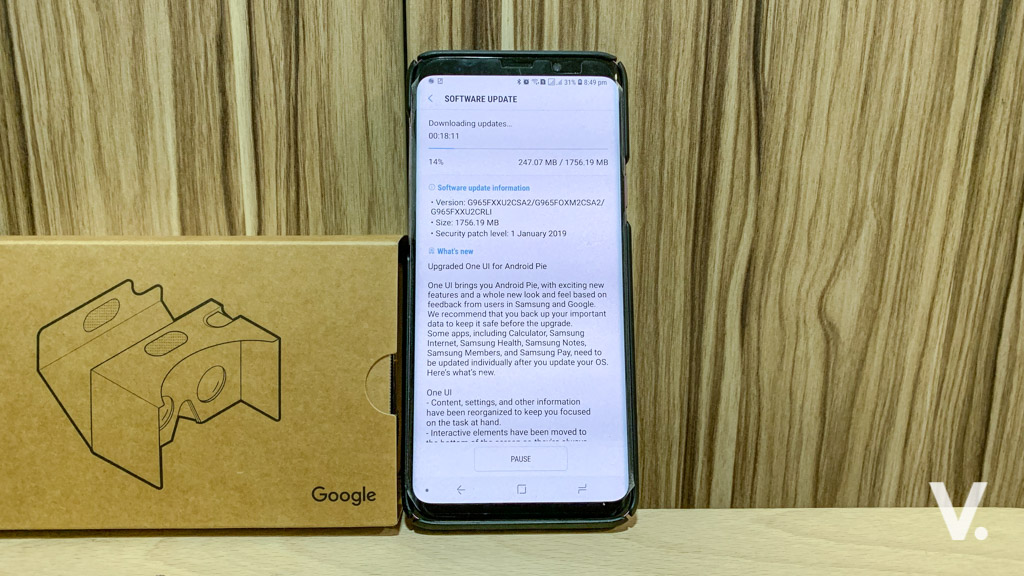Malaysian Galaxy S9 and S9+ users listen up! The latest Android 9 Pie update with Samsung’s refreshed user interface – One UI is rolling out to Malaysian users as we speak. If you own either devices, you should get a prompt to update.
It’s a major update, so it’s a fairly large download of 1.8GB. I had to check the update on my Galaxy S9+ manually, so if you haven’t been notified, head over to “Settings > Software Update > Download updates manually” to check.
I’d recommend you to download via a Wi-Fi connection.
The update brings you Android Pie and a brand new user interface. With One UI, you’ll notice some elements have been reorganised including content, settings and other information. According to the changelog, this is supposed to help you focus better on a task at hand.
 Interactive elements have been moved to the bottom of the screen, so they’re always within reach.
Interactive elements have been moved to the bottom of the screen, so they’re always within reach.
The update also brings new features like Lift to Wake and a new Night Mode for more comfortable viewing in dim-lit conditions.
There’s a new Samsung Keyboard with new Unicode 11.0 emojis. The new adaptive theme changes the look of your keyboard based on the colours of the surrounding app. A floating keyboard is also available in all apps, and it includes new size and transparency settings.
Samsung as renames Device Maintenance to Device Care, and with the change has streamlined performance modes by integrating them into power saving modes.
The much-loved Always On Display gets some enhancements. There are additional clock styles, including the option to show a calendar with your schedule.
Just like on the Galaxy Note9, you can now use Samsung DeX with a supported HDMI adapter with the Galaxy S9. There’s no need for a DeX Station. You can also use your phone when DeX is being displayed on an external monitor.
Bixby, Samsung’s voice assistant gets a range of improvements and enhancements, too. You know have the ability to customise the Bixby key and control what happens when you press or double press.
In the camera side of things, the Galaxy S9 gains the new Scene Optimizer that’s on the Galaxy Note9. The feature automatically enhances the camera’s colours settings depending on the detected/recognised scene.
There’s plenty more to love about the update, including the support for HEIF images.
Learn more at: http://doc.samsungmobile.com/SM-G965f/XMW/doc.htm