Sometimes in life, we need a little help. Now, what if there’s someone who’s always there at our beck and call, ready to assist when we need them? You know, like an personal assistant. A very personal assistant. With Bixby on the Samsung Galaxy Note9, you’ll get just that.
Bixby, now in version 2.0, is Samsung’s talented and versatile voice assistant built into devices like the Galaxy Note9. It’s smart and a fast learner, and its integration with apps and services makes it a handy friend to have.
All you need to do is say, “Hi Bixby” or press and hold the dedicated Bixby button on the left side of the Galaxy Note9 to invoke Bixby to life.
 Bixby can do a plethora of things. It’ll give you an update on the weather, show you the latest news, display the status of your flight. It can help you set reminders, and show you your schedule for the day, and more.
Bixby can do a plethora of things. It’ll give you an update on the weather, show you the latest news, display the status of your flight. It can help you set reminders, and show you your schedule for the day, and more.
What’s also awesome is the ability to launch apps and do certain tasks. Like say, “Hi Bixby, open Gallery and show me my latest photo.” Or “Hi Bixby, Open Instagram and post my most recent picture.” (OK this one is dangerous, but just so you know you have that power!)
If you need recommendations for recipes, just say, “Hi Bixby, show me some dinner recipes.” Boom, done.
 Bixby can also be handy in navigating around and managing the Galaxy Note9. For instance, you can ask Bixby to change your screen’s time out duration or optimise performance.
Bixby can also be handy in navigating around and managing the Galaxy Note9. For instance, you can ask Bixby to change your screen’s time out duration or optimise performance.
That aside, Bixby has nifty little tools like on-the-fly text translation. If you’re ever in a foreign country and the signboard or menu is in an unfamiliar language, fire up Bixby to translate it to the language of your choice.
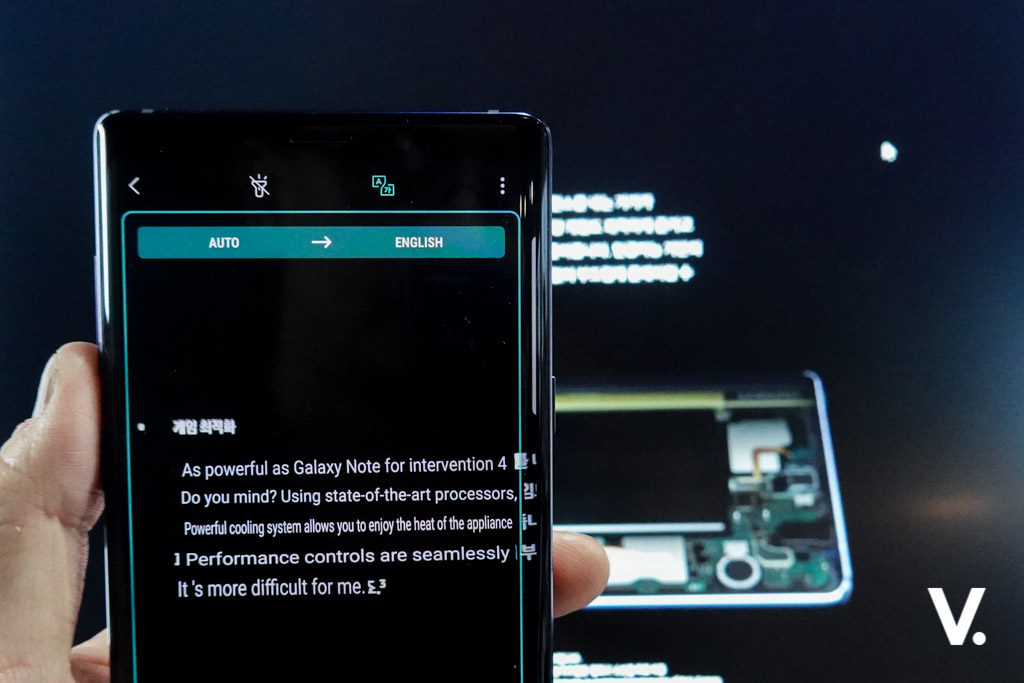 With Bixby Vision, point to an object or landmarks and Bixby will identify them and show you more information about them. It will also automatically detect a QR Code and scan it to open a corresponding link.
With Bixby Vision, point to an object or landmarks and Bixby will identify them and show you more information about them. It will also automatically detect a QR Code and scan it to open a corresponding link.
But why stop there right? Bixby also has other tricks up its sleeve. You can set a custom trigger and a set of actions through Quick Commands to get Bixby to run them. For example, say “Hi Bixby, good night,” and Bixby can put the phone into Do Not Disturb (DND mode), turn off all notifications, set an alarm, show you your schedule for tomorrow, and dim the screen.
 If you swipe right from the home screen, you’ll find Bixby Home – an entire screen dedicated to what’s relevant in your life. At a glance, you’ll see your reminders, upcoming appointments, alarm, weather, latest photos, notifications, and latest curated news.
If you swipe right from the home screen, you’ll find Bixby Home – an entire screen dedicated to what’s relevant in your life. At a glance, you’ll see your reminders, upcoming appointments, alarm, weather, latest photos, notifications, and latest curated news.
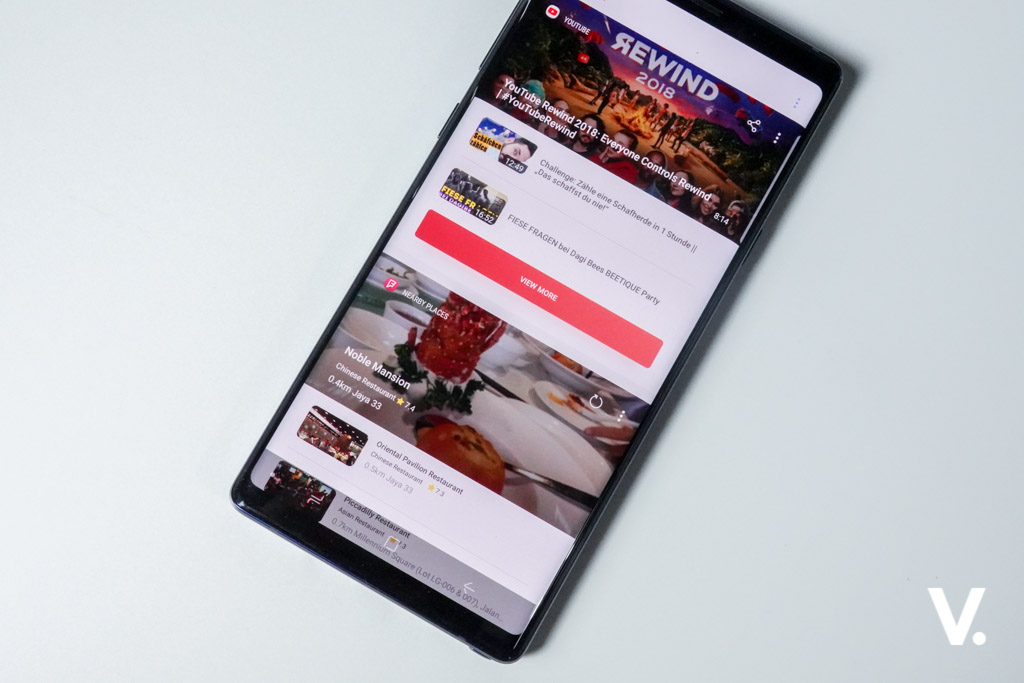 And the beauty about Bixby is, the longer you use it, the better it gets. It learns what you like to do so it gets more helpful over time.
And the beauty about Bixby is, the longer you use it, the better it gets. It learns what you like to do so it gets more helpful over time.
It understands natural language so you can talk to it like you would to a normal person. Not a robot. Or an android. It understands context too, so it can follow a conversation.
Together with Bixby, the Galaxy Note9 can do more for you so you don’t have to.
 The Galaxy Note9 is available in Midnight Black, Metallic Copper, Ocean Blue and Lavender Purple. The 128GB model retails for MYR3,699 while the 512GB model goes for MYR4,599.
The Galaxy Note9 is available in Midnight Black, Metallic Copper, Ocean Blue and Lavender Purple. The 128GB model retails for MYR3,699 while the 512GB model goes for MYR4,599.
For everything Galaxy Note9, head over to this page.
This post is brought to you exclusively by Samsung Malaysia Electronics.









