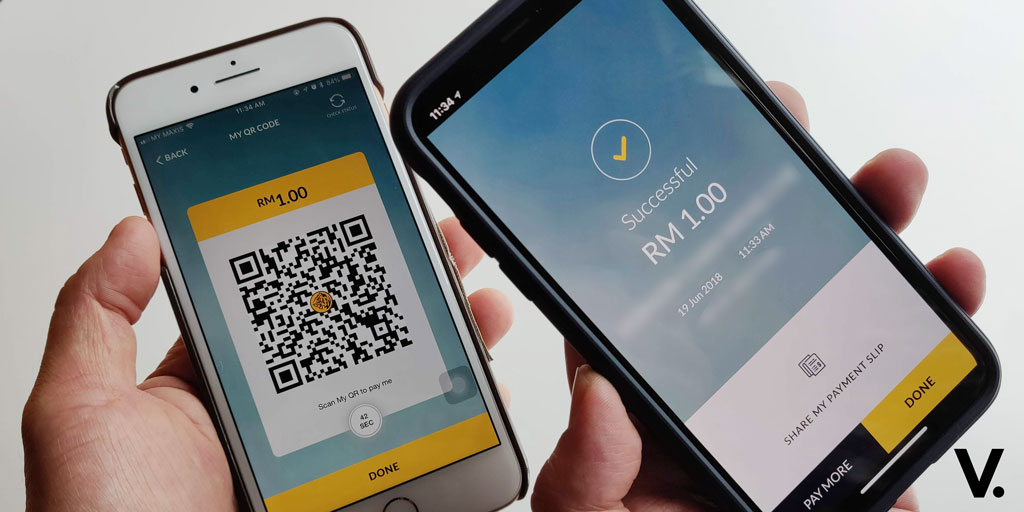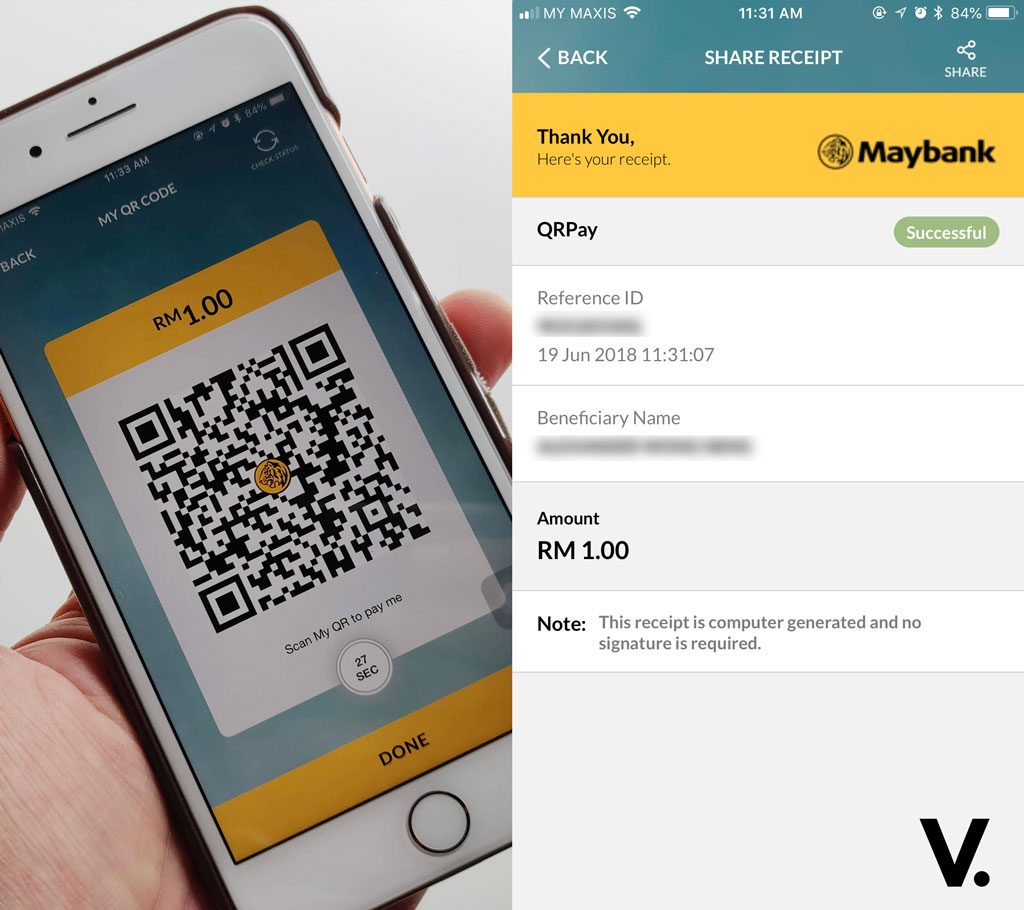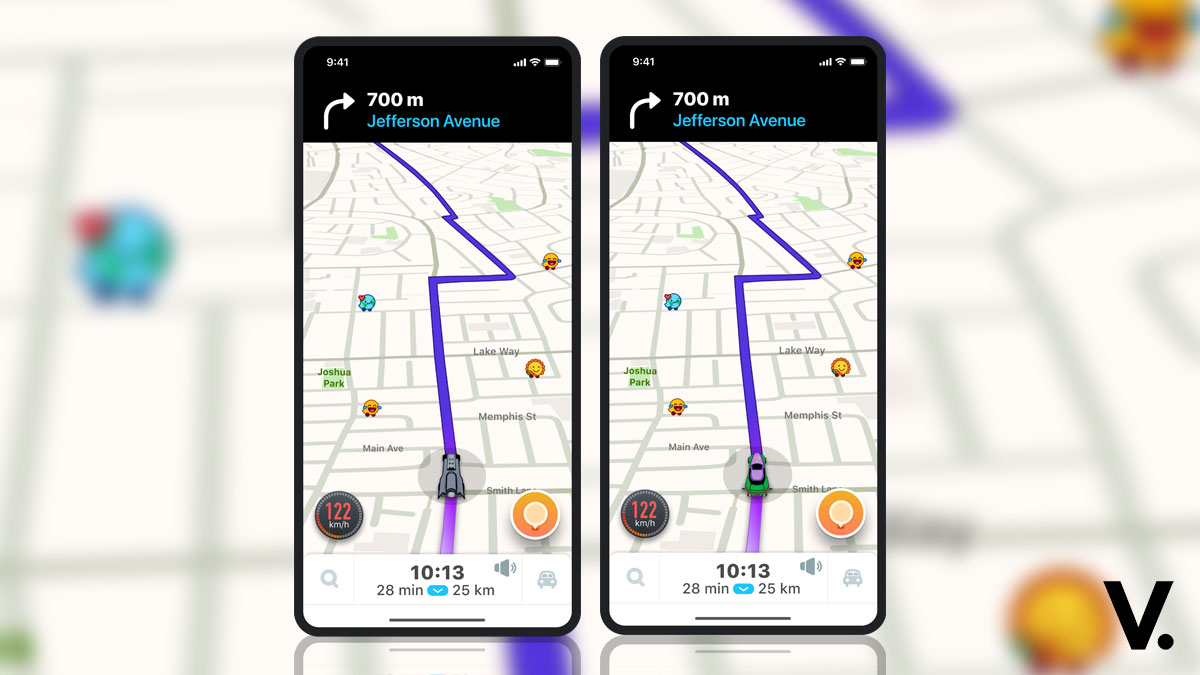Slowly but surely, Malaysia is moving towards a cashless society. As you may know, Maybank launched its QRPay service to merchants early in the year. Now through the Maybank mobile app you can make peer-to-peer transfers, meaning you can send and receive payment by simply scanning a QR code.
QRPay works directly from the Maybank2U mobile app, so there’s no need to download a separate app. It is linked to your existing savings or current account.
To use QRPay, simply fire up your Maybank2U app, log in and tap on the QRPay icon. Place a barcode within the scanning area, and boom, it will scan immediately. Once scanned it will prompt you to key in the transfer amount.
There’s an option for you to create a personalised QR code so others can scan and transfer funds to you, too.
It’s quick and fuss-free. Transferring funds have never been this easy. You don’t even need a mobile number or account number to make a transaction.
The next time you go out for dinner and your friend says he doesn’t have cash (and says he’ll pay you back later), tell him can do a transfer with QRPay. Unless of course he doesn’t have a Maybank account.
By the way, if you’re running a business, use the Maybank QRPay app. It’s a business-focused solution (that’s free for now) which has additional features like separate access for cashiers and interface for sales tracking.
Try out QRPay today. Download for iOS or Android.