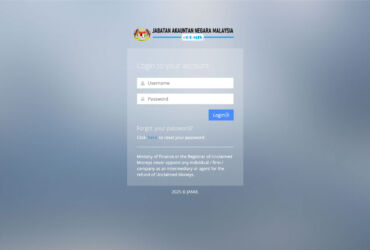The last few years have seen incredible advances in portable computing, but the titular question is still one that divides most people when shopping for a new device. It’s a difficult one, because both tablets and laptops have their strengths and weaknesses. Ultimately, the answer will depend on your own personal usage and needs, but to help you make that all-important choice, here’s a quick run-down of the pros and cons of each gadget.
[ad#Google Adsense 336×280]
Laptops
Pros
- Physical keyboard – Whilst a touch screen has its perks, there’s no denying that a conventional keyboard makes it faster and more comfortable to type for long periods.
- Storage – If you want to store your documents locally – as opposed to in ‘the cloud’ – then a laptop with 250-500GB of storage (about ten times that of the average tablet) is your best bet.
- Printing – Laptops are generally more compatible with most printers because they work on a wider range of software, making them better for office-related tasks.
Cons
- Weight – Most laptops weigh around 2.5kg, which doesn’t sound like very much at first glance – until you put your shoulders to the test on the daily commute. However, if you’ll mainly be using your laptop at home, this shouldn’t be a problem.
- Battery life – A typical laptop has a battery life of only three hours, compared with a tablet’s seven.
Tablets

Pros
- Portability – Most tablets are less than half the size and weight of a traditional laptop computer, making them ideal for use on the go.
- Touch screen – This can make navigation easier for digital imaging, gaming and even casual internet browsing. Some users may also find it more direct to use a stylus or finger to control the on-screen pointer – rather than the laptop’s mouse or trackpad.
Cons
- Poor internet signal – Often a problem with tablets, but this could soon be a thing of the past, with the development of new ‘smart antennae’.
- Usability – It can be very delicate work to navigate webpages which make use of drop-down menus, and not all websites will be optimised for tablet screens. Websites which use Flash or Java Script can also be slow or difficult to run, which includes some gaming and video-based websites.
- Screen damage – As tablet screens are necessarily handled more than laptop screens, they have a higher chance of damage from impacts and misuse.
This is a guest post by Sony Electronics.
Sony Electronics provide an amazing range of waterproof tablets which are designed to make your life richer. Sony tablets are a place for your imagination to play.