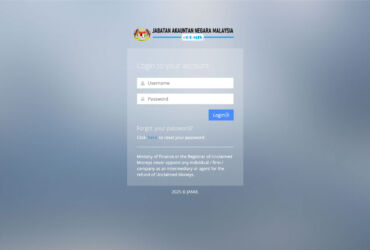The much-awaited BlackBerry PlayBook OS 2.0 update is finally available for download for all BlackBerry PlayBook owners. The update introduces a slew of new communications and productivity enhancements (and missing features!), as well as more app and content support.
[ad#Google Adsense 336×280]
Key new BlackBerry PlayBook OS 2.0 features include an integrated email client with unified inbox (including messages from Facebook, LinkedIn and Twitter), social integration with built-in Calendar and Contacts apps, updated BlackBerry Bridge, improved mobile productivity including new virtual keyboard and new apps and content.
RIM also announced the availability of BlackBerry Video Store, for the US market.
In conjunction with the release of BlackBerry PlayBook OS 2.0, RIM is making available an initial release of BlackBerry® Mobile Fusion that will include support for managing BlackBerry PlayBook tablets and BlackBerry smartphones in an enterprise. The full release with mobile device management capabilities for iOS and Android devices is planned for general availability in late March 2012. For more information about BlackBerry Mobile Fusion, please visit www.blackberry.com/mobilefusion.
Availability
The BlackBerry PlayBook OS 2.0 software update is now available as a free download for all BlackBerry PlayBook tablets.
I’ve been using the PlayBook OS 2.0 Beta since BlackBerry DevCon in Singapore, but it still had missing features. This official update is much welcomed. Will this update help me dump my iPad 2 forever? We’ll see.
[spoiler title=”Read More Details in Official Press Release”]
FOR IMMEDIATE RELEASE
BlackBerry PlayBook OS 2.0 Available Today
New OS delivers an enriched user experience for BlackBerry PlayBook tablet users
Waterloo, ON – Research In Motion (RIM) (NASDAQ: RIMM; TSX: RIM) announced that the new BlackBerry® PlayBook™ OS 2.0 will be released for download today. BlackBerry PlayBook OS 2.0 delivers an enhanced tablet experience and allows you to use the BlackBerry PlayBook in new ways throughout the day – at work and at play.
“Building on the BlackBerry PlayBook tablet’s proven web browsing, multimedia and multitasking strengths, the new BlackBerry PlayBook OS 2.0 introduces a range of new communications and productivity enhancements as well as expanded app and content support,” said David J. Smith, SVP Mobile Computing, Research In Motion.
New BlackBerry PlayBook OS 2.0 features include:
- Integrated email client with a powerful unified inbox: With BlackBerry PlayBook OS 2.0 you have the option to use a unified inbox that consolidates all messages in one place, including messages from Facebook®, LinkedIn® and Twitter®, as well as personal and work email accounts.
- Social Integration with Calendar and Contacts apps: The built-in calendar harnesses information from social networks and makes it available where and when users need it. Contact cards are also dynamically populated with updated information from Facebook, Twitter, and LinkedIn to create a consolidated view of contacts.
- Updated BlackBerry Bridge app: BlackBerry® Bridge™ is a unique app that provides a Bluetooth® connection between your BlackBerry PlayBook and core apps on your BlackBerry® smartphone (including BBM™, Email, Contacts, Calendar and Browser) in order to let you view the content on the larger tablet display. With BlackBerry PlayBook OS 2.0, it’s easier and quicker than ever to take documents, web pages, emails and photos that appear on your BlackBerry smartphone and display them on your BlackBerry PlayBook for an optimized viewing and editing experience. The updated BlackBerry Bridge app also provides a new remote control feature that allows a BlackBerry smartphone to be used as a wireless keyboard and mouse for a BlackBerry PlayBook.
- Improved mobile productivity: Updated document editing functions, the new Print To Go app, and increased control and manageability of corporate data with BlackBerry® Balance ™ allow you to get more out of your BlackBerry PlayBook every day. Plus, an updated virtual keyboard with auto correction and predictive next word completion learns how you type to enable faster, more accurate typing.
- New apps and content: Thousands of new apps are being added to BlackBerry App World™ today (including a range of Android® apps that will run on the BlackBerry PlayBook). A new BlackBerry Video Store1 is launching today. Enhanced web browsing capabilities are also available with BlackBerry PlayBook OS 2.0.
In conjunction with the release of BlackBerry PlayBook OS 2.0, RIM is making available an initial release of BlackBerry® Mobile Fusion that will include support for managing BlackBerry PlayBook tablets and BlackBerry smartphones2 in an enterprise. The full release of BlackBerry Mobile Fusion (with mobile device management capabilities for iOS and Android devices) is planned for general availability in late March 2012. For more information about BlackBerry Mobile Fusion, please visit www.blackberry.com/mobilefusion.
Availability
The BlackBerry PlayBook OS 2.0 software update is now available as a free download for all BlackBerry PlayBook tablets.
Additional Reference Material
- Inside BlackBerry blog post
- BlackBerry PlayBook web page
- BlackBerry PlayBook OS 2.0 – How to Video
- Developer’s Getting Started web page
1) BlackBerry Video Store will initially be available in the United States. Support for other countries is expected to be added later this year.
2) BlackBerry Mobile Fusion Studio can be used to manage BlackBerry smartphones through a single unified console, supporting devices activated on BlackBerry Enterprise Server version 5.0.3 or later.
[/spoiler]