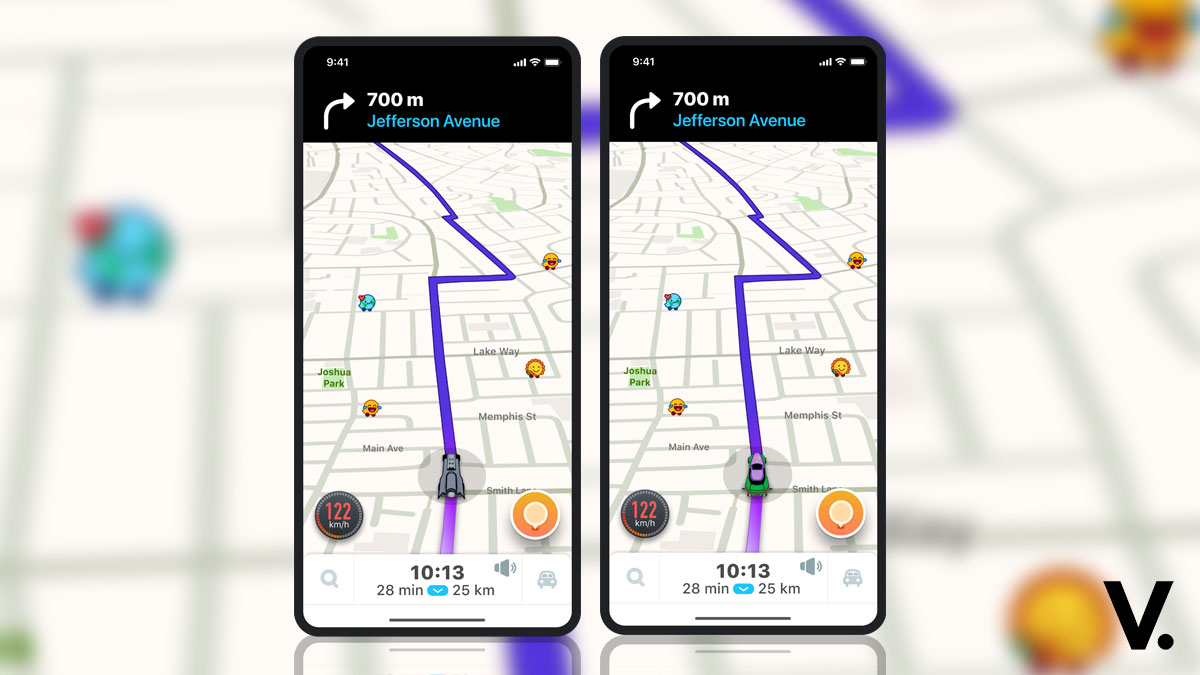A year after it was previewed, one of the most anticipated apps on the iPad (at least for the creative pros) is finally here. Adobe earlier today at MAX 2019, its annual creativity conference where it released a slew of products and updates, the company officially gave Photoshop for iPad a 1.0 release. Designed from the ground up for touchscreen and mobile devices, the app gives you a clue of what’s to come for creative pros in the near future.
Is this Photoshop as we know it on the desktop? Yes and no. “This is the beginning of our journey to expand Photoshop to devices,” said Adobe in a blog post. That said, the first version will include core features of Photoshop—this includes Photoshop’s top workflows, compositing, masking and retouching. So, yes, familiar Photoshop tools are there. But if you’re expecting the breadth of features ala desktop, then, no.
For now.
There’s more to come. Just as what Adobe has done with its suite of Creative Cloud apps, Photoshop will gain more capabilities, features and workflows as its matures.

Designed from the ground up for mobile devices, Photoshop on the iPad is built on the same code base as Photoshop on the desktop. What this means is that you can open and edit the same PSD in Photoshop whether it’s on the desktop or iPad. No conversions. No compressions. No imports. No exports.
Speaking of export; In its current form, Photoshop for iPad can export to PNG, JPEG, PSD, and TIFF.
Like you’ve seen on Adobe Fresco, Photoshop on iPad supports large files (as big as the powerful iPad or iPad Pro can go), and literally unlimited layers. Because it’s powered by the same desktop engine, all your edits including layer adjustments, masking or spot healing, will produce the same results on either platform.
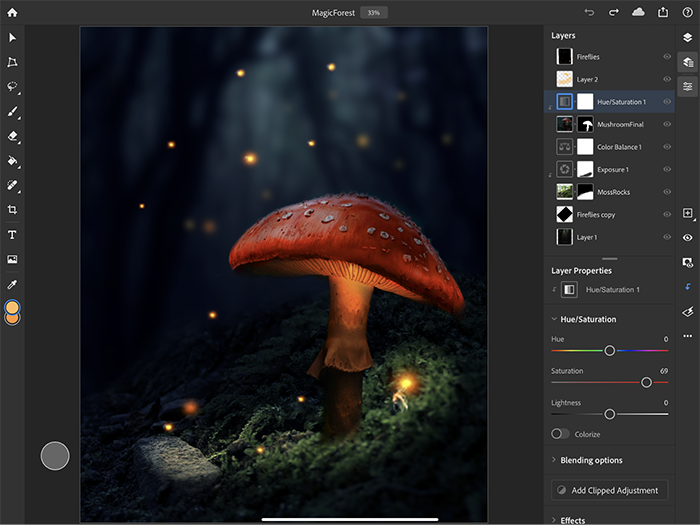
You’ll find the standard Photoshop toolbar on the left, optimised for touch. On the right are Layers, “modernised” for smaller screens (although my 12.9-inch iPad Pro isn’t exactly small)—ultimately to maximise your canvas space no matter what mobile device you’re using it on. This layers panel can be expanded to show more details.

Along with Photoshop for iPad, Adobe is also introducing a new cloud-based system called Cloud Documents, tailored for Photoshop. All your cloud documents are PSDs and they’re automatically saved across all your Photoshop apps, and available everywhere Photoshop is. In short, never, ever lose your work.
Features coming soon to Photoshop for iPad:
- Rotate canvas
- • Select Subject
- Refine Edge
- More brushing options
What iPad models are supported?
In general, all iPad models that run iPadOS 13.1 are supported, here’s a list:
- iPad Pro 12.9-inch (recommended)
- iPad Pro 11-inch
- iPad Pro 10.5-inch
- iPad Pro 9.7-inch
- iPad (7th generation)
- iPad (6th generation)
- iPad (5th generation)
- iPad mini (5th generation)
- iPad mini 4
- iPad Air (3rd generation)
- iPad Air 2
Also, both generations of Apple Pencil.
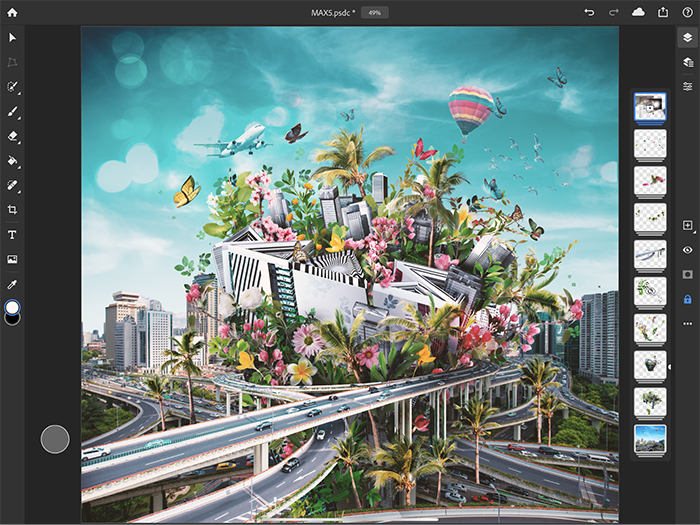
Initial thoughts
Having been using the powerful 12.9-inch iPad Pro as a main work machine for most part of the year, the coming of Photoshop for iPad, signals the maturing of Apple’s tablet as a productivity platform. It’s also a shift towards mobile devices we’re seeing in terms of workflow. Adobe Fresco was a rock solid start; in some ways, at least for me, Premiere Rush has helped me detach from my desktop PC and MacBook Pro.
Sure, it’s early days for Photoshop for iPad. But the fact that it’s shipping and it’s working (albeit in its somewhat limited form) bodes well for the mobile platform. The pervasiveness of mobile devices further accelerates the shift from traditional desktop creative workflows.
Next up, Illustrator for iPad (and Premiere Pro, please).
For more info on Photoshop for iPad, head over here.
Pricing and availability
Photoshop for iPad is available to all Creative Cloud customers who have a subscription to Photoshop. A subscription also gives you 100GB of cloud storage (for single app or Creative Cloud apps); 1TB for a Creative Cloud Photography plan.
For existing Photoshop subscribers, simply download the app from the iOS App Store, log in with your Adobe ID. That’s it.
If you don’t yet have a subscription to Photoshop or Creative Cloud, get started here.
Adobe MAX 2019
MAX 2019 features keynotes from some of the world’s most innovative and prolific creatives including musician Billie Eilish; artist Takashi Murakami; director and Foo Fighters front man Dave Grohl; director and producer M. Night Shyamalan; renowned photographer David LaChapelle; and visual artist Shantell Martin. Emmy Award-winning writer and comedian John Mulaney hosts this year’s MAX Sneaks—a preview of technology innovation from Adobe Research. The creativity conference runs from 4-6 November in Los Angeles, California.
Follow the conference at max.adobe.com
Photo credit: Adobe