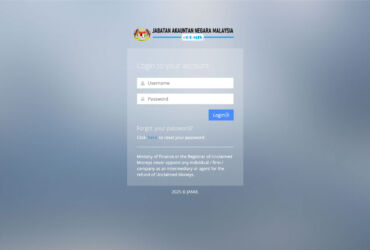Synology Inc., the leader in next-generation Network Attached Storage (NAS) servers for the home and small to medium sized business markets, has release the Mac client for Cloud StationBeta enabling easy, yet secure Dropbox-like data synchronization for Mac users.
[ad#Google Adsense 336×280]
Cloud Station syncs and backs up users’ content seamlessly across their PCs, Macs, and DiskStation or RackStation. When offline, computer users can still view and edit files, and the changes will be synchronized to other computers when Internet connection resumes. In a business environment, account users can own their particular Cloud Station folders, or share a Cloud Station folder to collaborate on a project.
Availability
Synology Cloud StationBeta package and its Windows® and Mac clients apply to the following models: DS412+, DS112, DS112j, DS712+, DS212, DS212+, DS212j, RS2212+, RS2212RP+, RS812+, RS812RP+, RS212, RS812, DS1512+, DS1812+, DS3612xs, RS3412xs, RS3412RPxs, DS3611xs, RS3411xs, RS3411RPxs, DS2411+, RS2211+, RS2211RP+, DS1511+, RS411, DS411, DS411+II, DS411+, DS411j, DS411slim, DS211+, DS211, DS211j, DS111, DS1010+, RS810+, RS810RP+, DS410, DS410j, DS710+, DS210+, DS210j, DS110+, DS110j, DS509+, RS409+, RS409RP+, RS409, DS409+, DS409, DS209+II, DS209+, DS209, DS209j, DS109+, DS109, DS109j, DS409slim, DS508, DS408, RS408, RS408RP, DS108j
Cloud Station is available as a free download at http://www.synology.com/support/download.php
[spoiler title=”Read Official Press Release”]
Synology® Announces Cloud StationBeta Availability for Mac®
Taipei, Taiwan—May 17, 2012—Synology® Inc. today released the Mac® client of Cloud StationBeta, providing an easy, yet secure data synchronization solution for Mac users.
“Cloud Station redefines the role of a NAS server, making Synology DiskStation and RackStation a true private cloud which not only pushes your data to all your devices automatically, but also keeps them up-to-date,” said Darren Lin, Product Manager of Synology Inc. “Cloud Station can grow with users’ demands with no recurring fees. It is one of users’ favorite features in DSM 4.0, and we are excited to bring it to Mac users.”
Cloud Station syncs and backs up users’ content seamlessly across their PCs, Macs, and DiskStation or RackStation. On an offline computer users can still view and edit files, and the changes will be synchronized to other computers when Internet connection resumes. Cloud Station provides users with extra peace of mind by saving the previous versions of their files for easy data restoration. In addition, Cloud Station is a convenient way for business to boost office productivity. Account users can own their particular Cloud Station folders, or share a Cloud Station folder to collaborate on a project.
Availability
Synology Cloud StationBeta package and its Windows® and Mac clients apply to the following models: DS412+, DS112, DS112j, DS712+, DS212, DS212+, DS212j, RS2212+, RS2212RP+, RS812+, RS812RP+, RS212, RS812, DS1512+, DS1812+, DS3612xs, RS3412xs, RS3412RPxs, DS3611xs, RS3411xs, RS3411RPxs, DS2411+, RS2211+, RS2211RP+, DS1511+, RS411, DS411, DS411+II, DS411+, DS411j, DS411slim, DS211+, DS211, DS211j, DS111, DS1010+, RS810+, RS810RP+, DS410, DS410j, DS710+, DS210+, DS210j, DS110+, DS110j, DS509+, RS409+, RS409RP+, RS409, DS409+, DS409, DS209+II, DS209+, DS209, DS209j, DS109+, DS109, DS109j, DS409slim, DS508, DS408, RS408, RS408RP, DS108j
They are available for free download at http://www.synology.com/support/download.php
[/spoiler]