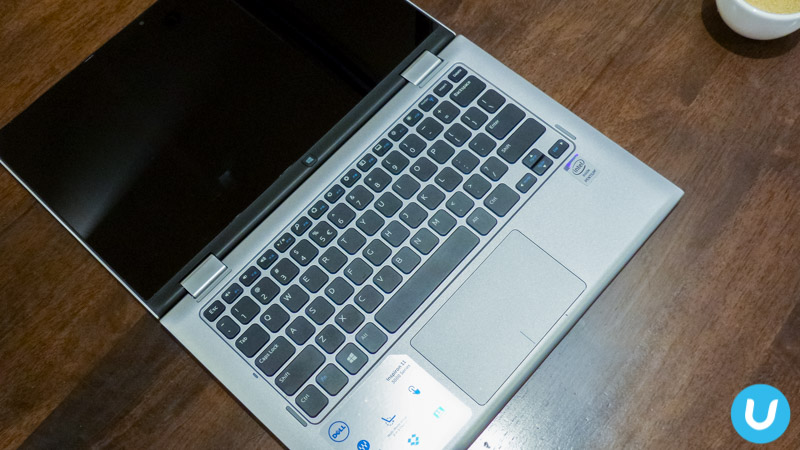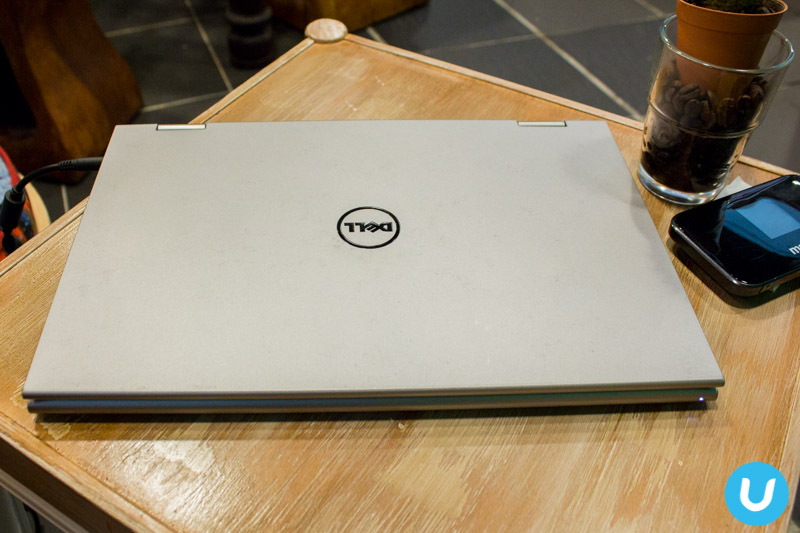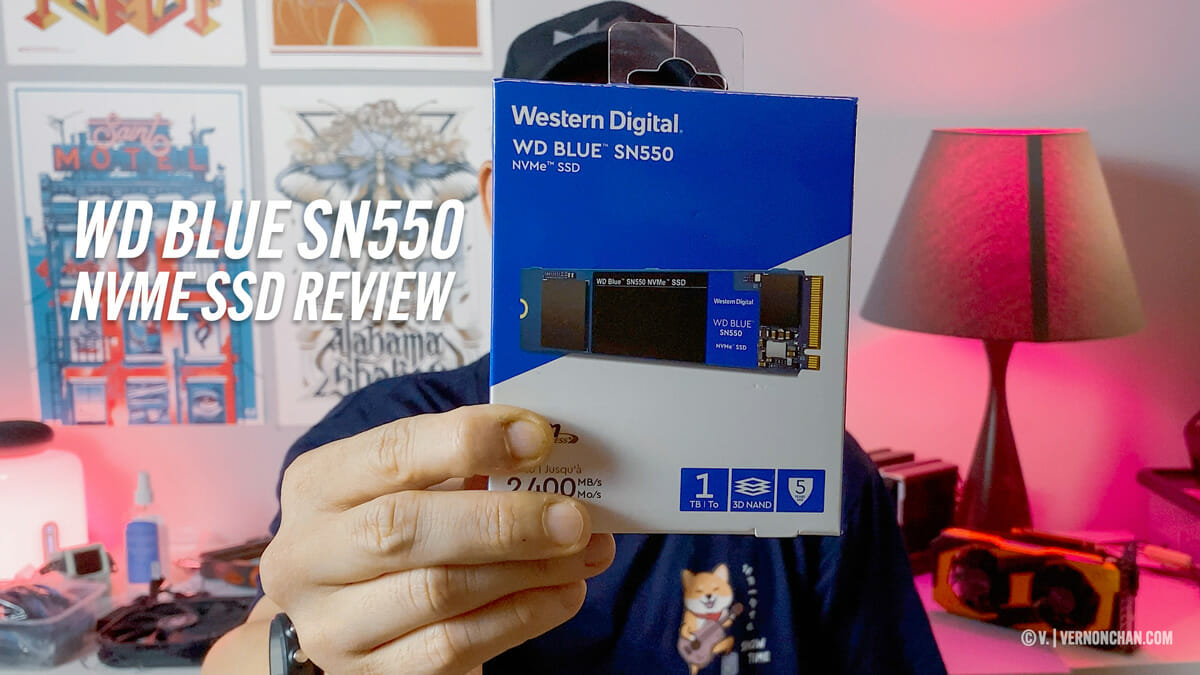Software: The usual suspects
This baby runs Windows 8.1 (64-bit) and comes bundled with Microsoft Office 2013 (trial), McAfee Security Center (15-month subscription), Adobe Premiere Elements v11, Adobe Photoshop Elements v11 and a plethora of Dell utilities and tools.
Nothing remarkable or different from any other Windows-based notebook and perhaps that’s a good thing. Less of the bloatware is much welcomed.
Performance: Reliable workhorse
I mentioned in the mini review that I was using a Surface 2 (not Pro) for a while so switching to the Inspiron 11 was natural and seamless. The keyboard doesn’t detach like the Surface 2, but I hardly ever used the Surface 2 as a tablet anyways.
Performance-wise, the Inspiron 11 pretty much takes everything I threw at it in stride. It does the everyday tasks well, and without complaint — web browsing with multiple tabs, emails, word processing, spreadsheets, presentations, photo-editing, social networking and even some very light video editing.
It ran Photoshop CS adequately well, as did Lightroom. Understandably, without an SSD, I/O performance isn’t as snappy as I’m used too, but if you’re one who hasn’t experienced an SSD, you’re probably not going to notice as much.
The Chrome browser, a known memory hog runs OK overall although it will get bogged down if you have too many tabs open.
In terms of display, the IPS screen is better than average — decently sharp and bright with good viewing angles. The touchscreen could be a tad more responsive, though. It occasionally failed to record input and i was wondering if I had a faulty unit.
I reinstalled display drivers and later tweaked settings which seemed to improve things.
Dell claims battery life of eight hours and 18 minutes. I’ll be quick to say I take manufacturer battery claims with a pinch of salt. Not because I think they make false claims, but, like how car manufacturers make bold claims about fuel efficiency, power tests usually means lowered down brightness and other tweaks that aren’t real representations of real world usage.
The Inspiron 11 on average returned 5.5 hours of usage between each full charge, on full brightness. No funny tweaks. 5.5 hours isn’t at all shabby.
As mentioned earlier, I like the keyboard, which has good key travel and accuracy.
Key specs at a glance
- Intel® Pentium Processor N3540 (2M Cache, up to 2.66 GHz)
- Windows 8.1 (64Bit) English
- 4GB DDR3L 1333MHz (4GBx1)
- 500GB 5400RPM SATA Hard Drive
- Intel HD Graphics
- 11.6 inch LED Backlit Touch IPS Display with Truelife, HD (1366 X 768)
- English Keyboard with Multi-Touch Touchpad with gesture support
- HD (720p) capable webcam, dual digital microphones and pre-loaded Skype
- 2 speakers with Waves MaxxAudio® Pro processing
1 combo headphone / microphone jack
- Software: My Dell, DropBox, Dell Digital Delivery, Dell Backup & Recovery, Microsoft Office 2013 trial, McAfee LiveSafe (30day), Getting Started with Windows 8, Live Essentials (Movie Maker & Photo Gallery), Skype
- Battery: Std. 43 WHr, 3-cell Battery (integrated).
- A/C Adapter: 65Watt AC Adapter
- Expansion ports: HDMI 1.4a, Multi-media Card Reader, USB 3.0 (1), USB 2.0 (2), Security slot
- Connectivity: Bluetooth 4.0 standard; optional external USB Modem, Dell Wireless-N 1707 @ 2.4GHz
- Keyboard: Spill-resistant keyboard , Multi-Touchpad with integrated scrolling & gestures
- Dimensions & Weight: 0.83″ (21.2mm) / 11.81″ (300mm) / 7.93 (201.5mm), Composite: 1.39 Kg with HD touch screen
For full info and specifications, visit Dell.
Pros
- Affordable and fantastic value
- Good performer
- Plenty of ports and expansion
- Great keyboard
- Good battery life
Cons
- Occasional unresponsive touchscreen
- No RAM or SSD upgrade options
Final verdict
Aimed squarely at budget buyers, students and people on-the-go, the Dell Inspiron 11 3000 is well-packaged and without a doubt, priced to win. Sure, it isn’t quite as sexy as a Lenovo Yoga 2 but it’s well put together and packed with features.
Seriously speaking, there’s very little to complain about. Let’s not forget it only costs RM1,499 for the dual-core N2830 variant and just RM100 more for the quad-core N3530.
It’s outstanding value for a touch-enabled 2-in-1 device. My recommendation is that you upgrade memory to 8GB, and if you can drink less lattes, perhaps slot in an SSD drive as well.
Power users will need to look elsewhere but for the rest, head to Dell.com and click BUY. Two thumbs up from me.
[button link=”http://vernonchan.com/2014/12/review-dell-inspiron-11-3000-value-2-1-masses/”]< Previous Page[/button]