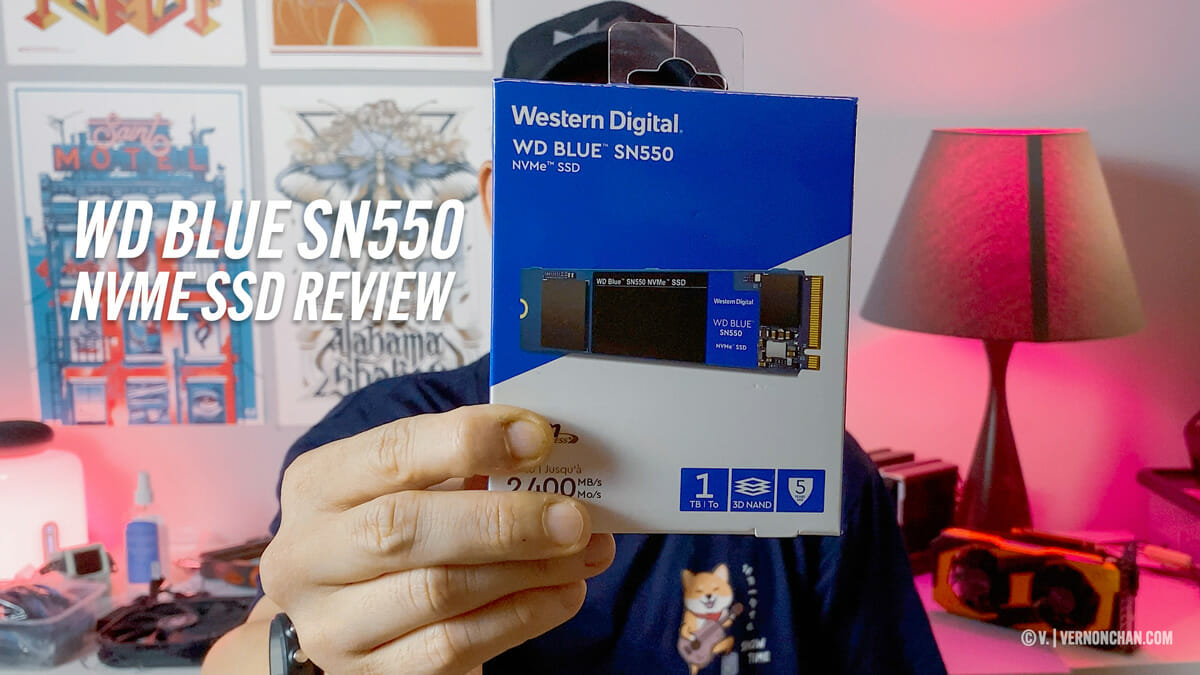When we think of smart homes, we tend to think of smart speakers and personal digital assistants like the Google Home, as well as IP cameras. In the wireless IP camera segment, there are plenty of options–from super affordable to full-fledged security systems that costs thousands or tens of thousands.
I personally use several at home, low cost cameras from Xiaomi. I use them primarily to keep an eye on my cats Comot and Misa, especially when I’m out. The Xiaomi cameras work, sure, but not always the most reliable.
Recently, EZVIZ, a brand based out of Hanzhou, China reached out to introduce me to their new C6CN wireless IP camera. This is the full review.
Design and build
The C6CN has a typical IP camera design, with a bulbous head sitting atop a sturdy base. The main unit is able to rotate almost 360 degrees.
It seems plasticky but solidly built out-of-the-box. It weighs just 260 grams with a height of slightly over 112mm.
The sphere houses a single camera which can be hidden in Privacy Mode. Sliding the camera to the top will reveal a microSD slot and a tiny reset button.
On either sides of the base are a pair of speakers.
Around the back side, you’ll find a micro-USB port and a RJ-45 ethernet port.
The camera has rubber feet underneath to keep it steady. EZVIZ also includes a drill template, three screws and anchors, in case you want to mount the camera on the ceiling.
Key features
In a nutshell, the C6CN is a Full HD Wi-Fi pan-tilt camera that offers a 360-degree field of view. That means no blind spots.
It offers a vertical rotation of up to 120 degrees and a horizontal rotation of up to 340 degrees.
The camera uses a progressive scan CMOS sensor with a 4mm f/2.2 lens, offering a maximum resolution of 1080p and a max frame rate of 15 frames per second. The system uses H.264 video compression with a self-adaptive bit rate.
There are three quality settings: Ultra-HD, Hi-Def, and Standard. Take note that Ultra-HD term used here is misleading, it does not actually shoot in 4K resolution. I hope EZVIZ can get this changed in a future firmware update, perhaps to Standard, Better, Best, to avoid confusion and misrepresentation.

Moving on, one of the camera’s best features is the privacy shutter as well as smart tracking.
In privacy mode, the camera module pans up and hides itself within the sphere.
Smart tracking uses its built-in motion detection and tracking abilities to track movement of a subject. This can also be used in tandem with its smart alarm feature.

With the smart alarm feature you can designate areas for the camera to focus on. A very neat party trick.
The camera can also capture a 360 degree still picture.
The built-in mic and stereo speakers enable two-way audio communication.

The camera also offers external storage via microSD (up to 256GB) or you can also opt for subscription-based cloud storage.
In terms of connectivity, the C6CN supports Wi-Fi 802.11 b/g/n with a 2.4GHz frequency.
Setting Up
Kudos to EZVIZ for making the set up process super simple.
First up, simply plug in the power cable into the camera, then plug the power adapter to a power outlet.
The LED on the front of the camera should fast flash in blue. This means the camera is ready for Wi-Fi configuration.
Ensure your mobile phone is connected to your 2.4GHz network.
Search for EZVIZ in the App Store or Google Play.
Download, install and launch the EZVIZ app.
Follow the startup wizard and create a new EZVIZ user account.
Once done, login to your account and on the Home screen of the app, tap the “+” sign on the upper right corner.
Scan the QR code on the bottom of the camera.

And that’s it! Easy peasy.
You’ll then find your EZVIZ camera on the dashboard.
Optionally, you can also insert a microSD card to save footage for your records or sign up for an EZVIZ CloudPlay subscription.
The CloudPlay subscription lets you securely store your video footage in the cloud. You’ll get 24/7 cloud recording for automatic motion detection. This lets you access the recordings anytime, anywhere.
What I like
Firstly, I love how easy it is to set up. Unlike the Xiaomi cameras that I have, pairing is as simple as scanning the QR code.
It’s also super reliable with no issues or errors over the course of the review.
The unit is well put together overall and I also like that EZVIZ has supplied a three-metre long power cable to go along with the unit.
Smart tracking features work flawlessly although I’m not sure if many would actually use this feature, at least for the home. It’s nice to have though.
The alarm function is another feature that is nice to have and may be useful for some people. In the event of motion detection, you’ll also be pushed a notification in the app. Warning, in “Loud” mode, the alarm can get pretty loud!
In terms of video quality, I think it’s pretty spot on. Even in High-Def (high quality) setting, image quality is good. Field of view is excellent as is night or low light performance. (Check out the review video at the end of the post for more sample footage).

I did not encounter any issues while accessing the camera remotely although performance will highly depend on the quality of your connection at the location.
Audio quality is decent and the two-way talk function comes in handy.
The EZVIZ app itself is intuitive and easy to use.

What I don’t like
Here’s what I didn’t like about the C6CN.
In all honesty, I have little to complain about the camera. If I were to nitpick, I’d say that audio quality isn’t great although in terms of decibel levels they do deliver. Again, remember to turn your alarm off.
I’m bothered by the use of the term Ultra-HD when it’s not a 4K camera. I hope EZVIZ changes this in a future firmware update.
While it doesn’t offer Apple HomeKit support, it does support Google Home, and Amazon Alexa platforms.
Pros
- Affordable
- Easy to setup
- Well-designed, decent build
- Long supplied cable
- 360 FoV
- Privacy camera
- Intuitive app
- Reliable performance
- Smart tracking
- High resolution
- Two- way audio
Cons
- Cloud storage costs extra
- Audio quality not great
- No Apple HomeKit support

Pricing and availability
The EZVIZ C6CN retails for MYR169 for the 1080p model and MYR139 for the lower-specced 720p variant.
A 7-day video history subscription plan costs MYR199 per year or MYR16.99 monthly. Meanwhile, a 30-day video history subscription plan will set you back RM389.99 yearly or RM28.99 monthly.
Head over to EZVIZ for more info.

Verdict
There’s very little to no like about the EZVIZ C6CN. If you’re looking to add wireless IP cameras to your home, I highly recommend this.