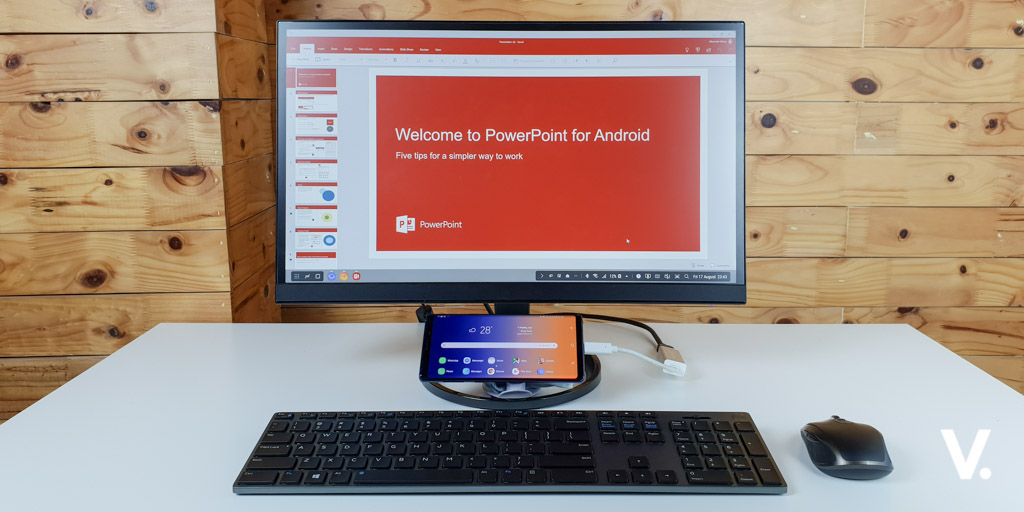Do you know what would be truly awesome? Not having to lug around a notebook PC all day. What if, like magic, we can work on a PC that’s not really a PC? On the new Samsung Galaxy Note9, all it takes is a single cable to make this a reality. Called Samsung DeX, the innovative feature gives you what you want for a full-fledged PC experience – bigger screen, keyboard and a mouse.
To get started with Samsung DeX, all you need is a supported smartphone like the Galaxy Note9 and a single USB Type-C to HDMI cable. Connect the phone to an external display, pair a Bluetooth keyboard and mouse and you’re all set to get productive! As an option if you need more ports and expansion, you could hook up a multi-port adapter to the phone.
It’s a little hard to believe, but Samsung DeX does give you a real PC desktop experience. You’ll find familiar desktop elements: desktop wallpaper, windows, task bar, icon and a whole suite of supported apps.
Optimised native apps such as email, Samsung Internet browser, and My Files are accessible from the get-go. Out-of-the-box, the Microsoft suite of productivity apps – Word, Excel, Powerpoint, OneDrive, OneNote, Outlook and Skype work perfectly in DeX mode.
Out-of-the-box, the Microsoft suite of productivity apps – Word, Excel, Powerpoint, OneDrive, OneNote, Outlook and Skype work perfectly in DeX mode.
You’ll be amazed at the breadth of supported apps. It includes YouTube, Adobe Photoshop Lightroom, Adobe Photoshop Sketch, Spotify, PENUP, Google Chrome, Twitch, and much more.
What’s also awesome is support for full-screen games. You get to enjoy games like Vainglory, Final Fantasy XV Pocket Ediiton, Lineage 2 Revolution and Alto’s Adventure in DeX mode.
And just like on a PC, you can multi-task and switch between multiple apps easily. You can also use common PC keyboard shortcuts to toggle between apps, copy and paste, open menus, undo, and more.
DeX also supports drag and drop, as well as right clicking to access a variety of contextual menus. What’s truly mind-boggling is that even with multiple apps running and multiple windows on the desktop, you can still separately use your Galaxy Note9. We talked about magic earlier, and this sure sounds a lot like magic.
What’s truly mind-boggling is that even with multiple apps running and multiple windows on the desktop, you can still separately use your Galaxy Note9. We talked about magic earlier, and this sure sounds a lot like magic.
Just in case you don’t have a spare keyboard or mouse, the Galaxy Note9 can double up as a touchpad and touchpad keyboard. The S Pen on the other hand, can be used for handwriting and drawing,
Talk about versatility.
The Galaxy Note9 is available in Midnight Black, Metallic Copper, Ocean Blue and Lavender Purple. The 128GB model retails for MYR3,699 while the 512GB model goes for MYR4,599.
For everything Galaxy Note9, head over to this page.
This post is brought to you exclusively by Samsung Malaysia Electronics