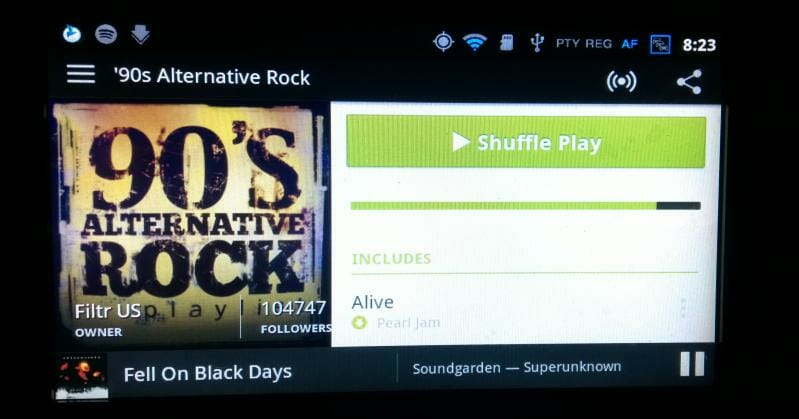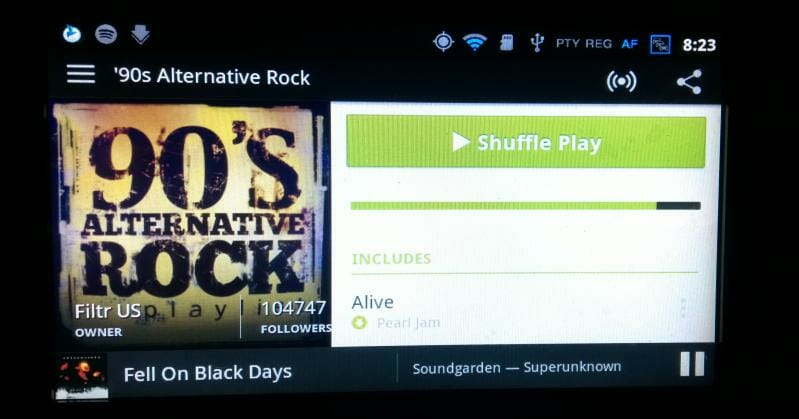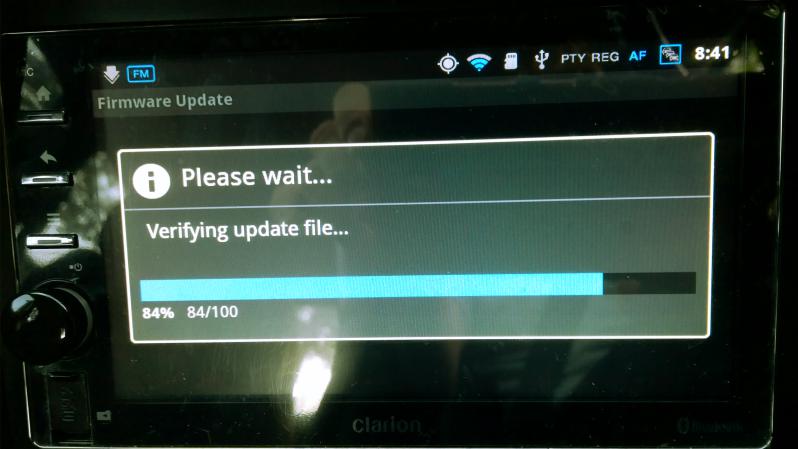*UPDATE below* Clarion Malaysia introduced its first retail Android-powered Clarion AX1 car entertainment system back in September 2013. Android in your car sounds intriguing enough, as the automotive grade solution boasts a smartphone-like interface, a plethora of features including GPS, embedded apps and more. Having installed one in my car, I have to say that the journey has been far from smooth. Full-featured but ultimately full of bugs and ‘not ready for prime time’ would be how I’d describe the AX1. More details on this in a proper review coming soon. Good news though, after half a dozen firmware updates, things have gotten better and better. And Clarion has just rolled out Firmware Update v.816, and Power Firmware v.2.06. Read on.
Firmware updates can be installed via OTA or manually via a USB thumbdrive or SD card. OTA updates are delivered via the Infogo App Garage built into the AX1. You’ll need to tether a wireless connection via your smartphone or a Mi-Fi device. For manual updates, you’ll need to download the update file and copy it to a thumbdrive or SD card.
*UPDATE* By request from Clarion, we’ve been asked to pull the update as this has not yet passed Clarion’s validation (the copy apparently is for media evaluation only). We will inform you when the release is ready.
Grab the .zip file from here:
Clarion AX1 FW v816 and Power Firmware v2.06 (85.96MB update).
Do note that since FW v.809, you’ll get the ability to install .apk files directly to your unit. The update also integrates Swiftkey into the system. Pretty neat.
Official Changelog
- Fixed bugs in this release:
- B1671 Error Report does not work
- B1588 Status Bar disappears
- B1670 [Bluetooth] Scan for Devices menu entry should not be there
Follow the instructions below on how to update your device.
Prepare a USB thumbdrive or SD card which has the Firmware and Power Manager files. Both files have to be named as “update.zip” and located in root directory.
*Please note that the update files for both Firmware and Power Firmware have to be updated separately.
- Go to “Settings”
- Select “System” >> “Software Management”
- Select “Factory Data Reset”
After clearing user data update Power Manager, follow these steps:
- Insert “microSD card” or plug in “USB” which contains “update.zip” (Power Firmware) file
- Go to “Settings”
- Select “System” > “Software Management”
- Under “Firmware” > Select “Update”
- There will be 2 pop up messages. (Accept for both)
– The first pop up is to ask for confirmation
– The second pop up is shown as: “Update found from current version “xxx” to version Power Firmware “2.06”. This update will take 10 minutes and will restart the device. Do you want to proceed now?”
**Remarks: Please do not shut down the unit during updating process
To update Firmware:
Same steps as updating Power Firmware.
To check Firmware and Power Firmware version:
- Go to “Settings”
- Select “About”
- Check on “Build Number” and “Power Firmware” – it should be shown as Firmware v816 and Power Firmware v2.6.

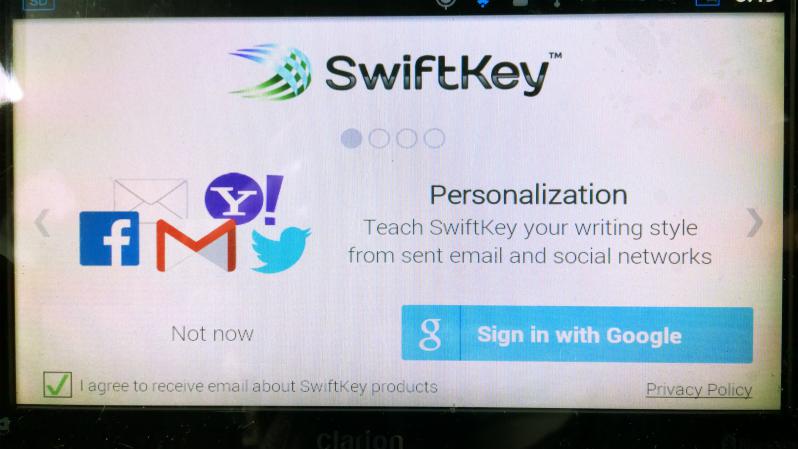
Got a Clarion AX1? Send us your feedback below.
For more info, visit the Clarion AX1 website. Order one of the first Android-driven car stereos on the planet now at www.infogo.com. Also find Clarion online here – www.facebook.com/clarion.ax1