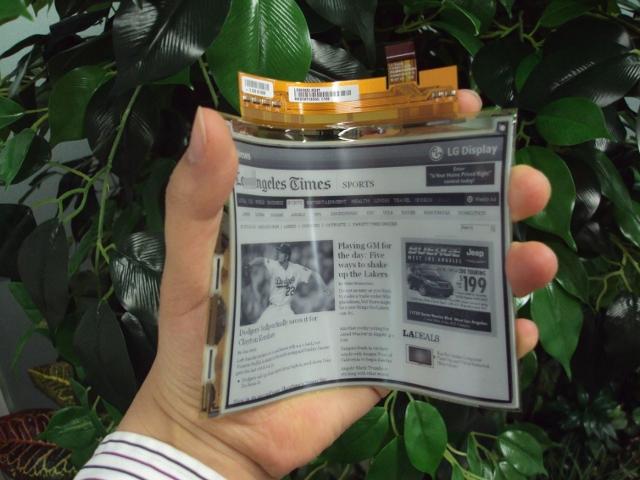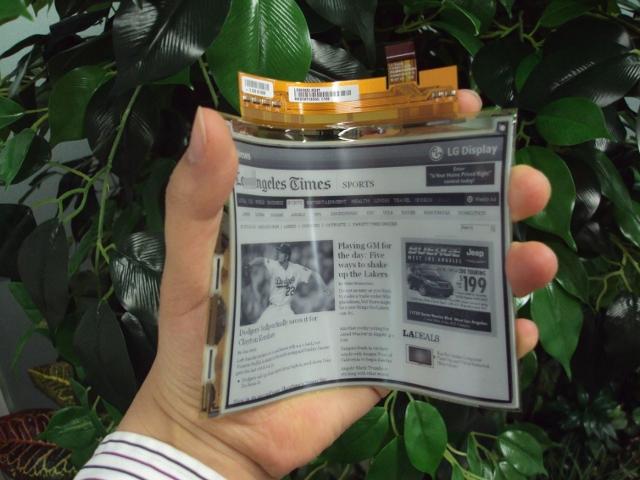
For hardcore paper fans, the tactile experience of reading a book can never be replicated by an e-reader. Thankfully, manufacturers are coming up with ideas that try to meld the experience of reading a book with the experience of reading through tablets. Here are some of the reasons why e-readers are becoming more like books:
Flexible screens
Crease it, fold it, and bend it. That’s one of the things you can do with books, newspapers, and magazines that you can’t do with e-readers. Although it breaks my heart to see creases on my books, I can see how it’s practical to fold over some pages when you’re reading or fold a newspaper when you’re done reading. Of course, you can’t do this with a tablet, which is supposed to be easily held in one hand. But there’s that practical argument that a tablet is more prone to destruction than a book and harder on the wallet to replace.
Thankfully, flexible e-readers are now being mass-produced, so we won’t have to worry about this issue. The Wexler Flex One is the first flexible e-reader which uses LG Electronic’s Electronic Paper Display (EPD) technology. For those wondering how truly durable this e-reader is, you’ll be amazed to know that the EPD can reportedly withstand multiple hits from a urethane hammer.
Despite its strength, the Flex One is also the lightest and thinnest ereader yet at at 110g and 3mm. It also sports a 6-inch monochrome XGA display, 8GB storage, and an amazing battery life that can go for weeks without recharging. It is not touch-enabled, but pages can be turned by using dedicated buttons, and with the development of organic light-emitting devices (OLED), we can expect more bendable devices in the future.

E-ink technology
Thanks to E-ink technology, you can read your favorite books on your e-readers without the distracting glow from a backlight. In an E-ink display, no backlight is used. It is the ambient light from the environment that is reflected from the display’s surface back to your eyes. The more ambient the light, the brighter the display. This mimics the attributes of traditional ink on paper, ensuring that you don’t experience the same eye fatigue you get from lengthy reading on an LCD. You also preserve the power needed from a backlight. One recommended eReader is the Kobo Touch eReader which was Wired Magazine’s 2012 Editor’s Pick for Best eReader. The 6-inch Pearl screen gives you an excellent reading experience, even if you’re reading in bright sunlight.
Ebook annotation features
Some readers like to highlight passages and add notes on their books, especially if they want to emphasize or remember certain points. For students and teachers, the ability to add bookmarks, notes, and highlights are an indispensable part of the reading experience. The Amazon Kindle uses Whispersync technology so you can easily go back to the last page you read, add bookmarks and make annotations across all your devices. It also has a 5-way controller for precise on-screen navigation, so you can easily select a text to highlight and look up words.
With these three features on an e-reader, we can get closer to replicating the reading experience on print materials. Of course, for diehard print book fans, this reading experience will never be the same on an e-reader. But at least you now have options for a more portable bookshelf.
[ad#Google Adsense 336×280]