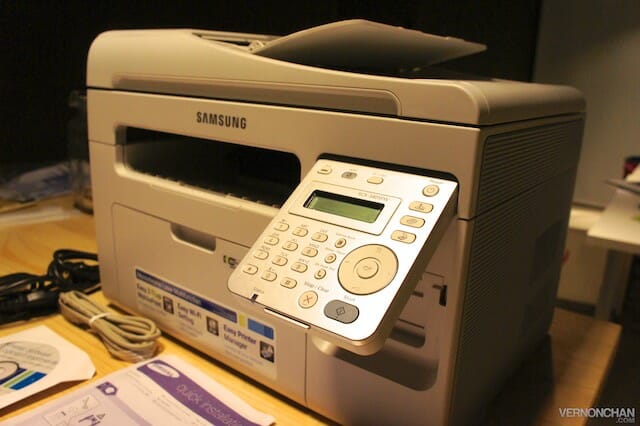For small medium businesses (SMBs) or even small office home office (SOHO) setups, capital expenditure and running costs are major concerns in the running of the business. In terms of hardware and communication tools, a printer is an essential part of the office environment. Multi-functional printers that do more than printing, covering document scanning, copying and even faxing are popular due to their versatility and cost-effectiveness. Here we test the spanking new Samsung SCX-3405FX multi-function mono laser, something we previewed not long back, together with the Samsung LED Monitor Series 9 & Samsung LED Monitor Series 5.
[ad#Google Adsense 336×280]
Overview
Measuring at 402 x 293 x 296mm, the SCX-3405FW is one of the smallest MFP mono lasers in the market. The small footprint is a trade-off for a lack of duplex printing and a limited 150-sheet tray. Great for light-printing and adequate for a small office environment and personal use. It supports print, scan, copy and fax and comes with high speed USB 2.0, Wireless 802.11b/g/n and Ethernet 10/100 Base-TX.
It’s a pretty good-looking,compact printer, and also features a dust-free design. The flip-out control panel is a thoughtful feature.
The SCX-3405FW’s innovative features include One Touch Eco Button, Easy Printer Management and MobilePrintwireless printing from mobile devices (iOS and Android).



No-brainer setup
Setup is pretty straightforward. I got the printer plugged in via ethernet to the office network and installed the latest drivers and printer management software from the web.
You can also setup WiFi connectivity with SCX-3405FW’s One Touch Wi-Fi Setting. Simply select the WPS (WiFi Protected Set-up) button on the access point (router), press the WPS button on the printer and you’re done. No hassles – no manually entering wireless network name and security key or password on all the wireless devices.

Print Performance
Samsung rates the SCX-3405FX at up to 20ppm in standard A4, with a fast First Page Out of 8.5 seconds. This is pretty quick and I’ve absolutely no complaints about speed performance, even with documents laid with pictures and text. The MFP prints out at 1,200 x 1,200 dpi resolution, so rest assured of sharp images and crisp text.
An important feature and one that Samsung touts, is the One Touch Eco Button. Save on printing expense by letting the Eco Mode conserve toner, paper and energy. How this works is via Samsung’s Easy-Eco Driver. The useful software lets you accurately preview your document before printing and adjust quality, colour and other settings to meet your requirements and budget, even removing unnecessary text, images and other elements. You can monitor your savings, including paper, toner, energy and overall cost. Great for the budget conscious!
MobilePrint enables direct printing from a wide range of smartphones and mobile tablets via WiFi without the need of network configurations or driver installation. You can also scan images to your device using the multifunction printer’s scanner. Think remote printer (and scanner). Neat.
As mentioned, the printer input capacity is 150-sheets while the output tray supports 100-sheets.
Scan & Copy Performance
The printer has become my primary scanner (I have a HP MFP which I was formerly using) simply because of the speed of scanning. I find it considerably quicker for previews and actual scanning. The SCX-3405FW supports optical resolution of up to 600 x 600 dpi and enhanced resolution of up to 4,800 x 4,800 dpi.
On my Mac, I use Image Capture for scanning tasks. The SCX-3405FW also supports one button scan to PC.
Copying is plenty quick too, taking roughly 15 seconds. What’s cool is an ID Copy feature, for duplex copying of your ID, something small businesses would welcome.
Fax me if you dare
Faxing may be super last century, and not something we use very much in the office these days with the advent of email and what not. However, still something good to have just in case. The SCX-3405FW faxes at a resolution of up to 300 x 300dpi, and has a memory bank of 7MB, good for a maximum of 500 pages. Like any other fax machine, it supports auto-dial with extra handy features like Multi- Send, Delayed Send and Fax Forwarding.
Consumables
The average cartridge yield is 1,500 standard pages although the printer comes with a 700 pages Starter Toner Cartridge.
Verdict
With its small desktop footprint, the Samsung SCX-3405FW MFP monolaser is an affordable, well-designed printer, perfect for SMBs and SOHOs. The limited paper capacity may irk some but overall a good performer with high quality prints, fast output and handy smart features. MobilePrint is great in this day and age of the smart devices, and Eco Mode should keep treehuggers happy.
Price & Availability
The Samsung SCX-3405FW is available at all retail channels for RM699 (SRP).